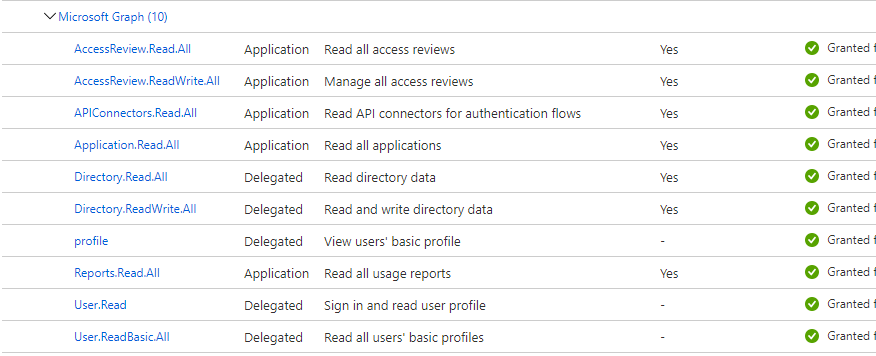FabCon is coming to Atlanta
Join us at FabCon Atlanta from March 16 - 20, 2026, for the ultimate Fabric, Power BI, AI and SQL community-led event. Save $200 with code FABCOMM.
Register now!- Power BI forums
- Get Help with Power BI
- Desktop
- Service
- Report Server
- Power Query
- Mobile Apps
- Developer
- DAX Commands and Tips
- Custom Visuals Development Discussion
- Health and Life Sciences
- Power BI Spanish forums
- Translated Spanish Desktop
- Training and Consulting
- Instructor Led Training
- Dashboard in a Day for Women, by Women
- Galleries
- Data Stories Gallery
- Themes Gallery
- Contests Gallery
- Quick Measures Gallery
- Notebook Gallery
- Translytical Task Flow Gallery
- TMDL Gallery
- R Script Showcase
- Webinars and Video Gallery
- Ideas
- Custom Visuals Ideas (read-only)
- Issues
- Issues
- Events
- Upcoming Events
To celebrate FabCon Vienna, we are offering 50% off select exams. Ends October 3rd. Request your discount now.
- Power BI forums
- Forums
- Get Help with Power BI
- Developer
- Operation returned an invalid status code Forbidde...
- Subscribe to RSS Feed
- Mark Topic as New
- Mark Topic as Read
- Float this Topic for Current User
- Bookmark
- Subscribe
- Printer Friendly Page
- Mark as New
- Bookmark
- Subscribe
- Mute
- Subscribe to RSS Feed
- Permalink
- Report Inappropriate Content
Operation returned an invalid status code Forbidden Microsoft.PowerBI.Api.V2.Reports
Dear Support Team,
I am running Power bi Embed report for user inside external asp.net application. It was working fine, I did not face any issue there.
But from last week I am finding like none of the Power bi reports are loading inside asp.net application.
When i debug the application then found below error:
Operation returned an invalid status code Forbidden Microsoft.PowerBI.Api.V2.Reports.<GenerateTokenInGroupWithHttpMessagesAsync>
I have visited the app registration inside Azure and in the API Permission section i found below information:
"This application is using Azure AD Graph API, which is on a deprecation path. Starting June 30th, 2020 we will no longer add any new features to Azure AD Graph API. We strongly recommend that you upgrade your application to use Microsoft Graph API instead of Azure AD Graph API to access Azure Active Directory resources."
In this case i added Microsoft Graph API and provided permission for it like below:
As you can see in above image, We have provided all the required permission.
For accessing the Power bi API we use ClientID, Power bi Pro Userid and Password to authenticate.
But getting above exception in below piece of code only.
var tokenResponse = client.Reports.GenerateTokenInGroup(GroupId, report.Id, generateTokenRequestParameters);
Kindly check and suggest, Since this issue is occurred in Production environment, Please treat it as urgent.
Thanks,
Vikash
- Mark as New
- Bookmark
- Subscribe
- Mute
- Subscribe to RSS Feed
- Permalink
- Report Inappropriate Content
Hi @Healthec ,
Please review the content in the following links, hope they can help you.
PowerBI Embedded Full Walk Through
Power BI Embed report JavaScript
PowerBI.API.V2 Dataset.DeleteDatasetByIdInGroupWithHttpMessagesAsync Unauthorized response
Best Regards
- Mark as New
- Bookmark
- Subscribe
- Mute
- Subscribe to RSS Feed
- Permalink
- Report Inappropriate Content
Hi Power bi Team,
Please respond on above. It is a production issue and has to be fix asap.
Thanks,
Vikash
- Mark as New
- Bookmark
- Subscribe
- Mute
- Subscribe to RSS Feed
- Permalink
- Report Inappropriate Content
Hello Team,
As requested by support team i have logged and create ticket in
https://powerbi.microsoft.com/en-us/support/pro/
with Pro account and i got one request number: 121010626002294
But did not get any response through mail.
Kindly suggest, How could i track this request number to track the issue?
Thanks,
Vikash
- Mark as New
- Bookmark
- Subscribe
- Mute
- Subscribe to RSS Feed
- Permalink
- Report Inappropriate Content
If you have a Power BI Pro license you can raise a ticket directly. https://powerbi.microsoft.com/en-us/support/pro/
- Mark as New
- Bookmark
- Subscribe
- Mute
- Subscribe to RSS Feed
- Permalink
- Report Inappropriate Content
Hi Ibendlin,
Thank you for the suggestion, I have gone through the link and as i have Pro Account login with Pro account and submit a ticket for the same.
I have got also some service request number, The response time is approx 8 hours and it is going to be complete but did not get any notification through mail. Can we check this service request number to trace the ticket status?
Please suggest.
Helpful resources
| User | Count |
|---|---|
| 11 | |
| 4 | |
| 4 | |
| 3 | |
| 3 |