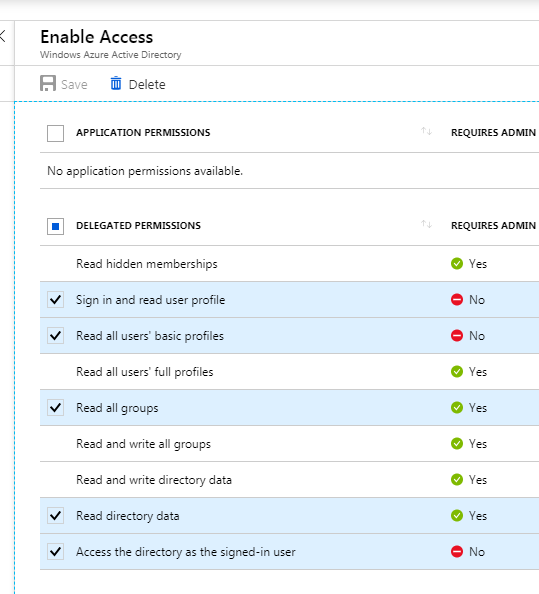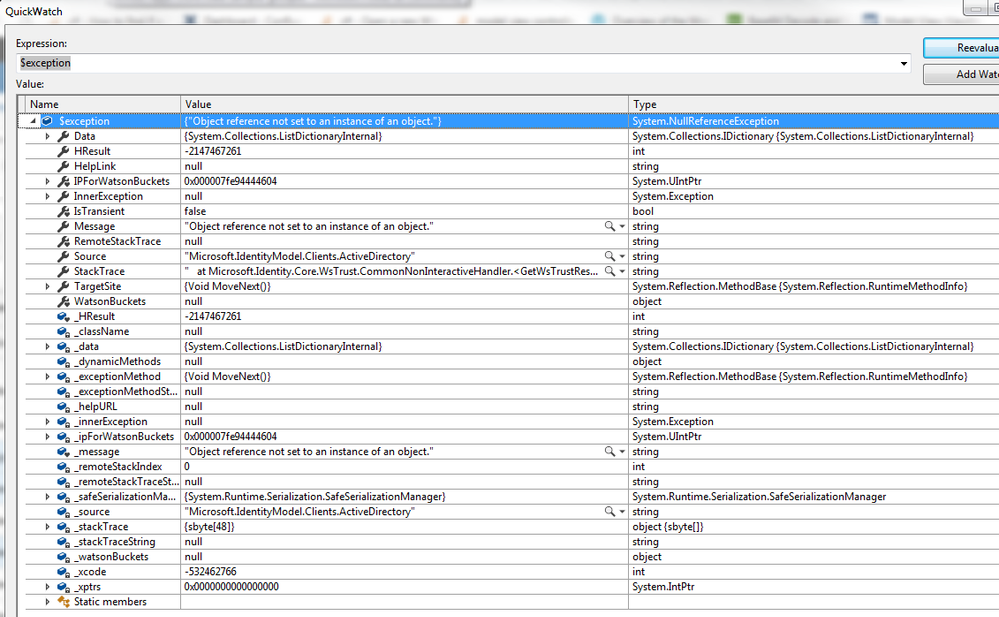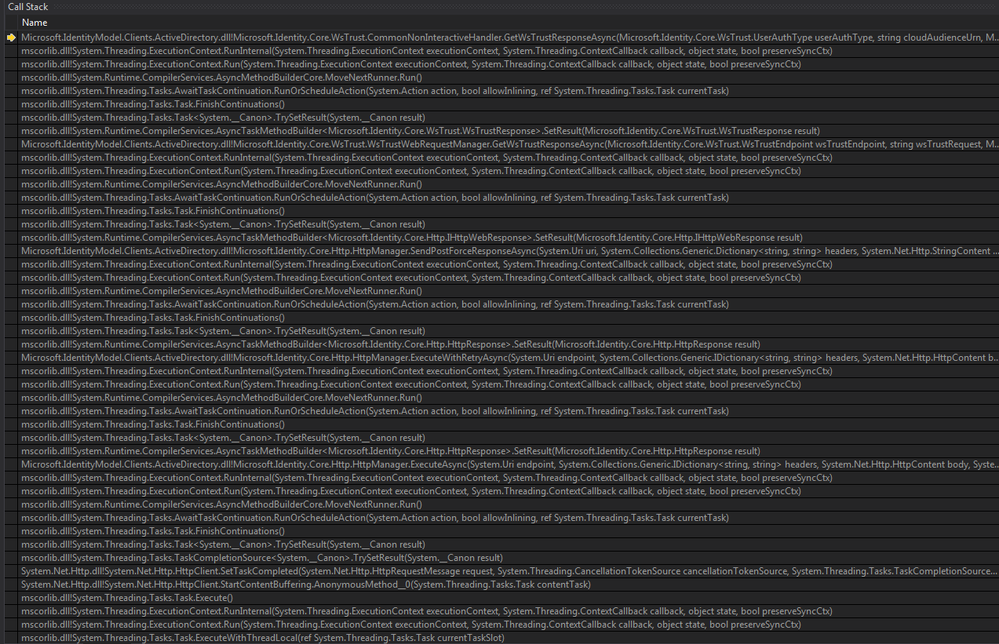FabCon is coming to Atlanta
Join us at FabCon Atlanta from March 16 - 20, 2026, for the ultimate Fabric, Power BI, AI and SQL community-led event. Save $200 with code FABCOMM.
Register now!- Power BI forums
- Get Help with Power BI
- Desktop
- Service
- Report Server
- Power Query
- Mobile Apps
- Developer
- DAX Commands and Tips
- Custom Visuals Development Discussion
- Health and Life Sciences
- Power BI Spanish forums
- Translated Spanish Desktop
- Training and Consulting
- Instructor Led Training
- Dashboard in a Day for Women, by Women
- Galleries
- Data Stories Gallery
- Themes Gallery
- Contests Gallery
- QuickViz Gallery
- Quick Measures Gallery
- Visual Calculations Gallery
- Notebook Gallery
- Translytical Task Flow Gallery
- TMDL Gallery
- R Script Showcase
- Webinars and Video Gallery
- Ideas
- Custom Visuals Ideas (read-only)
- Issues
- Issues
- Events
- Upcoming Events
The Power BI Data Visualization World Championships is back! Get ahead of the game and start preparing now! Learn more
- Power BI forums
- Forums
- Get Help with Power BI
- Developer
- NullReferenceExection when calling authenticationC...
- Subscribe to RSS Feed
- Mark Topic as New
- Mark Topic as Read
- Float this Topic for Current User
- Bookmark
- Subscribe
- Printer Friendly Page
- Mark as New
- Bookmark
- Subscribe
- Mute
- Subscribe to RSS Feed
- Permalink
- Report Inappropriate Content
NullReferenceExection when calling authenticationContext.AcquireTokenAsync
I am attempting an app_owns_data embedded PowerBI integration using the sample code from
https://github.com/Microsoft/PowerBI-Developer-Samples/tree/master/App%20Owns%20Data
I registered the application and added the applicationId to web.config. In addition, specified the username and pwd of the master account.
On the Azure side, I configured the ADD permissions as shown below (see checked items in first image).
When authenticationContext.AcquireTokenAsync is invoked, I get the exception listed above.
Code:
// AuthorityUrl = https://login.microsoftonline.com/common/ // ResourceUrl = https://analysis.windows.net/powerbi/api var authenticationContext = new AuthenticationContext(AuthorityUrl); var credential = new UserPasswordCredential(Username, Password); authenticationResult = authenticationContext.AcquireTokenAsync(ResourceUrl, ApplicationId, credential).Result;
Pictures below:
1. The AD permissions in Azure Portal
2. The NullReferenceException settings dialog
3. The top portion of the call-stack.
The version of Microsoft.IdentityModel.Clients.ActiveDirectory I use is the one form GitHub, v4.5.0. In addition, Microsoft.PowerBI.Api is v2.4.0, but that is irrelevant here as I do not even got to the point of using it.
Has anyone experienced this?
Helpful resources

Power BI Dataviz World Championships
The Power BI Data Visualization World Championships is back! Get ahead of the game and start preparing now!

| User | Count |
|---|---|
| 3 | |
| 3 | |
| 2 | |
| 2 | |
| 1 |
| User | Count |
|---|---|
| 4 | |
| 4 | |
| 4 | |
| 3 | |
| 3 |