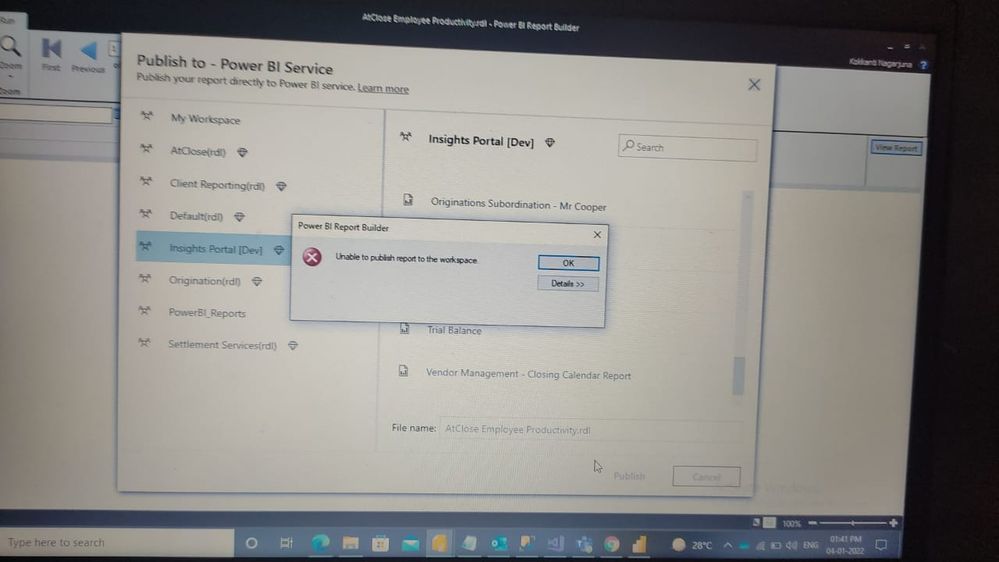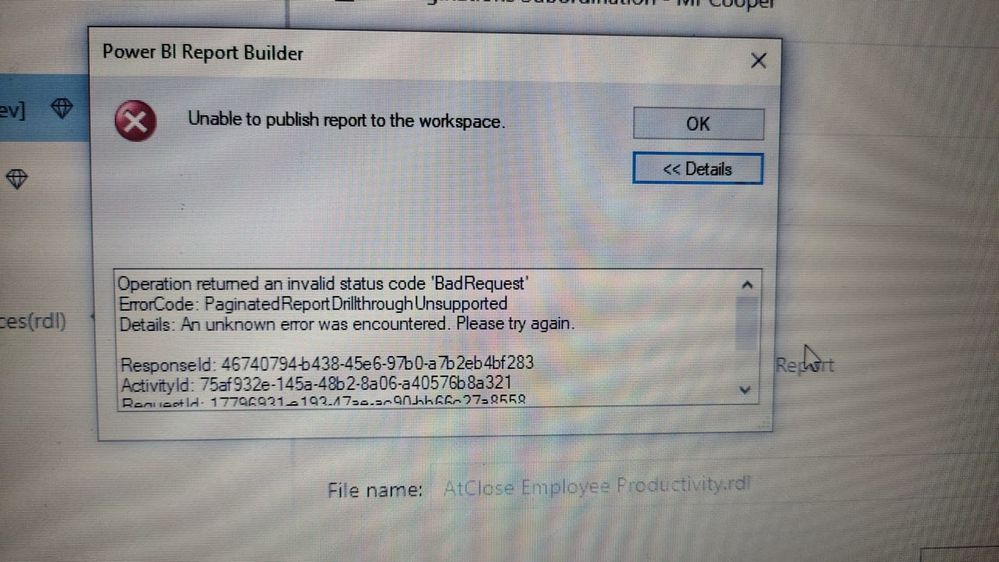FabCon is coming to Atlanta
Join us at FabCon Atlanta from March 16 - 20, 2026, for the ultimate Fabric, Power BI, AI and SQL community-led event. Save $200 with code FABCOMM.
Register now!- Power BI forums
- Get Help with Power BI
- Desktop
- Service
- Report Server
- Power Query
- Mobile Apps
- Developer
- DAX Commands and Tips
- Custom Visuals Development Discussion
- Health and Life Sciences
- Power BI Spanish forums
- Translated Spanish Desktop
- Training and Consulting
- Instructor Led Training
- Dashboard in a Day for Women, by Women
- Galleries
- Data Stories Gallery
- Themes Gallery
- Contests Gallery
- QuickViz Gallery
- Quick Measures Gallery
- Visual Calculations Gallery
- Notebook Gallery
- Translytical Task Flow Gallery
- TMDL Gallery
- R Script Showcase
- Webinars and Video Gallery
- Ideas
- Custom Visuals Ideas (read-only)
- Issues
- Issues
- Events
- Upcoming Events
The Power BI Data Visualization World Championships is back! Get ahead of the game and start preparing now! Learn more
- Power BI forums
- Forums
- Get Help with Power BI
- Developer
- Need help on Migrating SSRS rdl files to Power BI ...
- Subscribe to RSS Feed
- Mark Topic as New
- Mark Topic as Read
- Float this Topic for Current User
- Bookmark
- Subscribe
- Printer Friendly Page
- Mark as New
- Bookmark
- Subscribe
- Mute
- Subscribe to RSS Feed
- Permalink
- Report Inappropriate Content
Need help on Migrating SSRS rdl files to Power BI Service using PowerShell script
I have multiple rdl files using On-premise shared SQL db connection. My requirement is publish these rdl files into Power BI Service by changing the database connection from On-premise SQL db to Azure Serverless SQL db using PowerShell.
I have tried below PowerShell script(referred this link https://github.com/microsoft/powerbi-powershell/issues/218 ) to publish single rdl file into Power BI Service.
This script is working fine when i change the data source connection to Azure Serverless SQL db from On-premise SQL db manually opening the rdl file in Power BI Report builder and saved report locally("C:\Reports\Summary.rdl") but can't migrate with existing On-premise SQL db connection and getting below error message because Paginated Reports don't support shared data source and need to convert the connection to embedded connection.
So I need some help in below PowerShell script to change the data source connection to Azure Serverless SQL db and convert shared data source connection to embedded connection so that i can publish the report into Power BI Service.
Error Message:
{"error":{"code":"PaginatedReportAuthoringError","pbi.error":{"code":"PaginatedReportAuthoringError","parameters":{},"details":[{"code":"RdlWorkloadErrorCode"
,"detail":{"type":1,"value":"PaginatedReportAuthoringError"}},{"code":"RdlWorkloadErrorMessage","detail":{"type":1,"value":"Report contains unsupported shared data source: eton_rei_data."}}
,{"code":"PaginatedReportAuthoringError","detail":{"type":1,"value":"Report contains unsupported shared data source: eton_rei_data."}},{"code":"HostMode","detail":{"type":1,"value":"AutoPremium"}},{"code":"CapacityObjectId","detail":{"type":1,"value":"840204A1-4233-4CE6-B550-84F02691A369"}}],"exceptionCulprit":1}}}
PowerShell Script:
Connect-PowerBIServiceAccount
$token = Get-PowerBIAccessToken -AsString
$headers = @{
'Authorization' = $token
}
$path_to_rdl = "C:\Reports\Summary.rdl"
# RDL only supports "Abort" Or "Overwrite" and will fail with anything else
$conflict = 'Abort'
$workspaceID = '213aa0aa-4576-4601-b249-04583c484aa2'
$form = @{ file = Get-Item $path_to_rdl }
[string]$itemname = Split-Path $path_to_rdl -Leaf
$response = Invoke-RestMethod -Uri "https://api.powerbi.com/v1.0/myorg/groups/$workspaceID/imports?datasetDisplayName=$itemname&nameConf..."-Method POST -ContentType "multipart/form-data" -Form $form -Headers $headers
- Mark as New
- Bookmark
- Subscribe
- Mute
- Subscribe to RSS Feed
- Permalink
- Report Inappropriate Content
Hello Friend,
I got similar kind of error message, was it solved??
Getting this error message "Error: paginated Report Drillthrough Unsupported" while trying to publish drillthrough report..Kinldy help me out to solove this issue..
Kindly find the attached images for your reference...........
- Mark as New
- Bookmark
- Subscribe
- Mute
- Subscribe to RSS Feed
- Permalink
- Report Inappropriate Content
Thanks for the reply @V-lianl-msft. I tried RDL Migration tool as well but getting below error.
"The request failed with HTTP status 401: Unauthorized."
Followed steps as per this link (https://github.com/microsoft/RdlMigration) and registered app in https://dev.powerbi.com/apps for client id.
- Mark as New
- Bookmark
- Subscribe
- Mute
- Subscribe to RSS Feed
- Permalink
- Report Inappropriate Content
Follow the steps in this document to see if the problem still exists:
https://docs.microsoft.com/en-us/power-bi/guidance/migrate-ssrs-reports-to-power-bi
Helpful resources

Power BI Dataviz World Championships
The Power BI Data Visualization World Championships is back! Get ahead of the game and start preparing now!

| User | Count |
|---|---|
| 4 | |
| 2 | |
| 2 | |
| 1 | |
| 1 |
| User | Count |
|---|---|
| 4 | |
| 4 | |
| 4 | |
| 3 | |
| 2 |