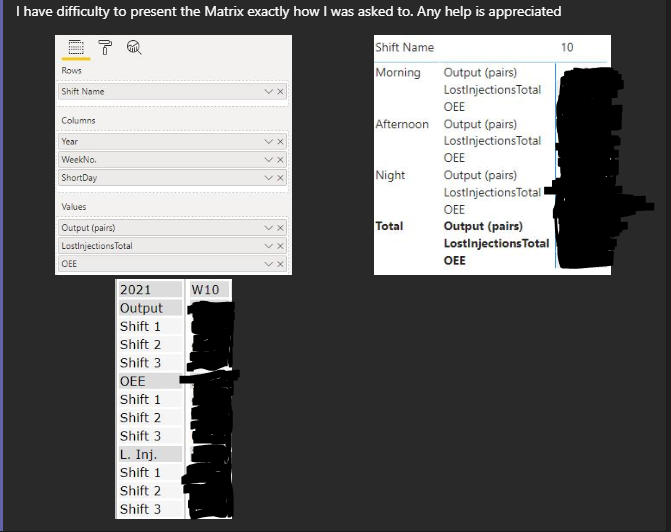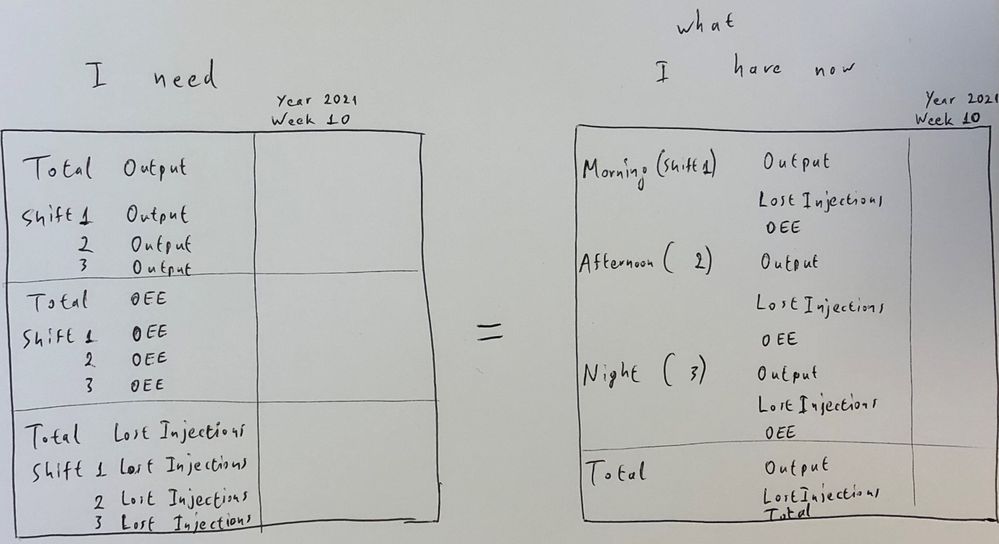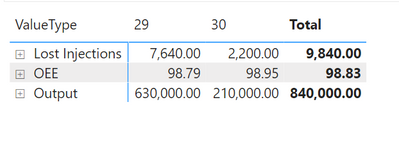Join us at FabCon Vienna from September 15-18, 2025
The ultimate Fabric, Power BI, SQL, and AI community-led learning event. Save €200 with code FABCOMM.
Get registered- Power BI forums
- Get Help with Power BI
- Desktop
- Service
- Report Server
- Power Query
- Mobile Apps
- Developer
- DAX Commands and Tips
- Custom Visuals Development Discussion
- Health and Life Sciences
- Power BI Spanish forums
- Translated Spanish Desktop
- Training and Consulting
- Instructor Led Training
- Dashboard in a Day for Women, by Women
- Galleries
- Data Stories Gallery
- Themes Gallery
- Contests Gallery
- Quick Measures Gallery
- Notebook Gallery
- Translytical Task Flow Gallery
- TMDL Gallery
- R Script Showcase
- Webinars and Video Gallery
- Ideas
- Custom Visuals Ideas (read-only)
- Issues
- Issues
- Events
- Upcoming Events
Compete to become Power BI Data Viz World Champion! First round ends August 18th. Get started.
- Power BI forums
- Forums
- Get Help with Power BI
- Developer
- Matrix -I need help to present data on Matrix as i...
- Subscribe to RSS Feed
- Mark Topic as New
- Mark Topic as Read
- Float this Topic for Current User
- Bookmark
- Subscribe
- Printer Friendly Page
- Mark as New
- Bookmark
- Subscribe
- Mute
- Subscribe to RSS Feed
- Permalink
- Report Inappropriate Content
Matrix -I need help to present data on Matrix as in the bottom of picture. On top is what I have now
Solved! Go to Solution.
- Mark as New
- Bookmark
- Subscribe
- Mute
- Subscribe to RSS Feed
- Permalink
- Report Inappropriate Content
Hi @AKAT,
I think you can direct use raw table fields to have your requirement.
You need to create a parameter table with all value fields names and use a new table column on matrix row and write a measure formula to summarize raw table results based on the current category.
New Table =
DATATABLE (
"ValueType", STRING,
{
{ "Amount" },
{ "Amount2" },
{ "Amount3" }
}
)
Measure =
CALCULATE (
SWITCH (
SELECTEDVALUE ( 'New Table'[ValueType] ),
"Amount", SUM ( 'Table'[Amount] ),
"Amount2", SUM ( 'Table'[Amount2] ),
"Amount3", SUM ( 'Table'[Amount3] ),
SUM ( 'Table'[Amount] ) + SUM ( 'Table'[Amount2] )
+ SUM ( 'Table'[Amount3] )
),
ALLSELECTED ( 'Table' ),
VALUES ( 'Table'[Date] )
)
Regards,
Xiaoxin Sheng
- Mark as New
- Bookmark
- Subscribe
- Mute
- Subscribe to RSS Feed
- Permalink
- Report Inappropriate Content
Hi @Anonymous,
I actually need to use the subtotals, and present them "not as usual".
It's that I need to present it as below
| Total of Output (in pairs) |
| Shift 1 (Morning shift) of Output |
| Shift 2 (Afternoon shift) of Output |
| Shift 3 (Night shift) of Output |
| Total of OEE (%) |
| Shift 1 (Morning Shift) of OEE |
| Shift 2 (Afternoon Shift) of OEE |
| Shift 3 (Night Shift) of OEE |
| etc |
Kind Regards,
Antonios Katsikinis
- Mark as New
- Bookmark
- Subscribe
- Mute
- Subscribe to RSS Feed
- Permalink
- Report Inappropriate Content
HI @AKAT,
Do you mean these values not calculated on the total level?
If that is the case, you can take a look at the following link to write if statement to check the hierarchy level and replace the calculation on the total level.
Clever Hierarchy Handling in DAX - SQLBI
Regards,
Xiaoxin Sheng
- Mark as New
- Bookmark
- Subscribe
- Mute
- Subscribe to RSS Feed
- Permalink
- Report Inappropriate Content
Hi @Anonymous ,
No, this is not what I need, since I do not need to "filter out" data. I just need to rearrange them.
I attached again what I need.
It's only to visualize what I have now, in a better way.
Somehow like re-arranging the matrix/table.
Kind Regards,
Antonios Katsikinis
- Mark as New
- Bookmark
- Subscribe
- Mute
- Subscribe to RSS Feed
- Permalink
- Report Inappropriate Content
Hi @AKAT,
I think you can direct use raw table fields to have your requirement.
You need to create a parameter table with all value fields names and use a new table column on matrix row and write a measure formula to summarize raw table results based on the current category.
New Table =
DATATABLE (
"ValueType", STRING,
{
{ "Amount" },
{ "Amount2" },
{ "Amount3" }
}
)
Measure =
CALCULATE (
SWITCH (
SELECTEDVALUE ( 'New Table'[ValueType] ),
"Amount", SUM ( 'Table'[Amount] ),
"Amount2", SUM ( 'Table'[Amount2] ),
"Amount3", SUM ( 'Table'[Amount3] ),
SUM ( 'Table'[Amount] ) + SUM ( 'Table'[Amount2] )
+ SUM ( 'Table'[Amount3] )
),
ALLSELECTED ( 'Table' ),
VALUES ( 'Table'[Date] )
)
Regards,
Xiaoxin Sheng
- Mark as New
- Bookmark
- Subscribe
- Mute
- Subscribe to RSS Feed
- Permalink
- Report Inappropriate Content
Hi @Anonymous ,
We are close to solve my problem.
In my case, the Amount, Amount2 and Amount3 are 2 of them Measures, and one Column.
I am able to see the Measures, I am not able to see the Column.
Any proposal ?
Your help is incredible Xiaxin !
Kind Regards,
Antonios Katsikinis
- Mark as New
- Bookmark
- Subscribe
- Mute
- Subscribe to RSS Feed
- Permalink
- Report Inappropriate Content
Hi @AKAT,
It sounds like your situation is more complex than my sample. Can you please share a pbix file with some dummy data to test? (please not attach sensitive or real records in it)
How to Get Your Question Answered Quickly
Regards,
Xiaoxin Sheng
- Mark as New
- Bookmark
- Subscribe
- Mute
- Subscribe to RSS Feed
- Permalink
- Report Inappropriate Content
Hi @Anonymous ,
On this example it somehow works.
Only thing I need to improve, is to set separate the 3 parameters, lost injections should be int, and OEE only should have 2 digits after dot and it should be also percentage.
As it is now, I can only set on Measure, how many digits and what type, which will unfortunately affect all 3 parameters.
Kind Regards,
Antonios Katsikinis
- Mark as New
- Bookmark
- Subscribe
- Mute
- Subscribe to RSS Feed
- Permalink
- Report Inappropriate Content
Hi @AKAT,
Unfortunately, I can't view shared content from your links. Perhaps you can create a new pbix file and copy your raw table structure with some fake data, measure expressions and share pbix file here. (we can directly test to modify the formulas on it)
Regards,
Xiaoxin Sheng
- Mark as New
- Bookmark
- Subscribe
- Mute
- Subscribe to RSS Feed
- Permalink
- Report Inappropriate Content
Hi @Anonymous ,
Project is completed.
Simply by modifying abit your code.
Measure1 =
CALCULATE (
SWITCH (
SELECTEDVALUE('New Table'[ValueType]),
"Output", SUM('Production'[Output]),
"Lost Injections", SUM('Stop'[Lost injection]),
"OEE", FORMAT('Something'[OEE],"0%")
),
ALLSELECTED('Date'),
VALUES('Date'[ShortDay])
)
Many thanks for your support all these days 🙂
Kind Regards,
Antonios Katsikinis
- Mark as New
- Bookmark
- Subscribe
- Mute
- Subscribe to RSS Feed
- Permalink
- Report Inappropriate Content
Hi @Anonymous ,
I accepted the solution, since this is the method to edit the Matrix in the way I was looking for. I transferred the Excel file (dummy data) that I created and a test Power Bi file using WeTransfer, and I sent you a link with them in a private message here.
Hope you will advice me on how to modify the Measure, so that it's parameter in the measure will have the format needed.
Kind Regards,
Antonios Katsikinis
- Mark as New
- Bookmark
- Subscribe
- Mute
- Subscribe to RSS Feed
- Permalink
- Report Inappropriate Content
Hi @Anonymous ,
Below I share with you a link with a dummy report I created.
If you could work on that report, that would be great.
Inform me if there's anything wrong with the link above. Thanks in advance.
Kind Regards,
Antonios Katsikinis
- Mark as New
- Bookmark
- Subscribe
- Mute
- Subscribe to RSS Feed
- Permalink
- Report Inappropriate Content
Hi @AKAT,
Did you mean to turn off the total level of matrix rows? AFAIk, power bi already provides these options to custom them. They are listed on the 'Format' panel(roller brush icon)-> 'Subtotals' options:
Solved: Remove total at the bottom of a matrix table - Microsoft Power BI Community
Regards,
Xiaoxin Sheng