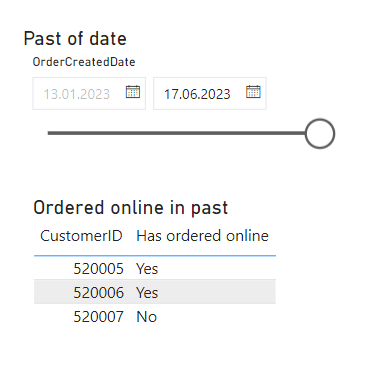Join us at FabCon Vienna from September 15-18, 2025
The ultimate Fabric, Power BI, SQL, and AI community-led learning event. Save €200 with code FABCOMM.
Get registered- Power BI forums
- Get Help with Power BI
- Desktop
- Service
- Report Server
- Power Query
- Mobile Apps
- Developer
- DAX Commands and Tips
- Custom Visuals Development Discussion
- Health and Life Sciences
- Power BI Spanish forums
- Translated Spanish Desktop
- Training and Consulting
- Instructor Led Training
- Dashboard in a Day for Women, by Women
- Galleries
- Data Stories Gallery
- Themes Gallery
- Contests Gallery
- Quick Measures Gallery
- Notebook Gallery
- Translytical Task Flow Gallery
- TMDL Gallery
- R Script Showcase
- Webinars and Video Gallery
- Ideas
- Custom Visuals Ideas (read-only)
- Issues
- Issues
- Events
- Upcoming Events
Compete to become Power BI Data Viz World Champion! First round ends August 18th. Get started.
- Power BI forums
- Forums
- Get Help with Power BI
- Developer
- Re: Look up within Same Table based on Order Creat...
- Subscribe to RSS Feed
- Mark Topic as New
- Mark Topic as Read
- Float this Topic for Current User
- Bookmark
- Subscribe
- Printer Friendly Page
- Mark as New
- Bookmark
- Subscribe
- Mute
- Subscribe to RSS Feed
- Permalink
- Report Inappropriate Content
Look up within Same Table based on Order Created Date
Hi,
I have a Orders table as below in my Power BI file . I need to show list of customers who have Ordered Online in the past. This will be used in a table visual. I tried Look Up but that is not working. I am unable to understand how to achieve this in M Query either. Any inputs are highly appreciated. I have tried to created measure too , but that did not work as well 😞
| OrderID | OrderCreatedDate | Source | CustomerID |
| 90001 | 1/13/2023 | 520005 | |
| 90002 | 1/23/2023 | Form | 520005 |
| 90003 | 3/14/2023 | Online | 520005 |
| 90004 | 5/16/2023 | 520005 | |
| 90005 | 1/13/2023 | 520006 | |
| 90006 | 1/23/2023 | Form | 520006 |
| 90007 | 3/14/2023 | Online | 520006 |
| 90008 | 5/16/2023 | Form | 520006 |
| 90009 | 4/17/2023 | 520007 | |
| 90010 | 5/16/2023 | Form | 520007 |
| 90011 | 6/17/2023 | Form | 520007 |
Expected Output
| CustomerID | Orderered Online in Past |
| 520005 | Yes |
| 520006 | Yes |
| 520007 | No |
Tagging Top solution others since this is something i need to close quickly @Martin_D , @lbendlin , @parry2k , @Ashish_Mathur , @amitchandak . I hope you understand my tight timeline
Solved! Go to Solution.
- Mark as New
- Bookmark
- Subscribe
- Mute
- Subscribe to RSS Feed
- Permalink
- Report Inappropriate Content
Hi @SwatKat ,
I'd recommend to solve this problem in a measure, not in M Query. This DAX measure
Has ordered online = IF ( "Online" in VALUES ('Orders'[Source] ), "Yes", "No" )
will give you this result:
Kind regards,
Martin
- Mark as New
- Bookmark
- Subscribe
- Mute
- Subscribe to RSS Feed
- Permalink
- Report Inappropriate Content
Hi @SwatKat ,
I'd recommend to solve this problem in a measure, not in M Query. This DAX measure
Has ordered online = IF ( "Online" in VALUES ('Orders'[Source] ), "Yes", "No" )
will give you this result:
Kind regards,
Martin
- Mark as New
- Bookmark
- Subscribe
- Mute
- Subscribe to RSS Feed
- Permalink
- Report Inappropriate Content
Hi SwatKat
Can you not use some measure for this?
Something along the lines of ...
ordered_online =
VAR ordered_online_in_past = CALCULATE(DISTINCTCOUNT(order_table[OrderID]), FILTER('orders_table', orders_table[Source] = "Online"))
RETURN
IF(ordered_online_in_past > 0,
"yes",
"no"
)Good luck
Alex
- Mark as New
- Bookmark
- Subscribe
- Mute
- Subscribe to RSS Feed
- Permalink
- Report Inappropriate Content
Thanks Alex for your solution. I have tried solution provided by @Martin_D and it worked. It looks like your solution will work pretty fine too.
Thanks for the prompt responses