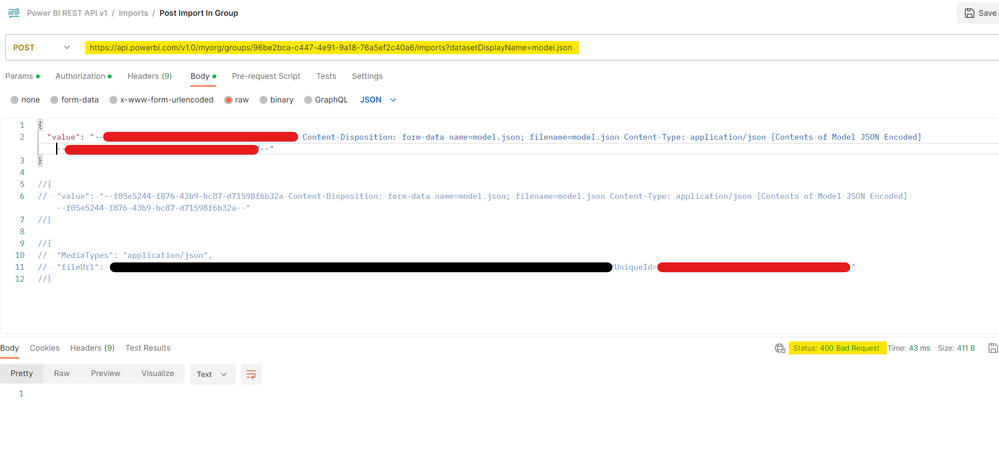FabCon is coming to Atlanta
Join us at FabCon Atlanta from March 16 - 20, 2026, for the ultimate Fabric, Power BI, AI and SQL community-led event. Save $200 with code FABCOMM.
Register now!- Power BI forums
- Get Help with Power BI
- Desktop
- Service
- Report Server
- Power Query
- Mobile Apps
- Developer
- DAX Commands and Tips
- Custom Visuals Development Discussion
- Health and Life Sciences
- Power BI Spanish forums
- Translated Spanish Desktop
- Training and Consulting
- Instructor Led Training
- Dashboard in a Day for Women, by Women
- Galleries
- Data Stories Gallery
- Themes Gallery
- Contests Gallery
- QuickViz Gallery
- Quick Measures Gallery
- Visual Calculations Gallery
- Notebook Gallery
- Translytical Task Flow Gallery
- TMDL Gallery
- R Script Showcase
- Webinars and Video Gallery
- Ideas
- Custom Visuals Ideas (read-only)
- Issues
- Issues
- Events
- Upcoming Events
Vote for your favorite vizzies from the Power BI Dataviz World Championship submissions. Vote now!
- Power BI forums
- Forums
- Get Help with Power BI
- Developer
- Imports - Post Import In Group with Postman
- Subscribe to RSS Feed
- Mark Topic as New
- Mark Topic as Read
- Float this Topic for Current User
- Bookmark
- Subscribe
- Printer Friendly Page
- Mark as New
- Bookmark
- Subscribe
- Mute
- Subscribe to RSS Feed
- Permalink
- Report Inappropriate Content
Imports - Post Import In Group with Postman
Hi. I'm thoroughly stumped here...would appreciate any help anyone could provide.
I'm trying to test out using this API in Postman - specifically looking to import the JSON definition of a dataflow into a workspace. The documentation includes a sample request for doing exactly that. Here's the request and body from the documentation:
POST https://api.powerbi.com/v1.0/myorg/groups/cfafbeb1-8037-4d0c-896e-a46fb27ff229/imports?datasetDisplayName=model.json&nameConflict=Abort&skipReport=True
{
"value": "--f05e5244-f876-43b9-bc87-d71598f6b32a Content-Disposition: form-data name=model.json; filename=model.json Content-Type: application/json [Contents of Model JSON Encoded] --f05e5244-f876-43b9-bc87-d71598f6b32a--"
}
Here's what I'm not understanding
- the documentation doesn't mention anything about "value" for the body (?)
- what are the strings "f05e5244-f876-43b9-bc87-d71598f6b32a" in the value? (I'm guessing identifier of the json document if I got the link from OneDrive, maybe?)
- do I need to put anything in place of "[Contents of Model JSON Encoded]"?
I've been trying this for about six hours and all I've gotten is 400: Bad Request, except once when I thought I might have broken Power BI, but that's another story... Here's my current iteration of guesswork
Body has three parts: my most recent actual attempt, and remarked out is straight out of the documentation for comparison and what ChatGPT said to try (I know...that's cheating 😢 ). What's striked out in black is the URL of the JSON document from OneDrive and in red is the unique identifier of the file.
I feel like I'm either missing something really small or the whole thing is just plain wrong. Either way, if anyone could provide some help I would certainly appreciate it. Thank you!
Solved! Go to Solution.
- Mark as New
- Bookmark
- Subscribe
- Mute
- Subscribe to RSS Feed
- Permalink
- Report Inappropriate Content
- To import a file, specify the content type multipart/form-data in the request headers and encode the file as form data in the request body.
what are the strings "f05e5244-f876-43b9-bc87-d71598f6b32a" in the valueThose are arbitrary strings that you use in batch APIs to identify the different pieces of payload and their borders. This probably means that you can upload multiple JSON files with one call.
- Mark as New
- Bookmark
- Subscribe
- Mute
- Subscribe to RSS Feed
- Permalink
- Report Inappropriate Content
- To import a file, specify the content type multipart/form-data in the request headers and encode the file as form data in the request body.
what are the strings "f05e5244-f876-43b9-bc87-d71598f6b32a" in the valueThose are arbitrary strings that you use in batch APIs to identify the different pieces of payload and their borders. This probably means that you can upload multiple JSON files with one call.
- Mark as New
- Bookmark
- Subscribe
- Mute
- Subscribe to RSS Feed
- Permalink
- Report Inappropriate Content
Hey, I also trying the same. cant figure out the body that needs to go and what all details are from do I get those details. Any help will he great!
- Mark as New
- Bookmark
- Subscribe
- Mute
- Subscribe to RSS Feed
- Permalink
- Report Inappropriate Content
Thank you! 🙂
Helpful resources

Power BI Dataviz World Championships
Vote for your favorite vizzies from the Power BI World Championship submissions!

Join our Community Sticker Challenge 2026
If you love stickers, then you will definitely want to check out our Community Sticker Challenge!

Power BI Monthly Update - January 2026
Check out the January 2026 Power BI update to learn about new features.

| User | Count |
|---|---|
| 3 | |
| 2 | |
| 2 | |
| 1 | |
| 1 |
| User | Count |
|---|---|
| 4 | |
| 4 | |
| 3 | |
| 2 | |
| 2 |