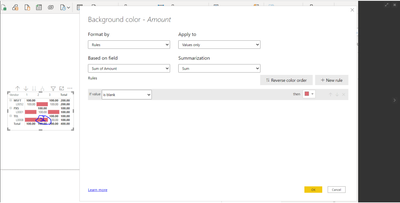Join us at FabCon Vienna from September 15-18, 2025
The ultimate Fabric, Power BI, SQL, and AI community-led learning event. Save €200 with code FABCOMM.
Get registered- Power BI forums
- Get Help with Power BI
- Desktop
- Service
- Report Server
- Power Query
- Mobile Apps
- Developer
- DAX Commands and Tips
- Custom Visuals Development Discussion
- Health and Life Sciences
- Power BI Spanish forums
- Translated Spanish Desktop
- Training and Consulting
- Instructor Led Training
- Dashboard in a Day for Women, by Women
- Galleries
- Data Stories Gallery
- Themes Gallery
- Contests Gallery
- Quick Measures Gallery
- Notebook Gallery
- Translytical Task Flow Gallery
- TMDL Gallery
- R Script Showcase
- Webinars and Video Gallery
- Ideas
- Custom Visuals Ideas (read-only)
- Issues
- Issues
- Events
- Upcoming Events
Compete to become Power BI Data Viz World Champion! First round ends August 18th. Get started.
- Power BI forums
- Forums
- Get Help with Power BI
- Developer
- ISSUE : Format fields in the matrix visual based ...
- Subscribe to RSS Feed
- Mark Topic as New
- Mark Topic as Read
- Float this Topic for Current User
- Bookmark
- Subscribe
- Printer Friendly Page
- Mark as New
- Bookmark
- Subscribe
- Mute
- Subscribe to RSS Feed
- Permalink
- Report Inappropriate Content
ISSUE : Format fields in the matrix visual based on the blank values.
ISSUE : Format fields in the matrix visual based on the blank values.
I want to format the fields of matrix visual to RED when, the current month's value is BLANK and previous month's value is NON-BLANK. Is that possible with the visual matrix ? Or is there another visual that can do this ?
Solved! Go to Solution.
- Mark as New
- Bookmark
- Subscribe
- Mute
- Subscribe to RSS Feed
- Permalink
- Report Inappropriate Content
See attached - this becomes much more complex as you cannot provide computed conditional formatting to something that isn't there,
- Mark as New
- Bookmark
- Subscribe
- Mute
- Subscribe to RSS Feed
- Permalink
- Report Inappropriate Content
Hi,
This is the input table :
| Vendor | Period | Actual 2020 | Comment |
| MSFT | 1 | 100 | XXXX |
| MSFT | 2 | 200 | XXXX |
| MSFT | 4 | 300 | XXXX |
| PXS | 2 | 100 | XXXX |
| PXS | 4 | 100 | XXXX |
| TEL | 3 | 100 | XXXX |
Expected outcome :
| 1 | 2 | 3 | 4 | TOTAL | |
| MSFT | 100 | 200 | - | 300 | 600 |
| PXS | - | 100 | - | 100 | 200 |
| TEL | 100 | - | 100 |
I can't added a pbx.file to this message. I hope this clarifies my question.
Thanks for your help
An
- Mark as New
- Bookmark
- Subscribe
- Mute
- Subscribe to RSS Feed
- Permalink
- Report Inappropriate Content
It is possible with the matrix visual but you need to create measures for that .
Please provide sanitized sample data in usable format (not as a picture - inserting it into a table would be good) and show the expected outcome.
- Mark as New
- Bookmark
- Subscribe
- Mute
- Subscribe to RSS Feed
- Permalink
- Report Inappropriate Content
Hi,
I try again to post my message. Yesterday it went wrong.
This is the input table
| Vendor | Line item | Period | Amount | ... |
| MSFT | L0052 | 1 | 100 | |
| MSFT | L0052 | 3 | 100 | |
| PXS | L0001 | 2 | 100 | |
| TEL | L0008 | 3 | 100 |
Expected outcome
| 1 | 2 | 3 | TOTAL | |
MSFT - L0052 | 100 100 | ☹️ ☹️ | 100 100 | 200 200 |
PXS - L0001 | ☹️ ☹️ | 100 100 | ☹️ ☹️ | 100 100 |
TEL - L0008 | ☹️ ☹️ |
| 100 100 | 100 100 |
Instead of colouring my field in RED, I have added a smiley.
Kind regards
An
- Mark as New
- Bookmark
- Subscribe
- Mute
- Subscribe to RSS Feed
- Permalink
- Report Inappropriate Content
- Mark as New
- Bookmark
- Subscribe
- Mute
- Subscribe to RSS Feed
- Permalink
- Report Inappropriate Content
Hi,
Not totally what I expected.
Kind regards
An
- Mark as New
- Bookmark
- Subscribe
- Mute
- Subscribe to RSS Feed
- Permalink
- Report Inappropriate Content
I said simplistic, right? Please confirm my assumption regarding periods. Please also explain why there is a smiley for L0001 and L0008 in period 1, but not for period 2 and L0008.
- Mark as New
- Bookmark
- Subscribe
- Mute
- Subscribe to RSS Feed
- Permalink
- Report Inappropriate Content
Hi,
Indeed, period = month.
Why for period 2 not -> because period 1 was blank.
Why for period 1 -> that is optional
So we want a smiley, red colour or something like that, when the previous month was not blank.
Kind regards
An
- Mark as New
- Bookmark
- Subscribe
- Mute
- Subscribe to RSS Feed
- Permalink
- Report Inappropriate Content
Helpful resources
| User | Count |
|---|---|
| 5 | |
| 3 | |
| 3 | |
| 2 | |
| 1 |
| User | Count |
|---|---|
| 11 | |
| 7 | |
| 5 | |
| 5 | |
| 4 |