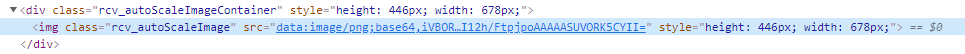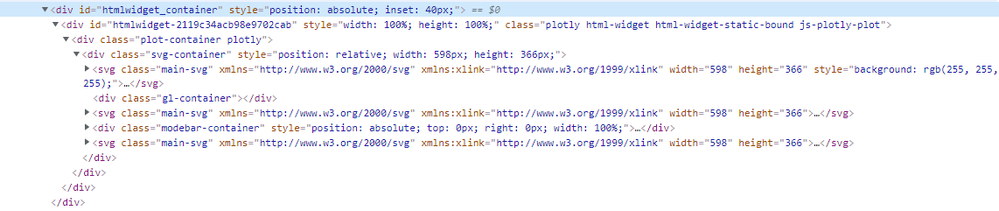FabCon is coming to Atlanta
Join us at FabCon Atlanta from March 16 - 20, 2026, for the ultimate Fabric, Power BI, AI and SQL community-led event. Save $200 with code FABCOMM.
Register now!- Power BI forums
- Get Help with Power BI
- Desktop
- Service
- Report Server
- Power Query
- Mobile Apps
- Developer
- DAX Commands and Tips
- Custom Visuals Development Discussion
- Health and Life Sciences
- Power BI Spanish forums
- Translated Spanish Desktop
- Training and Consulting
- Instructor Led Training
- Dashboard in a Day for Women, by Women
- Galleries
- Data Stories Gallery
- Themes Gallery
- Contests Gallery
- QuickViz Gallery
- Quick Measures Gallery
- Visual Calculations Gallery
- Notebook Gallery
- Translytical Task Flow Gallery
- TMDL Gallery
- R Script Showcase
- Webinars and Video Gallery
- Ideas
- Custom Visuals Ideas (read-only)
- Issues
- Issues
- Events
- Upcoming Events
The Power BI Data Visualization World Championships is back! It's time to submit your entry. Live now!
- Power BI forums
- Forums
- Get Help with Power BI
- Developer
- How to see the DOM of a custom R HTML visual?
- Subscribe to RSS Feed
- Mark Topic as New
- Mark Topic as Read
- Float this Topic for Current User
- Bookmark
- Subscribe
- Printer Friendly Page
- Mark as New
- Bookmark
- Subscribe
- Mute
- Subscribe to RSS Feed
- Permalink
- Report Inappropriate Content
How to see the DOM of a custom R HTML visual?
Hello,
In this question, the OP is able to see the DOM of a custom visual in an iframe. How can we do that? I'm doing custom R HTML visuals with pbiviz.
Solved! Go to Solution.
- Mark as New
- Bookmark
- Subscribe
- Mute
- Subscribe to RSS Feed
- Permalink
- Report Inappropriate Content
@Anonymous ,
I am developing a custom visualization from scratch. In order to run and view your visualization that's under development, there are quite a few steps you go through to "link" your local development environment to powerbi.com. The viewing of the custom visualization is done by editing a powerbi file that has been uploaded and adding the "developer visual".
To see the DOM of your R visual, I don't see a reason why you couldn't upload your Power BI analysis file to your workspace on powerbi.com. Viewing your visualization there, will allow you to use the browsers developer tools to inspect the DOM and even see possible errors in the console.
Hope this helps. I know that's a lot of work to see the DOM, but there is no way of viewing it that I know of in the desktop software.
William
- Mark as New
- Bookmark
- Subscribe
- Mute
- Subscribe to RSS Feed
- Permalink
- Report Inappropriate Content
Ah ok, I can open the report on app.power.bi.com, and here I have "Inspect element".
- Mark as New
- Bookmark
- Subscribe
- Mute
- Subscribe to RSS Feed
- Permalink
- Report Inappropriate Content
@Anonymous ,
I am developing a custom visualization from scratch. In order to run and view your visualization that's under development, there are quite a few steps you go through to "link" your local development environment to powerbi.com. The viewing of the custom visualization is done by editing a powerbi file that has been uploaded and adding the "developer visual".
To see the DOM of your R visual, I don't see a reason why you couldn't upload your Power BI analysis file to your workspace on powerbi.com. Viewing your visualization there, will allow you to use the browsers developer tools to inspect the DOM and even see possible errors in the console.
Hope this helps. I know that's a lot of work to see the DOM, but there is no way of viewing it that I know of in the desktop software.
William
- Mark as New
- Bookmark
- Subscribe
- Mute
- Subscribe to RSS Feed
- Permalink
- Report Inappropriate Content
To add to this, R visuals are a little different to regular (TypeScript) visuals. There is boilerplate TypeScript code that hosts the visual, just like a regular one, but the R code is delegated elsewhere (local R on your machine, or a MS-hosted version of R in the Service).
With the visual DOM, you can indeed inspect the visual in the Service using your browser tools.
For a standard R visual, this is a static image that is base64 encoded, e.g.:
For an RHTML visual, Power BI will convert the resulting respons from the R interpreter and add the generated HTML to the DOM, e.g.:
Daniel
Did I answer your question? Mark my post as a solution!
Proud to be a Super User!
On how to ask a technical question, if you really want an answer (courtesy of SQLBI)
Helpful resources

Power BI Dataviz World Championships
The Power BI Data Visualization World Championships is back! It's time to submit your entry.

Power BI Monthly Update - January 2026
Check out the January 2026 Power BI update to learn about new features.

| User | Count |
|---|---|
| 2 | |
| 2 | |
| 2 | |
| 1 | |
| 1 |