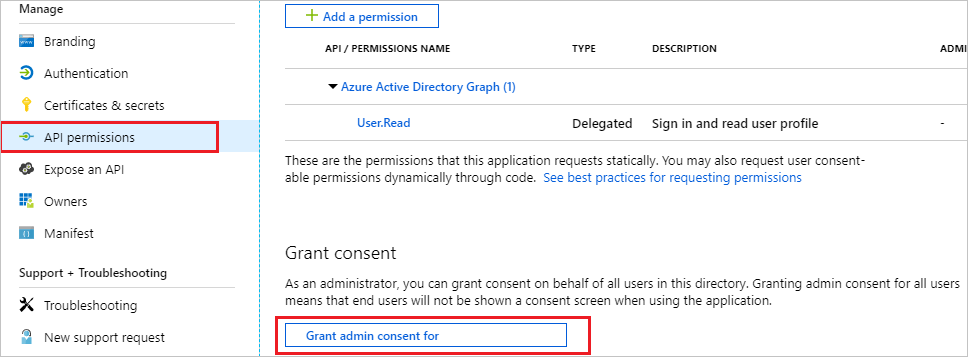Join us at FabCon Vienna from September 15-18, 2025
The ultimate Fabric, Power BI, SQL, and AI community-led learning event. Save €200 with code FABCOMM.
Get registered- Power BI forums
- Get Help with Power BI
- Desktop
- Service
- Report Server
- Power Query
- Mobile Apps
- Developer
- DAX Commands and Tips
- Custom Visuals Development Discussion
- Health and Life Sciences
- Power BI Spanish forums
- Translated Spanish Desktop
- Training and Consulting
- Instructor Led Training
- Dashboard in a Day for Women, by Women
- Galleries
- Data Stories Gallery
- Themes Gallery
- Contests Gallery
- Quick Measures Gallery
- Notebook Gallery
- Translytical Task Flow Gallery
- TMDL Gallery
- R Script Showcase
- Webinars and Video Gallery
- Ideas
- Custom Visuals Ideas (read-only)
- Issues
- Issues
- Events
- Upcoming Events
Compete to become Power BI Data Viz World Champion! First round ends August 18th. Get started.
- Power BI forums
- Forums
- Get Help with Power BI
- Developer
- How to get ReadWrite permission?
- Subscribe to RSS Feed
- Mark Topic as New
- Mark Topic as Read
- Float this Topic for Current User
- Bookmark
- Subscribe
- Printer Friendly Page
- Mark as New
- Bookmark
- Subscribe
- Mute
- Subscribe to RSS Feed
- Permalink
- Report Inappropriate Content
How to get ReadWrite permission?
I've created an app to get an embed token and that's working fine. But when I try to trigger a refresh for the specified dataset (Required scope: Dataset.ReadWrite.All), I get a `401 Unauthorized` response. I'm using the Rest API with a password grant.
These are the values of my access token:
array:6 [
"token_type" => "Bearer"
"scope" => "Capacity.Read.All Dashboard.Read.All Dataset.Read.All Group.Read Report.Read.All Workspace.Read.All"
"ext_expires_in" => "3600"
"expires_on" => "1573226297"
"not_before" => "1573222397"
"resource" => "https://analysis.windows.net/powerbi/api"
]
How can I get `Dataset.ReadWrite.All` in my scope? In the Azure Portal I've added all permissions to my app, but it still gives me read access. When I use the 'demo client' in the documentation (https://docs.microsoft.com/nl-nl/rest/api/power-bi/datasets/refreshdataset#code-try-0) it works, but in my CLI app it doesn't.
- Mark as New
- Bookmark
- Subscribe
- Mute
- Subscribe to RSS Feed
- Permalink
- Report Inappropriate Content
Hi @stephanvierkant ,
Could you please try giving the Admin consent to your application which you reg in AD
Then try to generate the token check whether you scope is updated correctly