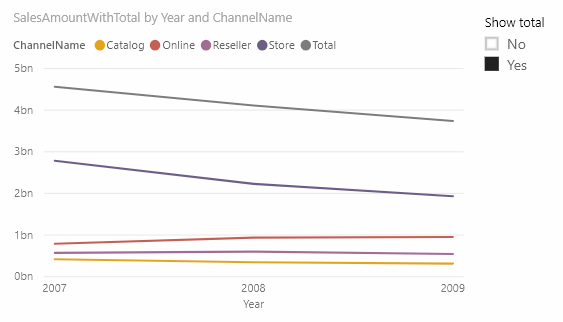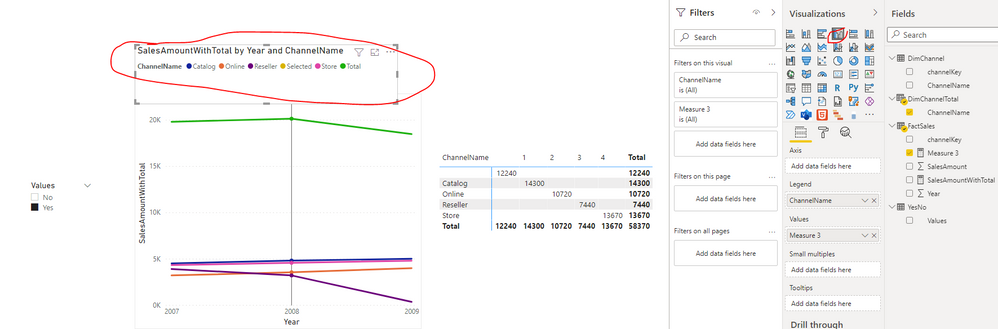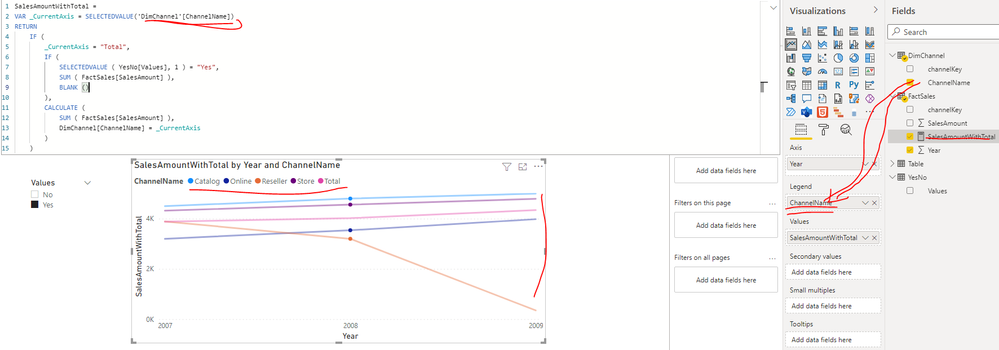Join us at FabCon Vienna from September 15-18, 2025
The ultimate Fabric, Power BI, SQL, and AI community-led learning event. Save €200 with code FABCOMM.
Get registered- Power BI forums
- Get Help with Power BI
- Desktop
- Service
- Report Server
- Power Query
- Mobile Apps
- Developer
- DAX Commands and Tips
- Custom Visuals Development Discussion
- Health and Life Sciences
- Power BI Spanish forums
- Translated Spanish Desktop
- Training and Consulting
- Instructor Led Training
- Dashboard in a Day for Women, by Women
- Galleries
- Data Stories Gallery
- Themes Gallery
- Contests Gallery
- Quick Measures Gallery
- Notebook Gallery
- Translytical Task Flow Gallery
- TMDL Gallery
- R Script Showcase
- Webinars and Video Gallery
- Ideas
- Custom Visuals Ideas (read-only)
- Issues
- Issues
- Events
- Upcoming Events
Compete to become Power BI Data Viz World Champion! First round ends August 18th. Get started.
- Power BI forums
- Forums
- Get Help with Power BI
- Developer
- Gone measure results after Matrix value selected
- Subscribe to RSS Feed
- Mark Topic as New
- Mark Topic as Read
- Float this Topic for Current User
- Bookmark
- Subscribe
- Printer Friendly Page
- Mark as New
- Bookmark
- Subscribe
- Mute
- Subscribe to RSS Feed
- Permalink
- Report Inappropriate Content
Gone measure results after Matrix value selected
Data model
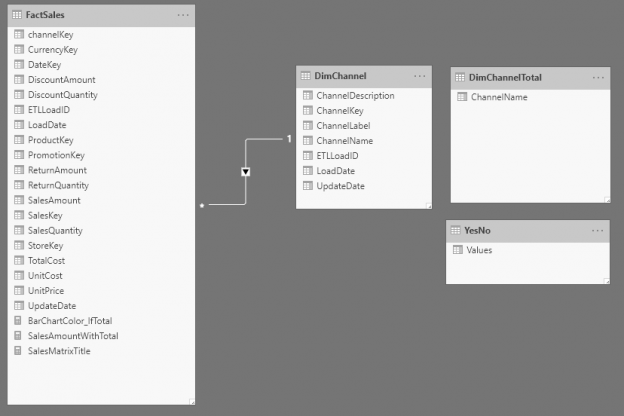
SalesAmountWithTotal = VAR _CurrentAxis = SELECTEDVALUE('DimChannelTotal'[ChannelName]) RETURN IF(_CurrentAxis = "Total"; IF(SELECTEDVALUE(YesNo[Values];1) = "Yes"; SUM(FactSales[SalesAmount]); BLANK() ); CALCULATE( SUM(FactSales[SalesAmount]); DimChannel[ChannelName] = _CurrentAxis ) )
And Matrix
DimChannel[ChannelName] | DimChannel[ChannelLabel] | FactSales[DataKey]
Problem is that ChannelName working good only if i press in matrix on DimChannel[ChannelName], if in matrix i press on column value only Total left and i cant see ChannelName anymore. So how to show always ChannelName not matter which column value selected?
and why if i put in separate measure _CurrentAxis = SELECTEDVALUE('DimChannelTotal'[ChannelName])
it always showing empty values but working in SalesAmountWithTotal measure?
Solved! Go to Solution.
- Mark as New
- Bookmark
- Subscribe
- Mute
- Subscribe to RSS Feed
- Permalink
- Report Inappropriate Content
Hi @Analitika ,
I created a sample pbix file(see attachment) for you, please check whether that is what you want. I created a column chart as a custom legend... And for SELECTEDVALUE( ) return the value which the field filtered, it will return no data if there is no data selected...
You can also refer the below video to get it.
Want a custom LEGEND for your Power BI visual? WATCH THIS!
Best Regards
- Mark as New
- Bookmark
- Subscribe
- Mute
- Subscribe to RSS Feed
- Permalink
- Report Inappropriate Content
Hi @Analitika ,
As checked your post description, the line chart using the field DimChannel[ChannelName] not the field 'DimChannelTotal'[ChannelName], so please update the formula of your measure [SalesAmountWithTotal] as below and check whether you can get the correct result:
| SalesAmountWithTotal = VAR _CurrentAxis = DimChannel[ChannelName] RETURN IF ( _CurrentAxis = "Total", IF ( SELECTEDVALUE ( YesNo[Values], 1 ) = "Yes", SUM ( FactSales[SalesAmount] ), BLANK () ), CALCULATE ( SUM ( FactSales[SalesAmount] ), DimChannel[ChannelName] = _CurrentAxis ) ) |
Best Regards
- Mark as New
- Bookmark
- Subscribe
- Mute
- Subscribe to RSS Feed
- Permalink
- Report Inappropriate Content
Nope. this is not working, as DimChannel[ChannelName] never = "Total"
As Total is custom created field, so if i do like your example i loosing Total line in chart
- Mark as New
- Bookmark
- Subscribe
- Mute
- Subscribe to RSS Feed
- Permalink
- Report Inappropriate Content
Hi @Analitika ,
I created a sample pbix file(see attachment) for you, please check whether that is what you want. I created a column chart as a custom legend... And for SELECTEDVALUE( ) return the value which the field filtered, it will return no data if there is no data selected...
You can also refer the below video to get it.
Want a custom LEGEND for your Power BI visual? WATCH THIS!
Best Regards