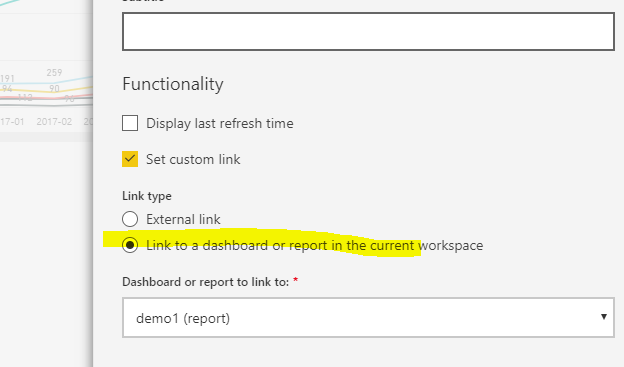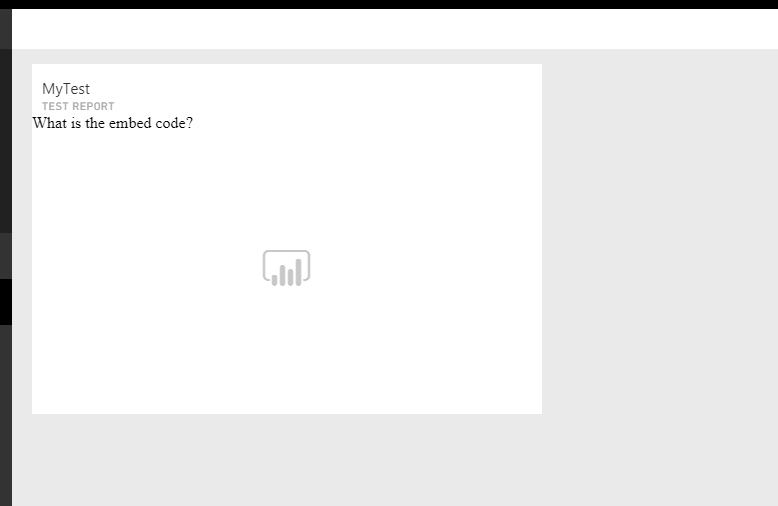Fabric Data Days starts November 4th!
Advance your Data & AI career with 50 days of live learning, dataviz contests, hands-on challenges, study groups & certifications and more!
Get registered- Power BI forums
- Get Help with Power BI
- Desktop
- Service
- Report Server
- Power Query
- Mobile Apps
- Developer
- DAX Commands and Tips
- Custom Visuals Development Discussion
- Health and Life Sciences
- Power BI Spanish forums
- Translated Spanish Desktop
- Training and Consulting
- Instructor Led Training
- Dashboard in a Day for Women, by Women
- Galleries
- Data Stories Gallery
- Themes Gallery
- Contests Gallery
- QuickViz Gallery
- Quick Measures Gallery
- Visual Calculations Gallery
- Notebook Gallery
- Translytical Task Flow Gallery
- TMDL Gallery
- R Script Showcase
- Webinars and Video Gallery
- Ideas
- Custom Visuals Ideas (read-only)
- Issues
- Issues
- Events
- Upcoming Events
Get Fabric Certified for FREE during Fabric Data Days. Don't miss your chance! Request now
- Power BI forums
- Forums
- Get Help with Power BI
- Developer
- GenerateToken for dashboard with links to reports ...
- Subscribe to RSS Feed
- Mark Topic as New
- Mark Topic as Read
- Float this Topic for Current User
- Bookmark
- Subscribe
- Printer Friendly Page
- Mark as New
- Bookmark
- Subscribe
- Mute
- Subscribe to RSS Feed
- Permalink
- Report Inappropriate Content
GenerateToken for dashboard with links to reports in the same workspace
Hello -
I am able to generate token for dashboards that do not have any links embedded just fine, but with anything that has links I get the "InternalServer" error.
var token = new TokenCredentials(accessToken, "Bearer");
using (var client = new PowerBIClient(new Uri("https://api.powerbi.com"), token))
{
ODataResponseListDashboard dashboards = client.Dashboards.GetDashboardsInGroup(groupId);
GenerateTokenRequest request = new GenerateTokenRequest("view");
Dashboard dashboard = dashboards.Value.FirstOrDefault(a => a.DisplayName.Contains("Test"));
try
{
EmbedToken embedToken = client.Dashboards.GenerateTokenInGroup(groupId, dashboard.Id, request);
}
catch (Exception ex1)
{
}
}
Any help would be appreciated.
Thanks, Shilpi
- Mark as New
- Bookmark
- Subscribe
- Mute
- Subscribe to RSS Feed
- Permalink
- Report Inappropriate Content
@Anonymous wrote:
Hello -
I am able to generate token for dashboards that do not have any links embedded just fine, but with anything that has links I get the "InternalServer" error.
var token = new TokenCredentials(accessToken, "Bearer");
using (var client = new PowerBIClient(new Uri("https://api.powerbi.com"), token))
{
ODataResponseListDashboard dashboards = client.Dashboards.GetDashboardsInGroup(groupId);
GenerateTokenRequest request = new GenerateTokenRequest("view");
Dashboard dashboard = dashboards.Value.FirstOrDefault(a => a.DisplayName.Contains("Test"));
try
{
EmbedToken embedToken = client.Dashboards.GenerateTokenInGroup(groupId, dashboard.Id, request);
}
catch (Exception ex1)
{
}
}
Any help would be appreciated.
Thanks, Shilpi
@Anonymous
The code works in my test, I don't get any error when trying to generate embed token for a dashboard with tiles having link to a report in the current workspace.
For those specific dashboards that lead to the internal server errors in your case, instead of the C# code, can you try to test the REST API GenerateToken with some test tool, like POSTMAN.
- Mark as New
- Bookmark
- Subscribe
- Mute
- Subscribe to RSS Feed
- Permalink
- Report Inappropriate Content
Thanks @Eric_Zhang, I will try that.
Are there any spcial permissions needed for those reports/dashboards?
Thanks, Shilpi
- Mark as New
- Bookmark
- Subscribe
- Mute
- Subscribe to RSS Feed
- Permalink
- Report Inappropriate Content
Also when I see the picture that you have attached, I realized that when you added the link to your report, the report appeared in the screenshot, where as I see this on my dashboard..
- Mark as New
- Bookmark
- Subscribe
- Mute
- Subscribe to RSS Feed
- Permalink
- Report Inappropriate Content
And I cannot publish the report that I am adding to the dashboard to the web and get an embed code that way, because this report is not meant to be public.
- Mark as New
- Bookmark
- Subscribe
- Mute
- Subscribe to RSS Feed
- Permalink
- Report Inappropriate Content
Hello -
I am able to generate token for dashboards that do not have any links embedded just fine, but with anything that has links I get the "InternalServer" error.
var token = new TokenCredentials(accessToken, "Bearer");
using (var client = new PowerBIClient(new Uri("https://api.powerbi.com"), token))
{
ODataResponseListDashboard dashboards = client.Dashboards.GetDashboardsInGroup(groupId);
GenerateTokenRequest request = new GenerateTokenRequest("view");
Dashboard dashboard = dashboards.Value.FirstOrDefault(a => a.DisplayName.Contains("Test"));
try
{
EmbedToken embedToken = client.Dashboards.GenerateTokenInGroup(groupId, dashboard.Id, request);
}
catch (Exception ex1)
{
}
}
Any help would be appreciated.
Thanks, Shilpi
Helpful resources

Fabric Data Days
Advance your Data & AI career with 50 days of live learning, contests, hands-on challenges, study groups & certifications and more!

Power BI Monthly Update - October 2025
Check out the October 2025 Power BI update to learn about new features.

| User | Count |
|---|---|
| 6 | |
| 3 | |
| 1 | |
| 1 | |
| 1 |