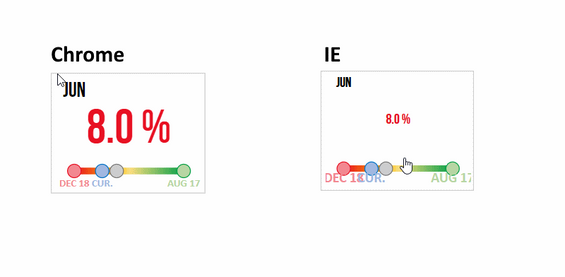Join us at FabCon Vienna from September 15-18, 2025
The ultimate Fabric, Power BI, SQL, and AI community-led learning event. Save €200 with code FABCOMM.
Get registered- Power BI forums
- Get Help with Power BI
- Desktop
- Service
- Report Server
- Power Query
- Mobile Apps
- Developer
- DAX Commands and Tips
- Custom Visuals Development Discussion
- Health and Life Sciences
- Power BI Spanish forums
- Translated Spanish Desktop
- Training and Consulting
- Instructor Led Training
- Dashboard in a Day for Women, by Women
- Galleries
- Data Stories Gallery
- Themes Gallery
- Contests Gallery
- Quick Measures Gallery
- Notebook Gallery
- Translytical Task Flow Gallery
- TMDL Gallery
- R Script Showcase
- Webinars and Video Gallery
- Ideas
- Custom Visuals Ideas (read-only)
- Issues
- Issues
- Events
- Upcoming Events
Compete to become Power BI Data Viz World Champion! First round ends August 18th. Get started.
- Power BI forums
- Forums
- Get Help with Power BI
- Developer
- Fontsize error on IE but correct on Chrome
- Subscribe to RSS Feed
- Mark Topic as New
- Mark Topic as Read
- Float this Topic for Current User
- Bookmark
- Subscribe
- Printer Friendly Page
- Mark as New
- Bookmark
- Subscribe
- Mute
- Subscribe to RSS Feed
- Permalink
- Report Inappropriate Content
Fontsize error on IE but correct on Chrome
Hello, I have a weird situation....My custom visual on Chrome displays just fine, but on IE and Edge, the font size was changed....not sure why. My font size was driven by a user typed filled in the object and default value is set to 55. On Chrome displayed as we expected. Anyone experiencing the same?
code behind for the viewmodel, although I don't think it was caused by my viewmodel:
Mainmeasure: {
text: '(blank)',
attributes: [
{
key: 'x',
value: `${viewportWidth / 2}`
},
{
key: 'y',
value: `${viewportHeight * visualSettings.card.MainValueY / 100}`
},
{
key: 'text-anchor',
value: 'middle'
},
{
key: 'alignment-baseline',
value: 'middle'
}
],
styles: [
{
key: 'font-size',
value: `${MainValue_FontSize}`
},
{
key: 'font-family',
value: 'Bebas Neue'
},
{
key: 'fill',
value: MainValue_FontColor
},
{
key: 'font-weight',
value: 'bold'
}
]
},and in the visual.ts
.....
viewModel.card.Mainmeasure.styles.map((s) => {
this.MainValue.style(s.key, s.value);
});
......
Solved! Go to Solution.
- Mark as New
- Bookmark
- Subscribe
- Mute
- Subscribe to RSS Feed
- Permalink
- Report Inappropriate Content
Hi @Anonymous,
It might be that you are not specifying the CSS unit for the font-size. If you're using a fontSize type for your object in capabilities.json, these would need to be in pt. It's likely that IE has different behaviour to Chrome when just a number is supplied as the font size.
Try replacing this:
{
key: 'font-size',
value: `${MainValue_FontSize}`
}With this:
{
key: 'font-size',
value: `${MainValue_FontSize}pt`
}That might be all you need.
Good luck!
Daniel
Did I answer your question? Mark my post as a solution!
Proud to be a Super User!
On how to ask a technical question, if you really want an answer (courtesy of SQLBI)
- Mark as New
- Bookmark
- Subscribe
- Mute
- Subscribe to RSS Feed
- Permalink
- Report Inappropriate Content
Hi @Anonymous,
It might be that you are not specifying the CSS unit for the font-size. If you're using a fontSize type for your object in capabilities.json, these would need to be in pt. It's likely that IE has different behaviour to Chrome when just a number is supplied as the font size.
Try replacing this:
{
key: 'font-size',
value: `${MainValue_FontSize}`
}With this:
{
key: 'font-size',
value: `${MainValue_FontSize}pt`
}That might be all you need.
Good luck!
Daniel
Did I answer your question? Mark my post as a solution!
Proud to be a Super User!
On how to ask a technical question, if you really want an answer (courtesy of SQLBI)
- Mark as New
- Bookmark
- Subscribe
- Mute
- Subscribe to RSS Feed
- Permalink
- Report Inappropriate Content