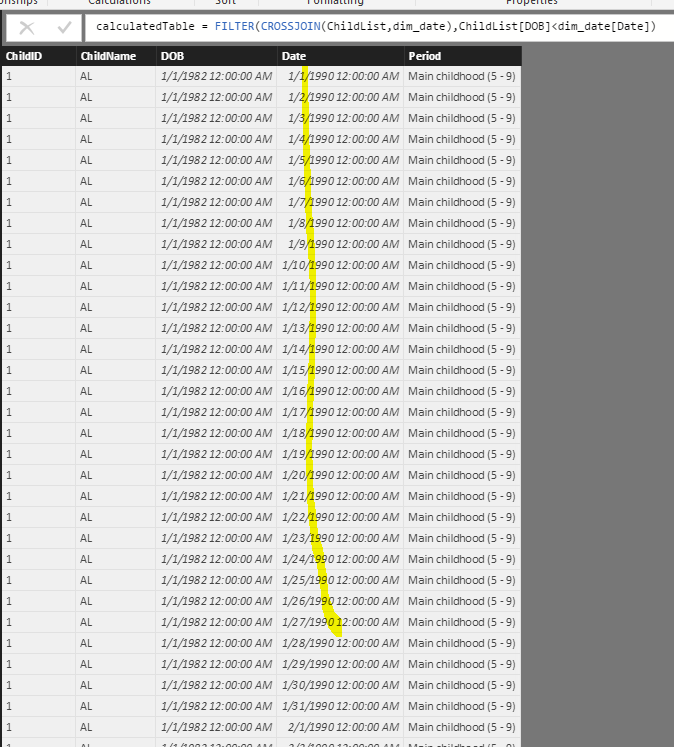FabCon is coming to Atlanta
Join us at FabCon Atlanta from March 16 - 20, 2026, for the ultimate Fabric, Power BI, AI and SQL community-led event. Save $200 with code FABCOMM.
Register now!- Power BI forums
- Get Help with Power BI
- Desktop
- Service
- Report Server
- Power Query
- Mobile Apps
- Developer
- DAX Commands and Tips
- Custom Visuals Development Discussion
- Health and Life Sciences
- Power BI Spanish forums
- Translated Spanish Desktop
- Training and Consulting
- Instructor Led Training
- Dashboard in a Day for Women, by Women
- Galleries
- Data Stories Gallery
- Themes Gallery
- Contests Gallery
- QuickViz Gallery
- Quick Measures Gallery
- Visual Calculations Gallery
- Notebook Gallery
- Translytical Task Flow Gallery
- TMDL Gallery
- R Script Showcase
- Webinars and Video Gallery
- Ideas
- Custom Visuals Ideas (read-only)
- Issues
- Issues
- Events
- Upcoming Events
The Power BI Data Visualization World Championships is back! Get ahead of the game and start preparing now! Learn more
- Power BI forums
- Forums
- Get Help with Power BI
- Developer
- Filtering date slicer
- Subscribe to RSS Feed
- Mark Topic as New
- Mark Topic as Read
- Float this Topic for Current User
- Bookmark
- Subscribe
- Printer Friendly Page
- Mark as New
- Bookmark
- Subscribe
- Mute
- Subscribe to RSS Feed
- Permalink
- Report Inappropriate Content
Filtering date slicer
I have 3 tables
tbl1 is "Child Development" and it looks like
Period From Day To Day
| Baby (0) | 0 | 364 |
| Toddler (1 - 2) | 365 | 1094 |
| Preschooler (3 - 4) | 1095 | 1824 |
| Main childhood (5 - 9) | 1825 | 3649 |
| Pre-teenager (10-12) | 3650 | 4744 |
| Teenager (13-19) | 4745 | 7299 |
| Twentysomething (20-29) | 7300 | 10949 |
| Thirtysomething (30-39) | 10950 | 14599 |
| Fortysomething (40-49) | 14600 | 18249 |
| Fiftysomething (50-59) | 18250 | 21899 |
| Sixtysomething (60-69) | 21900 | 25549 |
| Seventysomething (70-79) | 25550 | 29199 |
| Eightysomething (80-89) | 29200 | 32849 |
| Ninetysomething (90-99) | 32850 | 36499 |
| Centenarian (100-109) | 36500 | 40149 |
| Supercentenarian (110+) | 40150 | 73000 |
second table "ChildList" looks like
ChildID ChildName DOB
| 1 | AL | January 1, 1982 |
| 2 | Ze | February 1, 1982 |
| 3 | Wa | February 27, 1982 |
| 4 | Sa | April 15, 1982 |
| 5 | Ta | April 16, 1982 |
| 6 | Gh | January 1, 1983 |
| 7 | Jn | February 1, 1983 |
| 8 | Rd | February 27, 1983 |
| 9 | Ik | April 12, 1983 |
| 10 | Po | June 6, 1983 |
and the last table is DimDate
how can i use the DimDate in a DateSlicer (Fromdate ToDate) and be able to filter the "ChildList" table? and i want to know by the DOB and the ToDate from the DimDate that what Period range are my selected childeren
so i wil have a
- slicer on the DimDate
- A grid that is filtered on the slider
- in the grid i want to show the "Period" and as i change the date slicer the "period" will change
- and finally a bar change that will shoe me the Count of Periods that i have selected in my date range slicer
not sure if its clear, thanks
Nik
Nik- Shahriar Nikkhah
- Mark as New
- Bookmark
- Subscribe
- Mute
- Subscribe to RSS Feed
- Permalink
- Report Inappropriate Content
@SNik wrote:
I have 3 tables
tbl1 is "Child Development" and it looks like
Period From Day To Day
Baby (0) 0 364 Toddler (1 - 2) 365 1094 Preschooler (3 - 4) 1095 1824 Main childhood (5 - 9) 1825 3649 Pre-teenager (10-12) 3650 4744 Teenager (13-19) 4745 7299 Twentysomething (20-29) 7300 10949 Thirtysomething (30-39) 10950 14599 Fortysomething (40-49) 14600 18249 Fiftysomething (50-59) 18250 21899 Sixtysomething (60-69) 21900 25549 Seventysomething (70-79) 25550 29199 Eightysomething (80-89) 29200 32849 Ninetysomething (90-99) 32850 36499 Centenarian (100-109) 36500 40149 Supercentenarian (110+) 40150 73000
second table "ChildList" looks like
ChildID ChildName DOB
1 AL January 1, 1982 2 Ze February 1, 1982 3 Wa February 27, 1982 4 Sa April 15, 1982 5 Ta April 16, 1982 6 Gh January 1, 1983 7 Jn February 1, 1983 8 Rd February 27, 1983 9 Ik April 12, 1983 10 Po June 6, 1983
and the last table is DimDate
how can i use the DimDate in a DateSlicer (Fromdate ToDate) and be able to filter the "ChildList" table? and i want to know by the DOB and the ToDate from the DimDate that what Period range are my selected childeren
so i wil have a
- slicer on the DimDate
- A grid that is filtered on the slider
- in the grid i want to show the "Period" and as i change the date slicer the "period" will change
- and finally a bar change that will shoe me the Count of Periods that i have selected in my date range slicer
not sure if its clear, thanks
Nik
To show "Period" that will changes according to the date silcer, you can create a measure
period_measure =
IF (
ISFILTERED ( dim_date[Date] ) && HASONEVALUE ( dim_date[Date] ),
CALCULATE (
VALUES ( 'Child Development'[Period] ),
FILTER (
'Child Development',
DATEDIFF ( MAX ( ChildList[DOB] ), MAX ( dim_date[Date] ), DAY )
>= 'Child Development'[From Day]
&& DATEDIFF ( MAX ( ChildList[DOB] ), MAX ( dim_date[Date] ), DAY )
<= 'Child Development'[To Day]
)
),
CALCULATE (
VALUES ( 'Child Development'[Period] ),
FILTER (
'Child Development',
DATEDIFF ( MAX ( ChildList[DOB] ), TODAY (), DAY )
>= 'Child Development'[From Day]
&& DATEDIFF ( MAX ( ChildList[DOB] ), TODAY (), DAY )
<= 'Child Development'[To Day]
)
)
)
and finally a bar change that will shoe me the Count of Periods that i have selected in my date range slice
However, a measure can't be used as the "Legend" field, and a calculated column won't reponse to the visual slicer, so you may not achieve this point.
A workaround I can think of is to create another calculated table that contains the peroid information for each Date in dim_date table and relate the calculated table to dim_date. However I'd concern about the performance.
Check more details in the attached pbix.
Helpful resources

Power BI Dataviz World Championships
The Power BI Data Visualization World Championships is back! Get ahead of the game and start preparing now!

| User | Count |
|---|---|
| 3 | |
| 3 | |
| 2 | |
| 2 | |
| 1 |
| User | Count |
|---|---|
| 4 | |
| 4 | |
| 4 | |
| 3 | |
| 3 |