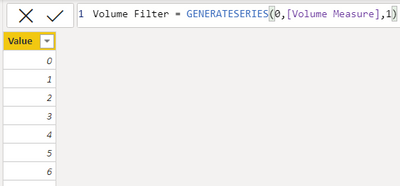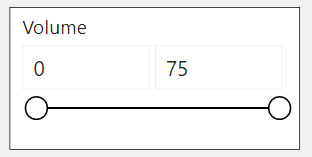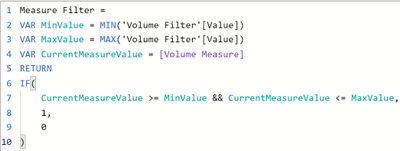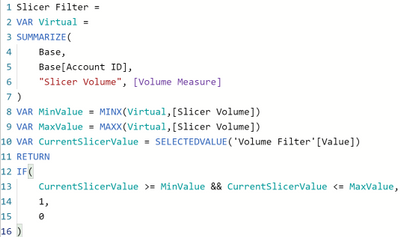Join the #PBI10 DataViz contest
Power BI is turning 10, and we’re marking the occasion with a special community challenge. Use your creativity to tell a story, uncover trends, or highlight something unexpected.
Get started- Power BI forums
- Get Help with Power BI
- Desktop
- Service
- Report Server
- Power Query
- Mobile Apps
- Developer
- DAX Commands and Tips
- Custom Visuals Development Discussion
- Health and Life Sciences
- Power BI Spanish forums
- Translated Spanish Desktop
- Training and Consulting
- Instructor Led Training
- Dashboard in a Day for Women, by Women
- Galleries
- Webinars and Video Gallery
- Data Stories Gallery
- Themes Gallery
- Contests Gallery
- Quick Measures Gallery
- Notebook Gallery
- Translytical Task Flow Gallery
- R Script Showcase
- Ideas
- Custom Visuals Ideas (read-only)
- Issues
- Issues
- Events
- Upcoming Events
Join us for an expert-led overview of the tools and concepts you'll need to become a Certified Power BI Data Analyst and pass exam PL-300. Register now.
- Power BI forums
- Forums
- Get Help with Power BI
- Developer
- Filter a distinct count with a slicer
- Subscribe to RSS Feed
- Mark Topic as New
- Mark Topic as Read
- Float this Topic for Current User
- Bookmark
- Subscribe
- Printer Friendly Page
- Mark as New
- Bookmark
- Subscribe
- Mute
- Subscribe to RSS Feed
- Permalink
- Report Inappropriate Content
Filter a distinct count with a slicer
Hi,
I have this database,
Date | Account ID | Volume |
04/01/2021 | A1234 | 5 |
04/05/2021 | A1235 | 2 |
04/15/2021 | A1236 | 5 |
04/15/2021 | A1234 | 5 |
04/27/2021 | A1236 | 2 |
05/03/2021 | A1236 | 10 |
05/10/2021 | A1234 | 5 |
05/20/2021 | A1237 | 2 |
05/30/2021 | A1235 | 5 |
05/31/2021 | A1236 | 2 |
06/04/2021 | A1234 | 10 |
06/12/2021 | A1237 | 2 |
06/22/2021 | A1235 | 20 |
And I am using it the following way in Power BI,
Since it is not possible to make a slicer for volume in a direct way, due to the base I use, I needed to perform the sequence of actions below:
1- Create a table that generates values from 0 up to the sum value of the volume (Volume Measure)
2- Create the slicer with this table
3 - Create a measure to filter the visual table, so that it shows only the information selected in the slicer volume
4 - Create a measure to filter the volume slicer, making the maximum and minimum of the slicer according to the volumes of the IDs
This way the volume slicer can filter the visual table correctly.
But when the volume slicer is changed, the distinct count of Account IDs is not changed.
And somehow Power BI does not allow me to use the same filter that I applied on the visual table.
I need to make the volume slicer filter out the distinct count of Account IDs. Can someone please help me?
Regards,
Rafael B.
Solved! Go to Solution.
- Mark as New
- Bookmark
- Subscribe
- Mute
- Subscribe to RSS Feed
- Permalink
- Report Inappropriate Content
Oh, I missed this step
"Create a table that generates values from 0 up to the sum value of the volume (Volume Measure)"
You cannot create a measure table. You can only create a calculated table - that is calculated only once, during data source refresh, and cannot be influenced by the user.
Measure results need to be scalar values.
- Mark as New
- Bookmark
- Subscribe
- Mute
- Subscribe to RSS Feed
- Permalink
- Report Inappropriate Content
The distinct count of Account IDs is in a different visual. You need to apply the same filter to that visual, or set the filter to be page level.
- Mark as New
- Bookmark
- Subscribe
- Mute
- Subscribe to RSS Feed
- Permalink
- Report Inappropriate Content
I tried the two solutions you proposed, but Power BI didn't allow it and I don't know why.
- Mark as New
- Bookmark
- Subscribe
- Mute
- Subscribe to RSS Feed
- Permalink
- Report Inappropriate Content
Oh, I missed this step
"Create a table that generates values from 0 up to the sum value of the volume (Volume Measure)"
You cannot create a measure table. You can only create a calculated table - that is calculated only once, during data source refresh, and cannot be influenced by the user.
Measure results need to be scalar values.
Helpful resources

Join our Fabric User Panel
This is your chance to engage directly with the engineering team behind Fabric and Power BI. Share your experiences and shape the future.

Power BI Monthly Update - June 2025
Check out the June 2025 Power BI update to learn about new features.

| User | Count |
|---|---|
| 9 | |
| 7 | |
| 2 | |
| 2 | |
| 2 |
| User | Count |
|---|---|
| 6 | |
| 5 | |
| 4 | |
| 4 | |
| 4 |