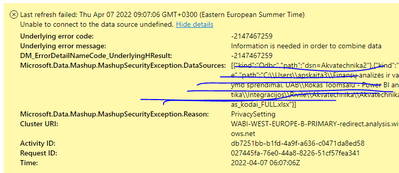FabCon is coming to Atlanta
Join us at FabCon Atlanta from March 16 - 20, 2026, for the ultimate Fabric, Power BI, AI and SQL community-led event. Save $200 with code FABCOMM.
Register now!- Power BI forums
- Get Help with Power BI
- Desktop
- Service
- Report Server
- Power Query
- Mobile Apps
- Developer
- DAX Commands and Tips
- Custom Visuals Development Discussion
- Health and Life Sciences
- Power BI Spanish forums
- Translated Spanish Desktop
- Training and Consulting
- Instructor Led Training
- Dashboard in a Day for Women, by Women
- Galleries
- Data Stories Gallery
- Themes Gallery
- Contests Gallery
- QuickViz Gallery
- Quick Measures Gallery
- Visual Calculations Gallery
- Notebook Gallery
- Translytical Task Flow Gallery
- TMDL Gallery
- R Script Showcase
- Webinars and Video Gallery
- Ideas
- Custom Visuals Ideas (read-only)
- Issues
- Issues
- Events
- Upcoming Events
The Power BI Data Visualization World Championships is back! Get ahead of the game and start preparing now! Learn more
- Power BI forums
- Forums
- Get Help with Power BI
- Developer
- Error in refreshing data in Power BI
- Subscribe to RSS Feed
- Mark Topic as New
- Mark Topic as Read
- Float this Topic for Current User
- Bookmark
- Subscribe
- Printer Friendly Page
- Mark as New
- Bookmark
- Subscribe
- Mute
- Subscribe to RSS Feed
- Permalink
- Report Inappropriate Content
Error in refreshing data in Power BI
- Mark as New
- Bookmark
- Subscribe
- Mute
- Subscribe to RSS Feed
- Permalink
- Report Inappropriate Content
Hi @Analitika ,
Please make sure whether you could refresh your report in Power BI Desktop.
Then as Hariharan_R mentioned, your data source is an Excel in local, please check whether your gateway are the latest version and check whether you have configured your gateway correctly.
This problem may be also caused by different privacy level settings in Power BI Desktop and Power BI Service. Make sure you have the same privacy level security:
In Power BI Desktop:
Options and Settings --> Data Source Settings
For every Datasource: --> Edit Permissions
Set Privacy Level: e.g. „Organizational“
Power BI Service:
Datasets --> (Choose you Datasets which does not update properly) --> settings --> Gateway Connection --> Actions --> (expand you cluster to show all Data Sources) --> (Choose relevant Datasource) --> Advanced Settings --> Privacy setting --> set same level (e.g. „Organizational) as in Power BI Desktop
Here is a blog with similar problem like yours, you may refer to it.
PowerBI intermittent Refresh Failure - Unable to connect to the data source undefined
Best Regards,
Rico Zhou
If this post helps, then please consider Accept it as the solution to help the other members find it more quickly.
- Mark as New
- Bookmark
- Subscribe
- Mute
- Subscribe to RSS Feed
- Permalink
- Report Inappropriate Content
Hi @Analitika ,
Please make sure whether you could refresh your report in Power BI Desktop.
Then as Hariharan_R mentioned, your data source is an Excel in local, please check whether your gateway are the latest version and check whether you have configured your gateway correctly.
This problem may be also caused by different privacy level settings in Power BI Desktop and Power BI Service. Make sure you have the same privacy level security:
In Power BI Desktop:
Options and Settings --> Data Source Settings
For every Datasource: --> Edit Permissions
Set Privacy Level: e.g. „Organizational“
Power BI Service:
Datasets --> (Choose you Datasets which does not update properly) --> settings --> Gateway Connection --> Actions --> (expand you cluster to show all Data Sources) --> (Choose relevant Datasource) --> Advanced Settings --> Privacy setting --> set same level (e.g. „Organizational) as in Power BI Desktop
Here is a blog with similar problem like yours, you may refer to it.
PowerBI intermittent Refresh Failure - Unable to connect to the data source undefined
Best Regards,
Rico Zhou
If this post helps, then please consider Accept it as the solution to help the other members find it more quickly.
- Mark as New
- Bookmark
- Subscribe
- Mute
- Subscribe to RSS Feed
- Permalink
- Report Inappropriate Content
Hi,
As per the above screenshot, you are referring a local excel file. have you configured a gateway data source to access your on-prem excel files? Also make sure to setup privacy for your datasource in Power BI Desktop if you try to combine multiple data sources.
Refer below for gateway data source configuration
https://docs.microsoft.com/en-us/power-bi/connect-data/service-gateway-data-sources
Thanks
Hari
Helpful resources

Power BI Dataviz World Championships
The Power BI Data Visualization World Championships is back! Get ahead of the game and start preparing now!

| User | Count |
|---|---|
| 4 | |
| 3 | |
| 2 | |
| 1 | |
| 1 |
| User | Count |
|---|---|
| 4 | |
| 4 | |
| 4 | |
| 3 | |
| 3 |