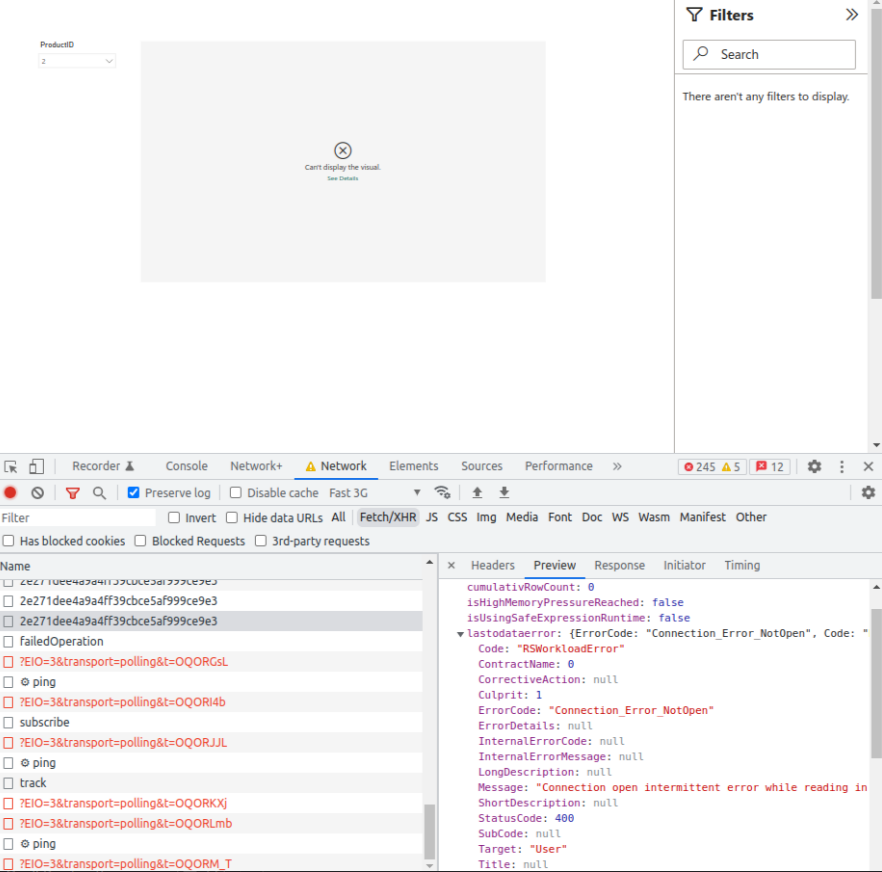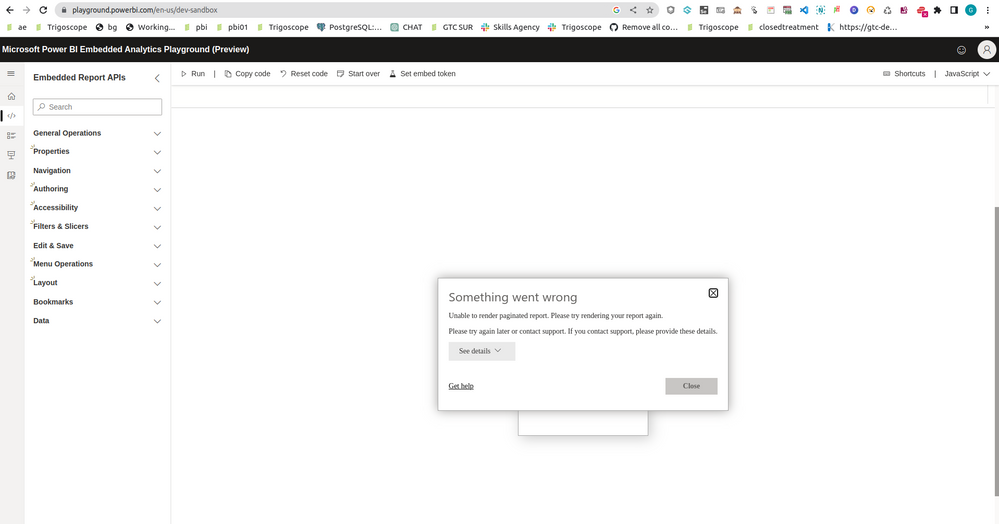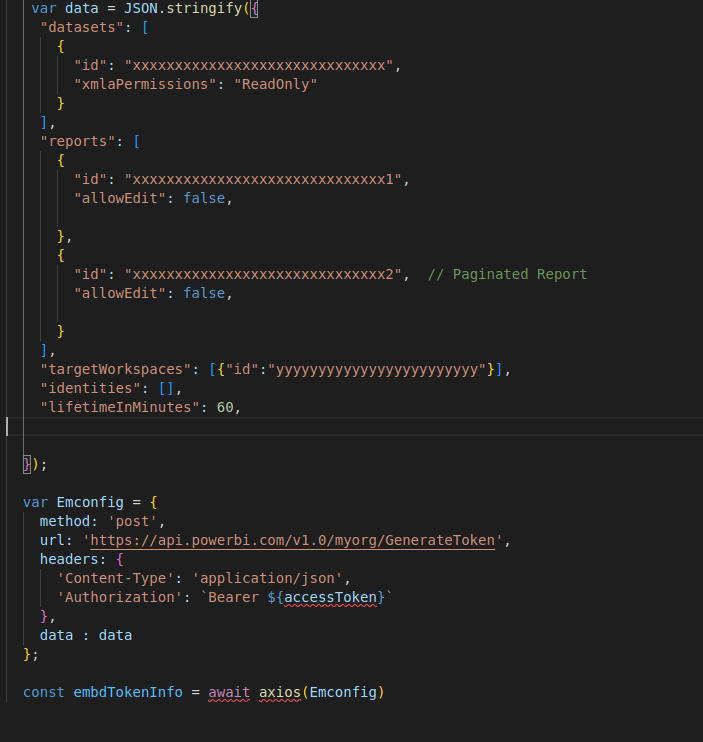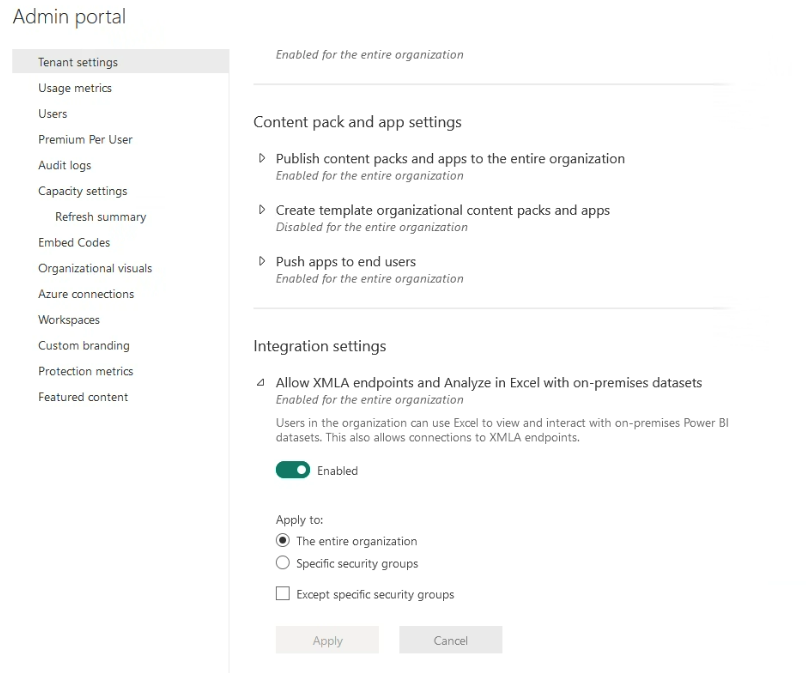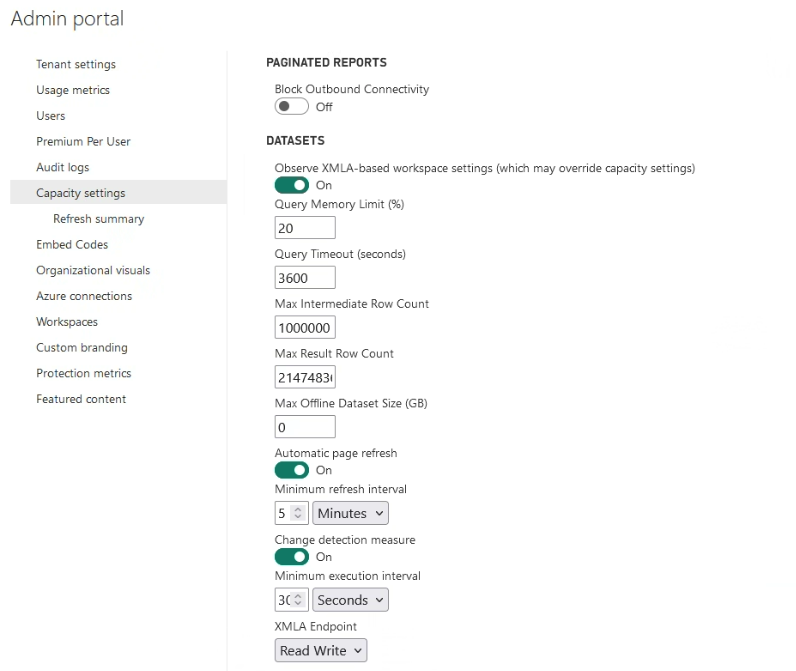FabCon is coming to Atlanta
Join us at FabCon Atlanta from March 16 - 20, 2026, for the ultimate Fabric, Power BI, AI and SQL community-led event. Save $200 with code FABCOMM.
Register now!- Power BI forums
- Get Help with Power BI
- Desktop
- Service
- Report Server
- Power Query
- Mobile Apps
- Developer
- DAX Commands and Tips
- Custom Visuals Development Discussion
- Health and Life Sciences
- Power BI Spanish forums
- Translated Spanish Desktop
- Training and Consulting
- Instructor Led Training
- Dashboard in a Day for Women, by Women
- Galleries
- Data Stories Gallery
- Themes Gallery
- Contests Gallery
- QuickViz Gallery
- Quick Measures Gallery
- Visual Calculations Gallery
- Notebook Gallery
- Translytical Task Flow Gallery
- TMDL Gallery
- R Script Showcase
- Webinars and Video Gallery
- Ideas
- Custom Visuals Ideas (read-only)
- Issues
- Issues
- Events
- Upcoming Events
The Power BI Data Visualization World Championships is back! Get ahead of the game and start preparing now! Learn more
- Power BI forums
- Forums
- Get Help with Power BI
- Developer
- Embedded paginated report
- Subscribe to RSS Feed
- Mark Topic as New
- Mark Topic as Read
- Float this Topic for Current User
- Bookmark
- Subscribe
- Printer Friendly Page
- Mark as New
- Bookmark
- Subscribe
- Mute
- Subscribe to RSS Feed
- Permalink
- Report Inappropriate Content
Embedded paginated report
I am trying to embedded paginated report inside Bi report
for that i am using REST API and service principle account to get all required data like embedded url, embedded token
getting all data but when redering in fronend or in sandbox it's throwing error(image attached)
- Mark as New
- Bookmark
- Subscribe
- Mute
- Subscribe to RSS Feed
- Permalink
- Report Inappropriate Content
So do you have a Power BI report with a paginated report visual inside it?
How did you generate the embed token for the report? Such errors usually mean that something is wrong with the embed token.
- Mark as New
- Bookmark
- Subscribe
- Mute
- Subscribe to RSS Feed
- Permalink
- Report Inappropriate Content
Yes, In the first image(sample application) I have Power BI report with a paginated report visual inside
and in second image(sandbox) i have paginated report
and to generate embedded token i am following generating an embed token for a Power BI report with a paginated visual
- Mark as New
- Bookmark
- Subscribe
- Mute
- Subscribe to RSS Feed
- Permalink
- Report Inappropriate Content
Seems that you are following the right sample.
Since the error seems to refer to the connection to the data source, the next thing I would check in the data sources used by the paginated report. For example if it uses a Power BI dataset as a data source you might need to add that dataset to the request. If it has other SSO-enabled data sources you might need to provide a token (identity blob) for them.
- Mark as New
- Bookmark
- Subscribe
- Mute
- Subscribe to RSS Feed
- Permalink
- Report Inappropriate Content
Yes, i am using Power BI dataset as a data source you can check sample code for request in the image below
It's for specific workspace
- Mark as New
- Bookmark
- Subscribe
- Mute
- Subscribe to RSS Feed
- Permalink
- Report Inappropriate Content
Just wondering, it the dataset for the Power BI report and the dataset (data source) for the paginated report the same? If not I would expect to see 2 datasets in the list. Also if the dataset is a proxy to other dataset, both should appear.
The Service Principal must have access of course to all relevant datasets (member in the workspace).
Besides that I don't see any obvious reason for the error you got.
- Mark as New
- Bookmark
- Subscribe
- Mute
- Subscribe to RSS Feed
- Permalink
- Report Inappropriate Content
Yes, the dataset for the Power BI report and the dataset (data source) for the paginated report is same
The Service Principal is member in the workspace, can you please tell me that where i can check for other access?
- Mark as New
- Bookmark
- Subscribe
- Mute
- Subscribe to RSS Feed
- Permalink
- Report Inappropriate Content
No other access to check that I'm aware of.
Last things I would check is that XMLA is enabled in the tenant settings (admin portal), and in the capacity level.
If so, then I would suggest creating a support ticket
- Mark as New
- Bookmark
- Subscribe
- Mute
- Subscribe to RSS Feed
- Permalink
- Report Inappropriate Content
XMLA is also enabled (image attached)
Helpful resources

Power BI Dataviz World Championships
The Power BI Data Visualization World Championships is back! Get ahead of the game and start preparing now!

| User | Count |
|---|---|
| 4 | |
| 3 | |
| 2 | |
| 1 | |
| 1 |
| User | Count |
|---|---|
| 4 | |
| 4 | |
| 4 | |
| 3 | |
| 3 |