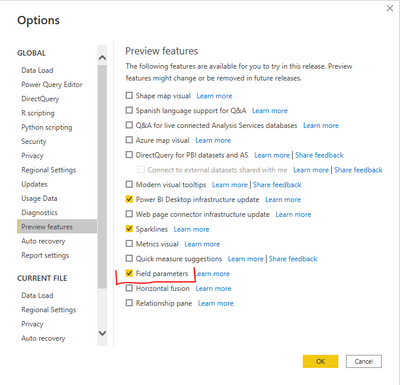FabCon is coming to Atlanta
Join us at FabCon Atlanta from March 16 - 20, 2026, for the ultimate Fabric, Power BI, AI and SQL community-led event. Save $200 with code FABCOMM.
Register now!- Power BI forums
- Get Help with Power BI
- Desktop
- Service
- Report Server
- Power Query
- Mobile Apps
- Developer
- DAX Commands and Tips
- Custom Visuals Development Discussion
- Health and Life Sciences
- Power BI Spanish forums
- Translated Spanish Desktop
- Training and Consulting
- Instructor Led Training
- Dashboard in a Day for Women, by Women
- Galleries
- Data Stories Gallery
- Themes Gallery
- Contests Gallery
- QuickViz Gallery
- Quick Measures Gallery
- Visual Calculations Gallery
- Notebook Gallery
- Translytical Task Flow Gallery
- TMDL Gallery
- R Script Showcase
- Webinars and Video Gallery
- Ideas
- Custom Visuals Ideas (read-only)
- Issues
- Issues
- Events
- Upcoming Events
The Power BI Data Visualization World Championships is back! Get ahead of the game and start preparing now! Learn more
- Power BI forums
- Forums
- Get Help with Power BI
- Developer
- Desktop App vs Cloud: table constructor
- Subscribe to RSS Feed
- Mark Topic as New
- Mark Topic as Read
- Float this Topic for Current User
- Bookmark
- Subscribe
- Printer Friendly Page
- Mark as New
- Bookmark
- Subscribe
- Mute
- Subscribe to RSS Feed
- Permalink
- Report Inappropriate Content
Desktop App vs Cloud: table constructor
There is something I cannot find the answer online.
The table constructor visualisation that is being used doesn't seem to work in the Desktop Application, but working seamlessly in the browser when uploaded into the cloud.
I have a table constructor that has visualisation of buttons, which I can click on, results of which are being used in rows for the table visualisation below. Clicking between them in the Desktop App doesn't seem to affect the below table, including binding CTRL + Click. Although, when uploaded into the cloud it works perfect.
Am I missing some kind of secret key shortcut here?
Update 1:
And by the way, I have tested the same file on different PCs and it worked on the other machine in the Desktop App and in the Cloud, but doesn't work on mine. Both PCs have the same Power BI Desktop applications version.
Update 2:
Uninstalled and installed again desktop app - did not help.
Solved! Go to Solution.
- Mark as New
- Bookmark
- Subscribe
- Mute
- Subscribe to RSS Feed
- Permalink
- Report Inappropriate Content
I have found the problem. It was the 'Field parameters' what was causing this. Turning it on solves the problem.
- Mark as New
- Bookmark
- Subscribe
- Mute
- Subscribe to RSS Feed
- Permalink
- Report Inappropriate Content
I have found the problem. It was the 'Field parameters' what was causing this. Turning it on solves the problem.
- Mark as New
- Bookmark
- Subscribe
- Mute
- Subscribe to RSS Feed
- Permalink
- Report Inappropriate Content
Hi @EugeneKreger ,
Sorry for that the information you have provided is not making the problem clear to me. Can you please share more details to help us clarify your scenario?
Please provide me with more details about your table and your problem or share me with your pbix file after removing sensitive data.
Refer to:
How to provide sample data in the Power BI Forum
How to Get Your Question Answered Quickly
Best Regards,
Jianbo Li
If this post helps, then please consider Accept it as the solution to help the other members find it more quickly.
- Mark as New
- Bookmark
- Subscribe
- Mute
- Subscribe to RSS Feed
- Permalink
- Report Inappropriate Content
There is no reason to upload the report. As you probably noticed in the 'Update 1', I have tested the same file on different PCs and received opposite results.
In addition to the above mentioned problem, this might explain it though, when I run the report in the Desktop Application and change the format in the measure, for example, apply thousands separator, change gets applied to the visual only after save-close-reopen the report. To make an analogy in Excel, let's say, I have a formula that adds up values of two other cells together. If 'Formulas Calculation Option' set to 'Manual' changing one of the cell referenced in the formula will not recalculate result until I hit refresh manually. This exactly what is feels happening in my Power BI Desktop application.
Hope it makes more sense now.
Helpful resources

Power BI Dataviz World Championships
The Power BI Data Visualization World Championships is back! Get ahead of the game and start preparing now!

| User | Count |
|---|---|
| 2 | |
| 2 | |
| 1 | |
| 1 | |
| 1 |
| User | Count |
|---|---|
| 9 | |
| 6 | |
| 4 | |
| 4 | |
| 3 |