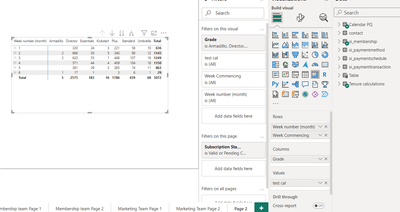FabCon is coming to Atlanta
Join us at FabCon Atlanta from March 16 - 20, 2026, for the ultimate Fabric, Power BI, AI and SQL community-led event. Save $200 with code FABCOMM.
Register now!- Power BI forums
- Get Help with Power BI
- Desktop
- Service
- Report Server
- Power Query
- Mobile Apps
- Developer
- DAX Commands and Tips
- Custom Visuals Development Discussion
- Health and Life Sciences
- Power BI Spanish forums
- Translated Spanish Desktop
- Training and Consulting
- Instructor Led Training
- Dashboard in a Day for Women, by Women
- Galleries
- Data Stories Gallery
- Themes Gallery
- Contests Gallery
- QuickViz Gallery
- Quick Measures Gallery
- Visual Calculations Gallery
- Notebook Gallery
- Translytical Task Flow Gallery
- TMDL Gallery
- R Script Showcase
- Webinars and Video Gallery
- Ideas
- Custom Visuals Ideas (read-only)
- Issues
- Issues
- Events
- Upcoming Events
The Power BI Data Visualization World Championships is back! Get ahead of the game and start preparing now! Learn more
- Power BI forums
- Forums
- Get Help with Power BI
- Developer
- Dax code from power bi performance analyzer doesn'...
- Subscribe to RSS Feed
- Mark Topic as New
- Mark Topic as Read
- Float this Topic for Current User
- Bookmark
- Subscribe
- Printer Friendly Page
- Mark as New
- Bookmark
- Subscribe
- Mute
- Subscribe to RSS Feed
- Permalink
- Report Inappropriate Content
Dax code from power bi performance analyzer doesn't work when put into power automate flow.
Hi all,
I am trying to have power automate export a particular matrix table and and save it into sharepoint. I have created the flow but the code i am pasting for the matrix i need exporting doesnt work. Im not sure how as i used performance analyser and recorded the tables being refreshed to get the code.
Any help would be great
I am trying to replicate this in an exported excel document with the DAX code below
// DAX Query
DEFINE
VAR __DS0FilterTable =
TREATAS(
{"Armadillo",
"Director",
"Essentials",
"Kickstart",
"Plus",
"Standard",
"Umbrella"},
'si_membership'[Grade]
)
VAR __DS0FilterTable2 =
TREATAS({"Valid",
"Pending Cancelled"}, 'si_membership'[Subscription Status])
VAR __DS0Core =
SUMMARIZECOLUMNS(
ROLLUPADDISSUBTOTAL('Calendar PQ'[Week number (month)], "IsGrandTotalRowTotal"),
ROLLUPADDISSUBTOTAL('si_membership'[Grade], "IsGrandTotalColumnTotal"),
__DS0FilterTable,
__DS0FilterTable2,
"Count_of_Subscription", 'Tenure calculations'[Count of Subscription]
)
VAR __DS0PrimaryWindowed =
TOPN(
102,
SUMMARIZE(__DS0Core, 'Calendar PQ'[Week number (month)], [IsGrandTotalRowTotal]),
[IsGrandTotalRowTotal],
0,
'Calendar PQ'[Week number (month)],
1
)
VAR __DS0SecondaryBase =
SUMMARIZE(__DS0Core, 'si_membership'[Grade], [IsGrandTotalColumnTotal])
VAR __DS0Secondary =
TOPN(102, __DS0SecondaryBase, [IsGrandTotalColumnTotal], 1, 'si_membership'[Grade], 1)
VAR __DS0BodyLimited =
NATURALLEFTOUTERJOIN(
__DS0PrimaryWindowed,
SUBSTITUTEWITHINDEX(
__DS0Core,
"ColumnIndex",
__DS0Secondary,
[IsGrandTotalColumnTotal],
ASC,
'si_membership'[Grade],
ASC
)
)
EVALUATE
__DS0Secondary
ORDER BY
[IsGrandTotalColumnTotal], 'si_membership'[Grade]
EVALUATE
__DS0BodyLimited
ORDER BY
[IsGrandTotalRowTotal] DESC, 'Calendar PQ'[Week number (month)], [ColumnIndex]
has context menu
- Mark as New
- Bookmark
- Subscribe
- Mute
- Subscribe to RSS Feed
- Permalink
- Report Inappropriate Content
When you borrow DAX code from Power BI visuals you don't want to have totals. Disable them and you will see the code becomes much simpler.
// DAX Query
EVALUATE
VAR __DS0FilterTable =
TREATAS(
{"Armadillo",
"Director",
"Essentials",
"Kickstart",
"Plus",
"Standard",
"Umbrella"},
'si_membership'[Grade]
)
VAR __DS0FilterTable2 =
TREATAS({"Valid",
"Pending Cancelled"}, 'si_membership'[Subscription Status])
RETURN SUMMARIZECOLUMNS(
'Calendar PQ'[Week number (month)],
'si_membership'[Grade],
__DS0FilterTable,
__DS0FilterTable2,
"Count_of_Subscription", [Count of Subscription]
)
Helpful resources

Power BI Dataviz World Championships
The Power BI Data Visualization World Championships is back! Get ahead of the game and start preparing now!

| User | Count |
|---|---|
| 4 | |
| 3 | |
| 2 | |
| 1 | |
| 1 |
| User | Count |
|---|---|
| 4 | |
| 4 | |
| 4 | |
| 3 | |
| 3 |