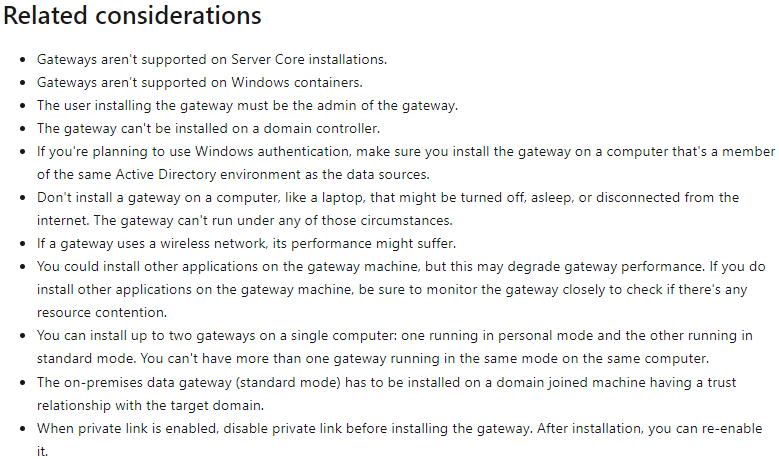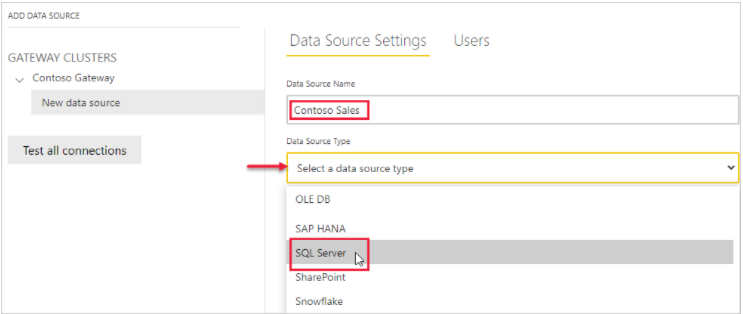FabCon is coming to Atlanta
Join us at FabCon Atlanta from March 16 - 20, 2026, for the ultimate Fabric, Power BI, AI and SQL community-led event. Save $200 with code FABCOMM.
Register now!- Power BI forums
- Get Help with Power BI
- Desktop
- Service
- Report Server
- Power Query
- Mobile Apps
- Developer
- DAX Commands and Tips
- Custom Visuals Development Discussion
- Health and Life Sciences
- Power BI Spanish forums
- Translated Spanish Desktop
- Training and Consulting
- Instructor Led Training
- Dashboard in a Day for Women, by Women
- Galleries
- Data Stories Gallery
- Themes Gallery
- Contests Gallery
- Quick Measures Gallery
- Visual Calculations Gallery
- Notebook Gallery
- Translytical Task Flow Gallery
- TMDL Gallery
- R Script Showcase
- Webinars and Video Gallery
- Ideas
- Custom Visuals Ideas (read-only)
- Issues
- Issues
- Events
- Upcoming Events
Calling all Data Engineers! Fabric Data Engineer (Exam DP-700) live sessions are back! Starting October 16th. Sign up.
- Power BI forums
- Forums
- Get Help with Power BI
- Developer
- Dashboard unable to get data past 18/01 from on pr...
- Subscribe to RSS Feed
- Mark Topic as New
- Mark Topic as Read
- Float this Topic for Current User
- Bookmark
- Subscribe
- Printer Friendly Page
- Mark as New
- Bookmark
- Subscribe
- Mute
- Subscribe to RSS Feed
- Permalink
- Report Inappropriate Content
Dashboard unable to get data past 18/01 from on prem gateway
Hello
I created a dashboard, and it's pulling data from an on prem MYSQL server, it was working fine up until the 18th, when the data stopped flowing through to it, I've created new dashboards which all get the same issue, I've checked in power BI and it sees the gateway as online, I've checked the gateway and it shows as online, theres no errors in the gateway logs, when I manually refresh the dataset it refrshes without any errors, I installed another gateway connected to the same DB, geting the same issue (again with no errors in the logs), with the new gateway I installed (on my laptop) I disconnected the vpn so it can't access the DB, I get an error in power BI, but no errors in the logs
I have done a query directly to the DB and it does have newer data
Any ideas what else I can check?
Solved! Go to Solution.
- Mark as New
- Bookmark
- Subscribe
- Mute
- Subscribe to RSS Feed
- Permalink
- Report Inappropriate Content
Hi @AndyBAUSNZ ,
Do you mean that your report data is no longer updated after 18/01 even if there is newer data coming in from the data source? First, we have to make sure that the gateway is installed on a computer that's always turned on. Don't install a gateway on a computer, like a laptop, that might be turned off, asleep, or disconnected from the Internet. The gateway can't run under any of those circumstances. There are some considerations need to be made when install gateway. The gateway acts as a bridge to provide fast and secure data transfer between on-premises data and Power BI. If the gateway does not work properly, this data cannot be transferred to Power BI...
Next, check to make sure you have added the SQL data source to the gateway correctly. You can refer to the official documentation below to add it. By the way, is there a scheduled refresh configured for the dataset?
Manage your data source - SQL Server
In addition, you can refer the following documentation to make troubleshooting by yourself and try to find the cause and get the solution.
Troubleshoot gateways - Power BI
Best Regards
- Mark as New
- Bookmark
- Subscribe
- Mute
- Subscribe to RSS Feed
- Permalink
- Report Inappropriate Content
Hi @AndyBAUSNZ ,
Do you mean that your report data is no longer updated after 18/01 even if there is newer data coming in from the data source? First, we have to make sure that the gateway is installed on a computer that's always turned on. Don't install a gateway on a computer, like a laptop, that might be turned off, asleep, or disconnected from the Internet. The gateway can't run under any of those circumstances. There are some considerations need to be made when install gateway. The gateway acts as a bridge to provide fast and secure data transfer between on-premises data and Power BI. If the gateway does not work properly, this data cannot be transferred to Power BI...
Next, check to make sure you have added the SQL data source to the gateway correctly. You can refer to the official documentation below to add it. By the way, is there a scheduled refresh configured for the dataset?
Manage your data source - SQL Server
In addition, you can refer the following documentation to make troubleshooting by yourself and try to find the cause and get the solution.
Troubleshoot gateways - Power BI
Best Regards
- Mark as New
- Bookmark
- Subscribe
- Mute
- Subscribe to RSS Feed
- Permalink
- Report Inappropriate Content
incremental refresh set up?
Helpful resources

FabCon Global Hackathon
Join the Fabric FabCon Global Hackathon—running virtually through Nov 3. Open to all skill levels. $10,000 in prizes!

Power BI Monthly Update - October 2025
Check out the October 2025 Power BI update to learn about new features.

| User | Count |
|---|---|
| 8 | |
| 3 | |
| 3 | |
| 3 | |
| 3 |