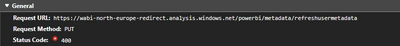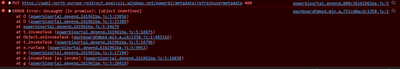Fabric Data Days starts November 4th!
Advance your Data & AI career with 50 days of live learning, dataviz contests, hands-on challenges, study groups & certifications and more!
Get registered- Power BI forums
- Get Help with Power BI
- Desktop
- Service
- Report Server
- Power Query
- Mobile Apps
- Developer
- DAX Commands and Tips
- Custom Visuals Development Discussion
- Health and Life Sciences
- Power BI Spanish forums
- Translated Spanish Desktop
- Training and Consulting
- Instructor Led Training
- Dashboard in a Day for Women, by Women
- Galleries
- Data Stories Gallery
- Themes Gallery
- Contests Gallery
- Quick Measures Gallery
- Visual Calculations Gallery
- Notebook Gallery
- Translytical Task Flow Gallery
- TMDL Gallery
- R Script Showcase
- Webinars and Video Gallery
- Ideas
- Custom Visuals Ideas (read-only)
- Issues
- Issues
- Events
- Upcoming Events
Join us at FabCon Atlanta from March 16 - 20, 2026, for the ultimate Fabric, Power BI, AI and SQL community-led event. Save $200 with code FABCOMM. Register now.
- Power BI forums
- Forums
- Get Help with Power BI
- Developer
- Dashboard embed. Requests with 401
- Subscribe to RSS Feed
- Mark Topic as New
- Mark Topic as Read
- Float this Topic for Current User
- Bookmark
- Subscribe
- Printer Friendly Page
- Mark as New
- Bookmark
- Subscribe
- Mute
- Subscribe to RSS Feed
- Permalink
- Report Inappropriate Content
Dashboard embed. Requests with 401
Hi,
I've successfully embeded dathboard in web app for non power-bi users.
1. Retrieved access token by password grant type:
POST /common/oauth2/token HTTP/1.1 Host: login.microsoftonline.com Content-Type: application/x-www-form-urlencoded grant_type=password&username=user@domain.onmicrosoft.com&password=123456&client_id=asd123-asd345-asd456&resource=https://analysis.windows.net/powerbi/api
2. Retrieved dashboard token
POST /v1.0/myorg/groups/asd123-asd5556-asdasd564/dashboards/asd345-asd789-asd456/GenerateToken HTTP/1.1
Host: api.powerbi.com
Content-Type: application/json; charset=utf-8
Authorization: Bearer ayJ0eXZAiOiJKX1QiLCJhbGciO...
{"accessLevel": "View"}3. Embeded with JS in client
// Read embed application token from Model
var accessToken = "<?=$dashboard_token_data['token']?>";
// Read dashboard Id from Model
var embedDashboardId = "<?=$dashboard_id?>";
// Read embed URL from Model
var embedUrl = 'https://app.powerbi.com/dashboardEmbed';
// Get models. models contains enums that can be used.
var models = window['powerbi-client'].models;
// Embed configuration used to describe the what and how to embed.
// This object is used when calling powerbi.embed.
// This also includes settings and options such as filters.
// You can find more information at https://github.com/Microsoft/PowerBI-JavaScript/wiki/Embed-Configuration-Details.
var config = {
type: 'dashboard',
tokenType: models.TokenType.Embed,
accessToken: accessToken,
embedUrl: embedUrl,
id: embedDashboardId
};
// Get a reference to the embedded dashboard HTML element
var dashboardContainer = $('#dashboardContainer')[0];
// Embed the dashboard and display it within the div container.
var dashboard = powerbi.embed(dashboardContainer, config);
Dashboard loads and get updates but following requests failed with 401:
| Failed to load resource: the server responded with a status of 401 (Unauthorized) | wabi-west-europe-redirect.analysis.windows.net/powerbi/metadata/user/activedashboard/947870 |
| Failed to load resource: the server responded with a status of 401 (Unauthorized) | wabi-west-europe-redirect.analysis.windows.net/powerbi/metadata/models/718093/?modelOptions=Default&packageId=1278570 |
| Failed to load resource: the server responded with a status of 401 (Unauthorized) | wabi-west-europe-redirect.analysis.windows.net/powerbi/metadata/models/718093/?modelOptions=Default&packageId=1278570 |
Seems that it's doesn't affect functionality for now. Just wandering what might be the cause.
- Mark as New
- Bookmark
- Subscribe
- Mute
- Subscribe to RSS Feed
- Permalink
- Report Inappropriate Content
I am having the same exact problem right now. Has anyone found a solution?
- Mark as New
- Bookmark
- Subscribe
- Mute
- Subscribe to RSS Feed
- Permalink
- Report Inappropriate Content
Same issue here. Trying to embed dashboard, seems to render the dashboard but pinned tile is not updated.
Getting same 400 error in console
Seems like 'loaded' event is triggered but not 'rendered' or 'error'.
Has anyone got Tiles to update in a embeded dashboard. Works fine from app.powerbi.com (using push dataset)
- Mark as New
- Bookmark
- Subscribe
- Mute
- Subscribe to RSS Feed
- Permalink
- Report Inappropriate Content
I can confirm the 401 errors when embedding reports or dashboards. However the reports/dashboards can be rendered without problem.
Besides embedding, even when I access Power BI.com and view my reports, I would see 40x and 50x errors in the console as well. I'd guess it is something wrong with the Power BI azure structure, however as long as those errors don't affect my reports, I just leave them alone.
For more clarification, I think you can submit a support ticket.
- Mark as New
- Bookmark
- Subscribe
- Mute
- Subscribe to RSS Feed
- Permalink
- Report Inappropriate Content
HI
I am getting a same error Failed to load resource: the server responded with a status of 401 when I try to open dashboard URL in new tab https://app.powerbi.com/dashboardEmbed?dashboardId=100114d8-9c7c-4ae1-b1d5-291603b4f22c&config=eyJjb...
It works fine on localhost sample dashboard app (C# visual studio 2017)
I am also getting this error on console for https://api.powerbi.com/powerbi/metadata/refreshusermetadata
When i open this link it shows message. See the screenshot below :
The dashboard URL should also work on a new tab too because I want to use this link into another website
Please help me, I am trying to find a solution for this now for two days.
Thanks in advance.
- Mark as New
- Bookmark
- Subscribe
- Mute
- Subscribe to RSS Feed
- Permalink
- Report Inappropriate Content
I am going through the same issue here.. getting
powerbi/metadata/refreshusermetadata 400 error when trying to embed a dashboard.
Reports load just fine.
Did anyone figure out the solution for this?
- Mark as New
- Bookmark
- Subscribe
- Mute
- Subscribe to RSS Feed
- Permalink
- Report Inappropriate Content
We are facing the same problem, we have an open support ticket with Microsoft. This only started occurring for us last week where dashbaord tiles no longer update for embedded dashboards, but continue to work correctly inside the Power BI service.
Helpful resources

Fabric Data Days
Advance your Data & AI career with 50 days of live learning, contests, hands-on challenges, study groups & certifications and more!

Power BI Monthly Update - October 2025
Check out the October 2025 Power BI update to learn about new features.