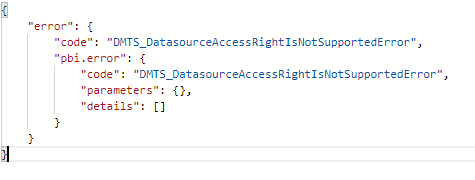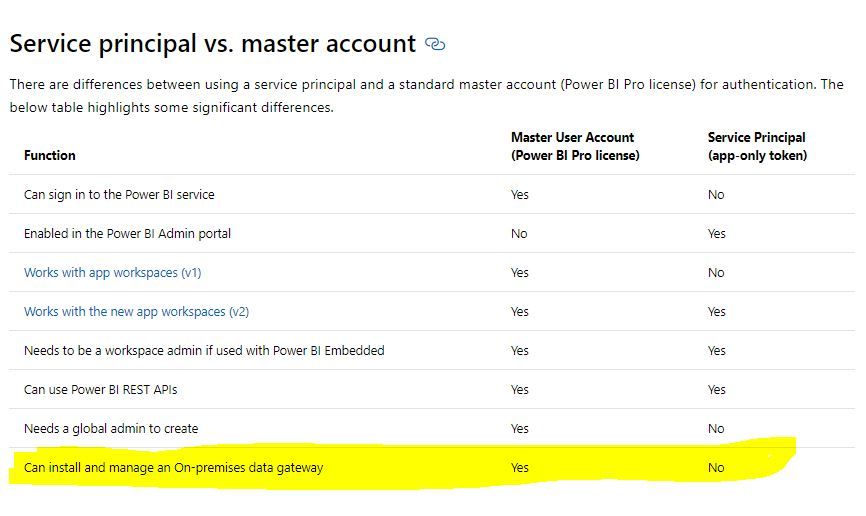Join the #PBI10 DataViz contest
Power BI is turning 10, and we’re marking the occasion with a special community challenge. Use your creativity to tell a story, uncover trends, or highlight something unexpected.
Get started- Power BI forums
- Get Help with Power BI
- Desktop
- Service
- Report Server
- Power Query
- Mobile Apps
- Developer
- DAX Commands and Tips
- Custom Visuals Development Discussion
- Health and Life Sciences
- Power BI Spanish forums
- Translated Spanish Desktop
- Training and Consulting
- Instructor Led Training
- Dashboard in a Day for Women, by Women
- Galleries
- Webinars and Video Gallery
- Data Stories Gallery
- Themes Gallery
- Contests Gallery
- Quick Measures Gallery
- Notebook Gallery
- Translytical Task Flow Gallery
- R Script Showcase
- Ideas
- Custom Visuals Ideas (read-only)
- Issues
- Issues
- Events
- Upcoming Events
Join us for an expert-led overview of the tools and concepts you'll need to become a Certified Power BI Data Analyst and pass exam PL-300. Register now.
- Power BI forums
- Forums
- Get Help with Power BI
- Developer
- DMTS_DatasourceAccessRightIsNotSupportedError when...
- Subscribe to RSS Feed
- Mark Topic as New
- Mark Topic as Read
- Float this Topic for Current User
- Bookmark
- Subscribe
- Printer Friendly Page
- Mark as New
- Bookmark
- Subscribe
- Mute
- Subscribe to RSS Feed
- Permalink
- Report Inappropriate Content
DMTS_DatasourceAccessRightIsNotSupportedError when trying to grant SPN account access to gateway
Hello. I am getting an issue when trying to grant an SPN account access to a gateway. I am creating a request using the PowerBI Rest API, as we can't explicitly grant an SPN account access to a gateway. I am following these steps on granting the SPN gateway access. Other than that, I don't see anything that is related to this.
When I am running the request, I am getting this error:
I'm not sure if this is a setting. Can anyone help me?
- Mark as New
- Bookmark
- Subscribe
- Mute
- Subscribe to RSS Feed
- Permalink
- Report Inappropriate Content
Hi @DustineTolete ,
Regarding your problem - after making an update of Gateway to the newest October 2019 (Release 2) version and completing the request with additional attribute "principalType": "App" I was able to successfully POST the request with ServicePrincipal:
{
"identifier": "<your SPN Id>",
"datasourceAccessRight": "ReadOverrideEffectiveIdentity",
"principalType": "App"
}
- Mark as New
- Bookmark
- Subscribe
- Mute
- Subscribe to RSS Feed
- Permalink
- Report Inappropriate Content
Hi @DustineTolete ,
Yes currently SPN don't support for Gateways and the data sources. Thats why you are getting these error
- Mark as New
- Bookmark
- Subscribe
- Mute
- Subscribe to RSS Feed
- Permalink
- Report Inappropriate Content
So it's impossible to let a Service Principal manage a gateway (have read/write access)? When I read this I thought it'd be possible: https://github.com/MicrosoftDocs/powerbi-docs/issues/1067
What I want to achieve is be able to change a datasource in a dataset, that's connected through a gateway, using the .net nuget package and the Service Principal, I hope this makes some sence
Edit: Also this example shows, pretty clearly according to me, that it should work https://docs.microsoft.com/en-us/rest/api/power-bi/gateways/adddatasourceuser#example-for-giving-rea...
Edit 2: Noticed my user, the user i'm using to add the SP to the dataset, only have Read access. Tried chaning it to ReadOverrideEffectiveIdentity but I get the same error as before (same as Original poster got)
Helpful resources
| User | Count |
|---|---|
| 8 | |
| 7 | |
| 2 | |
| 2 | |
| 2 |
| User | Count |
|---|---|
| 6 | |
| 5 | |
| 4 | |
| 4 | |
| 4 |