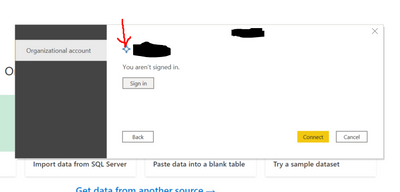Join us at FabCon Vienna from September 15-18, 2025
The ultimate Fabric, Power BI, SQL, and AI community-led learning event. Save €200 with code FABCOMM.
Get registered- Power BI forums
- Get Help with Power BI
- Desktop
- Service
- Report Server
- Power Query
- Mobile Apps
- Developer
- DAX Commands and Tips
- Custom Visuals Development Discussion
- Health and Life Sciences
- Power BI Spanish forums
- Translated Spanish Desktop
- Training and Consulting
- Instructor Led Training
- Dashboard in a Day for Women, by Women
- Galleries
- Data Stories Gallery
- Themes Gallery
- Contests Gallery
- Quick Measures Gallery
- Notebook Gallery
- Translytical Task Flow Gallery
- TMDL Gallery
- R Script Showcase
- Webinars and Video Gallery
- Ideas
- Custom Visuals Ideas (read-only)
- Issues
- Issues
- Events
- Upcoming Events
Compete to become Power BI Data Viz World Champion! First round ends August 18th. Get started.
- Power BI forums
- Forums
- Get Help with Power BI
- Developer
- Custom PowerBI connector : change icon of login wi...
- Subscribe to RSS Feed
- Mark Topic as New
- Mark Topic as Read
- Float this Topic for Current User
- Bookmark
- Subscribe
- Printer Friendly Page
- Mark as New
- Bookmark
- Subscribe
- Mute
- Subscribe to RSS Feed
- Permalink
- Report Inappropriate Content
Custom PowerBI connector : change icon of login window
Hi folks,
I am implementing a custom connector on powerBI. It works well ! The only issue I have is I would like to change the icon of the login windows (check red arrow) :
How can I add a custom icon in here ?
Thanks in advance.
Regards,
Solved! Go to Solution.
- Mark as New
- Bookmark
- Subscribe
- Mute
- Subscribe to RSS Feed
- Permalink
- Report Inappropriate Content
Hey @ochaoui,
Sorry I wasn't getting it. The icon you're pointing to is the icon that represents the kind of data source. There doesn't seem to be any way to change this.
Handling authentication for Power Query connectors | Microsoft Docs
Did my post answer your question(s)? Mark my post as a solution. This will help others find the solution.
Proud to be a Super User!
- Mark as New
- Bookmark
- Subscribe
- Mute
- Subscribe to RSS Feed
- Permalink
- Report Inappropriate Content
Hey @ochaoui,
To change the image you'll need to modify your MEZ file for the customer connector. You can do this by changing the extension from MEZ to ZIP. From Inside the zip file is where the icon should be stored. You will also need to modify the m file to include the icons. So a section of it should be called the name of your API.Icons. If you have a UI Export definition inside the m file then add your images equal to SourceImage and SourceTypeImage. For this example displaying below I have a custom connector for the Power BI REST API. Where the name of the custom connector is PBIAPI.
Once you're done save the files back into the zip and modify the extension from zip back to mez and you should be good to go.
Here's also a tutorial which includes walking through this part of creating a custom connector. Power BI Custom Connector – Quick Start – For Power BI.com (4pbi.com)
Did my post answer your question(s)? Mark my post as a solution. This will help others find the solution.
Proud to be a Super User!
- Mark as New
- Bookmark
- Subscribe
- Mute
- Subscribe to RSS Feed
- Permalink
- Report Inappropriate Content
Hello @Watsky,
Thanks for your reply but it does not answer my question :).
As shown on my screenshot, I am not talking about the icon of the connector (I did already what you showed on your code). I am talking about the pop-up that asks you to log in to your identity provider :
In this pop-up, you have a name that apears and I configured that name via the XML file available in my connector. But ... I can't find on the web how to change the icon next to the name I configured. Does somebody now how to add it ?
Regards,
- Mark as New
- Bookmark
- Subscribe
- Mute
- Subscribe to RSS Feed
- Permalink
- Report Inappropriate Content
Hey @ochaoui,
Sorry I wasn't getting it. The icon you're pointing to is the icon that represents the kind of data source. There doesn't seem to be any way to change this.
Handling authentication for Power Query connectors | Microsoft Docs
Did my post answer your question(s)? Mark my post as a solution. This will help others find the solution.
Proud to be a Super User!
- Mark as New
- Bookmark
- Subscribe
- Mute
- Subscribe to RSS Feed
- Permalink
- Report Inappropriate Content
What a shame ...
Sometimes I wonder how these obvious things are not implemented on PowerBI.
What is microsoft doing ??