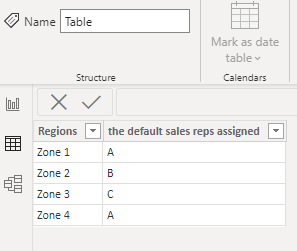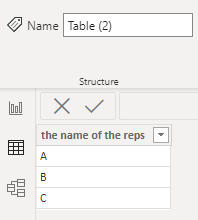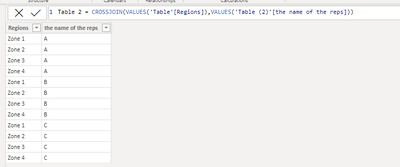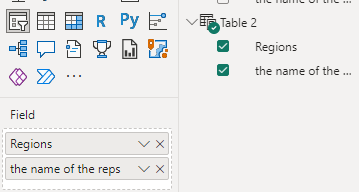Join us at the 2025 Microsoft Fabric Community Conference
Microsoft Fabric Community Conference 2025, March 31 - April 2, Las Vegas, Nevada. Use code MSCUST for a $150 discount.
Register now- Power BI forums
- Get Help with Power BI
- Desktop
- Service
- Report Server
- Power Query
- Mobile Apps
- Developer
- DAX Commands and Tips
- Custom Visuals Development Discussion
- Health and Life Sciences
- Power BI Spanish forums
- Translated Spanish Desktop
- Training and Consulting
- Instructor Led Training
- Dashboard in a Day for Women, by Women
- Galleries
- Webinars and Video Gallery
- Data Stories Gallery
- Themes Gallery
- Contests Gallery
- Quick Measures Gallery
- R Script Showcase
- COVID-19 Data Stories Gallery
- Community Connections & How-To Videos
- 2021 MSBizAppsSummit Gallery
- 2020 MSBizAppsSummit Gallery
- 2019 MSBizAppsSummit Gallery
- Events
- Ideas
- Custom Visuals Ideas
- Issues
- Issues
- Events
- Upcoming Events
The Power BI DataViz World Championships are on! With four chances to enter, you could win a spot in the LIVE Grand Finale in Las Vegas. Show off your skills.
- Power BI forums
- Forums
- Get Help with Power BI
- Developer
- Re: Calculator to aligment sales reps to a region
- Subscribe to RSS Feed
- Mark Topic as New
- Mark Topic as Read
- Float this Topic for Current User
- Bookmark
- Subscribe
- Printer Friendly Page
- Mark as New
- Bookmark
- Subscribe
- Mute
- Subscribe to RSS Feed
- Permalink
- Report Inappropriate Content
Calculator to aligment sales reps to a region
Hi everyone,
Is the first time that I write a post here so I don't know if I am doing by the right way.
I would need you're help to know if is this request is possible or not.
I want to develop a dashboard to the commercial director. I have 2 tables, one with a column with the regions (Zone 1, Zone 2, etc.. ) and other column with the default sales reps assigned and a second table with the name of the reps.
The commercial director wants to change the territory to a other new sales reps and he wants to do it in the dashboard with a slicer or something like that.
Is possible assign a new territory to a new user directly in the dashboard with some Dax measure?
I want to considerer this option first before use an external excel.
Could you help me please?
Thank you
Solved! Go to Solution.
- Mark as New
- Bookmark
- Subscribe
- Mute
- Subscribe to RSS Feed
- Permalink
- Report Inappropriate Content
Hi @Konrad_Schargel ,
You can't change your original data by changing the report, but if you just want to modify the report, you can try this:
Based on your description, I have created a simple sample:
First, create a new table for slicer:
Table 2 = CROSSJOIN(VALUES('Table'[Regions]),VALUES('Table (2)'[the name of the reps]))Then use the new table to create a slicer:
Applt the measure to the table visual:
Measure =
IF (
ISFILTERED ( 'Table 2' )
&& MAX ( 'Table'[Regions] ) IN SELECTCOLUMNS ( 'Table 2', "Regions", [Regions] ),
MAXX (
FILTER ( 'Table 2', [Regions] = MAX ( 'Table'[Regions] ) ),
[the name of the reps]
),
MAX ( 'Table'[the default sales reps assigned] )
)
Final output:
Best Regards,
Jianbo Li
If this post helps, then please consider Accept it as the solution to help the other members find it more quickly.
- Mark as New
- Bookmark
- Subscribe
- Mute
- Subscribe to RSS Feed
- Permalink
- Report Inappropriate Content
Hi @Konrad_Schargel ,
You can't change your original data by changing the report, but if you just want to modify the report, you can try this:
Based on your description, I have created a simple sample:
First, create a new table for slicer:
Table 2 = CROSSJOIN(VALUES('Table'[Regions]),VALUES('Table (2)'[the name of the reps]))Then use the new table to create a slicer:
Applt the measure to the table visual:
Measure =
IF (
ISFILTERED ( 'Table 2' )
&& MAX ( 'Table'[Regions] ) IN SELECTCOLUMNS ( 'Table 2', "Regions", [Regions] ),
MAXX (
FILTER ( 'Table 2', [Regions] = MAX ( 'Table'[Regions] ) ),
[the name of the reps]
),
MAX ( 'Table'[the default sales reps assigned] )
)
Final output:
Best Regards,
Jianbo Li
If this post helps, then please consider Accept it as the solution to help the other members find it more quickly.
- Mark as New
- Bookmark
- Subscribe
- Mute
- Subscribe to RSS Feed
- Permalink
- Report Inappropriate Content
It works perfectly!
Thank you very much for your help.
Best regards,
Konrad
Helpful resources

Join us at the Microsoft Fabric Community Conference
March 31 - April 2, 2025, in Las Vegas, Nevada. Use code MSCUST for a $150 discount!

Join our Community Sticker Challenge 2025
If you love stickers, then you will definitely want to check out our Community Sticker Challenge!

| User | Count |
|---|---|
| 4 | |
| 3 | |
| 3 | |
| 2 | |
| 2 |