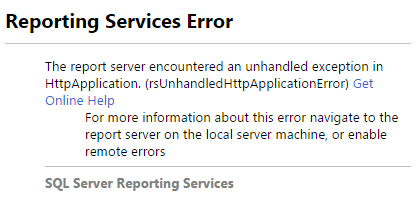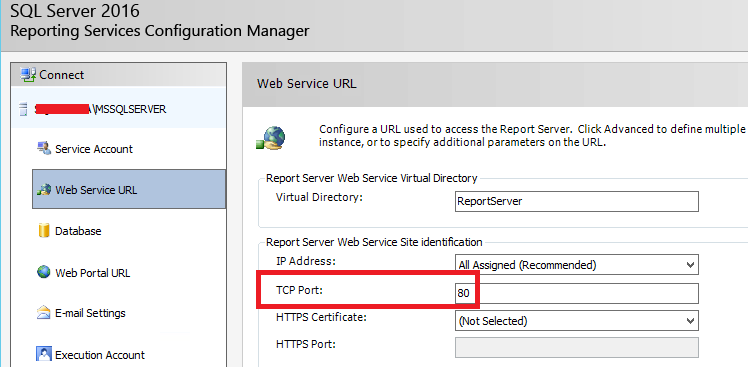Fabric Data Days starts November 4th!
Advance your Data & AI career with 50 days of live learning, dataviz contests, hands-on challenges, study groups & certifications and more!
Get registered- Power BI forums
- Get Help with Power BI
- Desktop
- Service
- Report Server
- Power Query
- Mobile Apps
- Developer
- DAX Commands and Tips
- Custom Visuals Development Discussion
- Health and Life Sciences
- Power BI Spanish forums
- Translated Spanish Desktop
- Training and Consulting
- Instructor Led Training
- Dashboard in a Day for Women, by Women
- Galleries
- Data Stories Gallery
- Themes Gallery
- Contests Gallery
- Quick Measures Gallery
- Visual Calculations Gallery
- Notebook Gallery
- Translytical Task Flow Gallery
- TMDL Gallery
- R Script Showcase
- Webinars and Video Gallery
- Ideas
- Custom Visuals Ideas (read-only)
- Issues
- Issues
- Events
- Upcoming Events
Join us at FabCon Atlanta from March 16 - 20, 2026, for the ultimate Fabric, Power BI, AI and SQL community-led event. Save $200 with code FABCOMM. Register now.
- Power BI forums
- Forums
- Get Help with Power BI
- Developer
- An error occurred within the report server databas...
- Subscribe to RSS Feed
- Mark Topic as New
- Mark Topic as Read
- Float this Topic for Current User
- Bookmark
- Subscribe
- Printer Friendly Page
- Mark as New
- Bookmark
- Subscribe
- Mute
- Subscribe to RSS Feed
- Permalink
- Report Inappropriate Content
An error occurred within the report server database. SSRS PowerBI Pin
I am having trouble pinning visuals from our SSRS 2016 to Power BI. I have registered the report server with Power BI, however, when I am on a report and try to pin to Power BI, I get the pop-up to sign into Power BI. After entering my credentials for Power BI, the login page sits there like it is trying to sign in and then returns the following error message. Any help on this would be appreciated.
Checking the report server log, I see the following entry.
webserver!ReportServer_0-33!2288!08/11/2016-13:23:05:: e ERROR: Throwing Microsoft.ReportingServices.Diagnostics.Utilities.UnhandledHttpApplicationException: , Microsoft.ReportingServices.Diagnostics.Utilities.UnhandledHttpApplicationException: The report server encountered an unhandled exception in HttpApplication. ---> System.Web.HttpUnhandledException: Exception of type 'System.Web.HttpUnhandledException' was thrown. ---> System.NullReferenceException: Object reference not set to an instance of an object.
at Microsoft.ReportingServices.Hybrid.OAuth.AadOAuthHelper.GetTokenFromRequestValues(Uri tokenUrl, NameValueCollection values, IServiceTokenStore store)
at Microsoft.ReportingServices.Hybrid.OAuth.AadOAuthProvider.AcquireNewToken()
at Microsoft.ReportingServices.Hybrid.OAuth.AadOAuthProvider.UpdateToken(Uri uri)
at System.Web.UI.Control.OnLoad(EventArgs e)
at System.Web.UI.Control.LoadRecursive()
at System.Web.UI.Page.ProcessRequestMain(Boolean includeStagesBeforeAsyncPoint, Boolean includeStagesAfterAsyncPoint)
--- End of inner exception stack trace ---
at System.Web.UI.Page.HandleError(Exception e)
at System.Web.UI.Page.ProcessRequestMain(Boolean includeStagesBeforeAsyncPoint, Boolean includeStagesAfterAsyncPoint)
at System.Web.UI.Page.ProcessRequest(Boolean includeStagesBeforeAsyncPoint, Boolean includeStagesAfterAsyncPoint)
at System.Web.UI.Page.ProcessRequest()
at System.Web.UI.Page.ProcessRequest(HttpContext context)
at System.Web.HttpApplication.CallHandlerExecutionStep.System.Web.HttpApplication.IExecutionStep.Execute()
at System.Web.HttpApplication.ExecuteStep(IExecutionStep step, Boolean& completedSynchronously)
- Mark as New
- Bookmark
- Subscribe
- Mute
- Subscribe to RSS Feed
- Permalink
- Report Inappropriate Content
Hi @snamuth,
Firstly, please check if "the user performing the Power BI integration needs to be a member of the Azure AD tenant, a Reporting Services system administrator and a system administrator for the ReportServer catalog database". Also you can check other requirements listed in this article: Requirements for Power BI Integration.
Then please use the My Settings page to manually sign in to Power BI then pin the report. For more information, please refer to this article: My Settings for Power BI Integration (web portal).
The error "System.NullReferenceException: Object reference not set to an instance of an object" can be caused by many factors. In your scenario, have you installed any other SQL Server 2016 edition in the same server before? Please make sure all components are the same edition.
If you have any question, please feel free to ask.
Best Regards,
Qiuyun Yu
If this post helps, then please consider Accept it as the solution to help the other members find it more quickly.
- Mark as New
- Bookmark
- Subscribe
- Mute
- Subscribe to RSS Feed
- Permalink
- Report Inappropriate Content
Hi Qiuyun,
Yes I have checked all of these requirements and they have been met. The Report Server has been registered for Power BI. The issue is when I run a report on the report manager and try to pin a visual to Power BI. I am able to login via the pop-up screen after clicking "Pin to Power BI" but then it just sits there and I get the error message. I think it may have something to do with the firewall settings on the Report Server. Are there certain inbound ports that need to be opened on the Report Server?
- Mark as New
- Bookmark
- Subscribe
- Mute
- Subscribe to RSS Feed
- Permalink
- Report Inappropriate Content
Hi @snamuth,
You can check which port is used by report server. Please open Reporting Services Configuration Manager, check TCP port in Web Service URL tab like below.
Then you can allow this port in firewall Inbound Rules to see if issue can be fixed. If issue persists, I would suggest you repair the SSRS by start SQL Server setup.exe and choose Repair on Maintenance tab.
Best Regards,
Qiuyun Yu
If this post helps, then please consider Accept it as the solution to help the other members find it more quickly.
Helpful resources

Fabric Data Days
Advance your Data & AI career with 50 days of live learning, contests, hands-on challenges, study groups & certifications and more!

Power BI Monthly Update - October 2025
Check out the October 2025 Power BI update to learn about new features.

| User | Count |
|---|---|
| 3 | |
| 1 | |
| 1 | |
| 1 | |
| 1 |