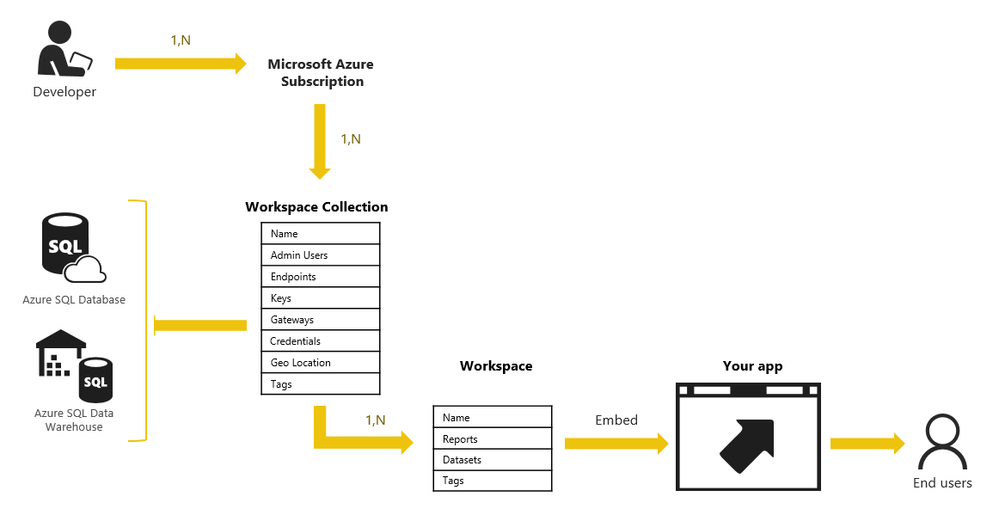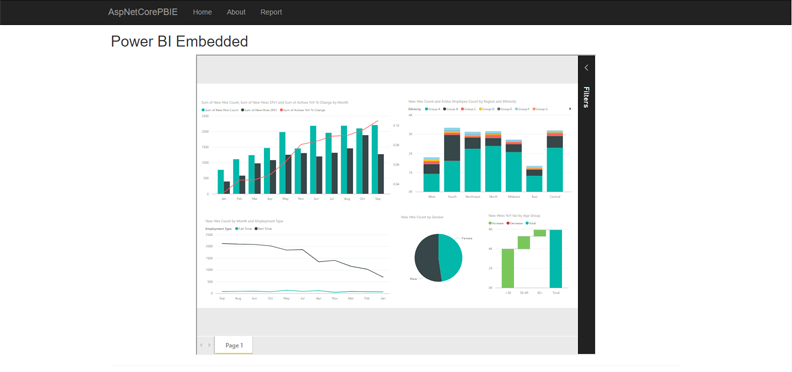FabCon is coming to Atlanta
Join us at FabCon Atlanta from March 16 - 20, 2026, for the ultimate Fabric, Power BI, AI and SQL community-led event. Save $200 with code FABCOMM.
Register now!- Power BI forums
- Get Help with Power BI
- Desktop
- Service
- Report Server
- Power Query
- Mobile Apps
- Developer
- DAX Commands and Tips
- Custom Visuals Development Discussion
- Health and Life Sciences
- Power BI Spanish forums
- Translated Spanish Desktop
- Training and Consulting
- Instructor Led Training
- Dashboard in a Day for Women, by Women
- Galleries
- Data Stories Gallery
- Themes Gallery
- Contests Gallery
- QuickViz Gallery
- Quick Measures Gallery
- Visual Calculations Gallery
- Notebook Gallery
- Translytical Task Flow Gallery
- TMDL Gallery
- R Script Showcase
- Webinars and Video Gallery
- Ideas
- Custom Visuals Ideas (read-only)
- Issues
- Issues
- Events
- Upcoming Events
The Power BI Data Visualization World Championships is back! Get ahead of the game and start preparing now! Learn more
- Power BI forums
- Forums
- Get Help with Power BI
- Developer
- ASP.NET Core example
- Subscribe to RSS Feed
- Mark Topic as New
- Mark Topic as Read
- Float this Topic for Current User
- Bookmark
- Subscribe
- Printer Friendly Page
- Mark as New
- Bookmark
- Subscribe
- Mute
- Subscribe to RSS Feed
- Permalink
- Report Inappropriate Content
ASP.NET Core example
Has anyone embedded a Power BI report in an ASP.NET Core Web Application or seen a good example of how to do it? I'm struggling to get, store & use the Access token. All the examples that I can find relate to old ASP.NET web applications and the APIs that they use have changed.
Solved! Go to Solution.
- Mark as New
- Bookmark
- Subscribe
- Mute
- Subscribe to RSS Feed
- Permalink
- Report Inappropriate Content
RE: Has anyone embedded a Power BI report in an ASP.NET Core Web Application
PowerBI Embedded is a different approach where Azure is added a layer to render and store the reports.
In your case, “Your app” would refer to your Asp.Net Core 1.1 application app, i.e. all client-side technologies. I did manage to run reports in CORE 1.1 using custom TagHelper pretty similar to the one described in this link.
http://www.hishambinateya.com/power-bi-tag-helper:-part-2-power-bi-embedded
To embed a PowerBI Embedded report in a an Asp.Net Core 1.1 application, I’ve followed these steps:
- Create a Workspace collection in Azure
- Create a Workspace in Azure
- Upload the PBIX to this Workspace
- Create a report access token
- Render the report in the client-side web page
Step 1 was easily done manually on Azure Portal,
https://docs.microsoft.com/en-us/azure/power-bi-embedded/power-bi-embedded-get-started
Steps 2 to 4 process was done using powerbi-cli interface.
[scroll down to Install the Power BI CLI then Create Power BI Workspace section]
http://blog.jongallant.com/2017/01/powerbi-embedded-javascript-api-range-slider-filter/
Note that I could have also used the Provision [C# console app] to manage
similar access token, reportID generation and pbix report upload series of processes. as described in second video section
http://www.mostafaelzoghbi.com/2016/04/power-bi-embedded-step-by-step.html
Last but not least step 5... Rendering the report in a Web page...
now that can be achieved using different approaches from Javascript to Asp.Net MVC, Sharepoint web parts, Angular 2 components, and even CORE...
If you take a close look at rendered results, what most processes are basically doing is creating a reusable model which will allow you to render an iFrame to host your report using proper parameters you obtained from steps 2 to 4 ...
Here's the result:
N.B.: Please note that this scenario was used MAINLY for TESTING possibilities purpose. You may no longer be able to use this specific approach in the near future as Microsoft announced Power BI Embedded and the Power BI service are converging with the new arrival of Power BI Premium.
However I won't go too deep on that at this stage... as more detailed information are still to come... and I wouldn't lead anyone in wrong direction. Still hope this helps you deal with the basics in the meantime...
- Mark as New
- Bookmark
- Subscribe
- Mute
- Subscribe to RSS Feed
- Permalink
- Report Inappropriate Content
RE: Has anyone embedded a Power BI report in an ASP.NET Core Web Application
PowerBI Embedded is a different approach where Azure is added a layer to render and store the reports.
In your case, “Your app” would refer to your Asp.Net Core 1.1 application app, i.e. all client-side technologies. I did manage to run reports in CORE 1.1 using custom TagHelper pretty similar to the one described in this link.
http://www.hishambinateya.com/power-bi-tag-helper:-part-2-power-bi-embedded
To embed a PowerBI Embedded report in a an Asp.Net Core 1.1 application, I’ve followed these steps:
- Create a Workspace collection in Azure
- Create a Workspace in Azure
- Upload the PBIX to this Workspace
- Create a report access token
- Render the report in the client-side web page
Step 1 was easily done manually on Azure Portal,
https://docs.microsoft.com/en-us/azure/power-bi-embedded/power-bi-embedded-get-started
Steps 2 to 4 process was done using powerbi-cli interface.
[scroll down to Install the Power BI CLI then Create Power BI Workspace section]
http://blog.jongallant.com/2017/01/powerbi-embedded-javascript-api-range-slider-filter/
Note that I could have also used the Provision [C# console app] to manage
similar access token, reportID generation and pbix report upload series of processes. as described in second video section
http://www.mostafaelzoghbi.com/2016/04/power-bi-embedded-step-by-step.html
Last but not least step 5... Rendering the report in a Web page...
now that can be achieved using different approaches from Javascript to Asp.Net MVC, Sharepoint web parts, Angular 2 components, and even CORE...
If you take a close look at rendered results, what most processes are basically doing is creating a reusable model which will allow you to render an iFrame to host your report using proper parameters you obtained from steps 2 to 4 ...
Here's the result:
N.B.: Please note that this scenario was used MAINLY for TESTING possibilities purpose. You may no longer be able to use this specific approach in the near future as Microsoft announced Power BI Embedded and the Power BI service are converging with the new arrival of Power BI Premium.
However I won't go too deep on that at this stage... as more detailed information are still to come... and I wouldn't lead anyone in wrong direction. Still hope this helps you deal with the basics in the meantime...
- Mark as New
- Bookmark
- Subscribe
- Mute
- Subscribe to RSS Feed
- Permalink
- Report Inappropriate Content
Thanks very much for your help. I finally got this working yesterday. I wish Microsoft would make it easier to add the report to the workspace. Surely this is something that you should be able to do in the portal.
- Mark as New
- Bookmark
- Subscribe
- Mute
- Subscribe to RSS Feed
- Permalink
- Report Inappropriate Content
I facing the same problem with you. Could you show me how to get and store access token with .Net Core?
I couldn't resolve issues when installing "Microsoft.PowerBI.Api" and "Microsoft.IdentityModel.Clients.ActiveDirectory" packages on .Net Core project
Helpful resources

Power BI Dataviz World Championships
The Power BI Data Visualization World Championships is back! Get ahead of the game and start preparing now!

| User | Count |
|---|---|
| 3 | |
| 3 | |
| 2 | |
| 2 | |
| 1 |
| User | Count |
|---|---|
| 4 | |
| 4 | |
| 4 | |
| 3 | |
| 3 |