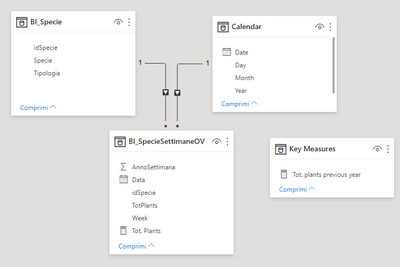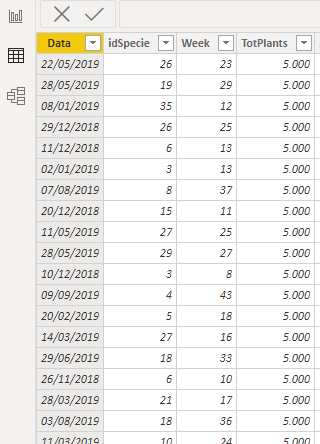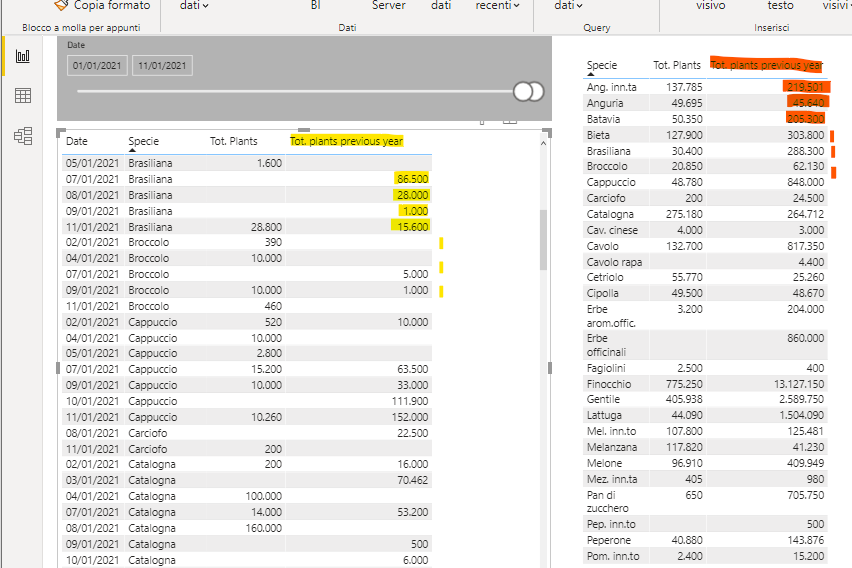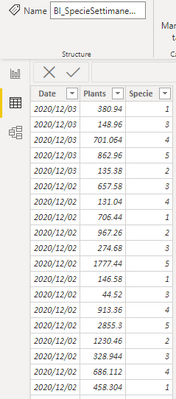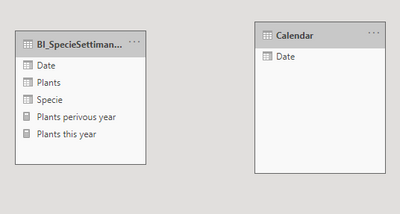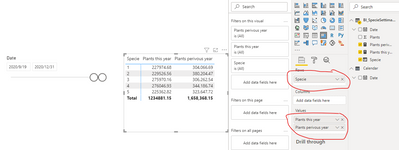Join us at the 2025 Microsoft Fabric Community Conference
Microsoft Fabric Community Conference 2025, March 31 - April 2, Las Vegas, Nevada. Use code MSCUST for a $150 discount.
Register now- Power BI forums
- Get Help with Power BI
- Desktop
- Service
- Report Server
- Power Query
- Mobile Apps
- Developer
- DAX Commands and Tips
- Custom Visuals Development Discussion
- Health and Life Sciences
- Power BI Spanish forums
- Translated Spanish Desktop
- Training and Consulting
- Instructor Led Training
- Dashboard in a Day for Women, by Women
- Galleries
- Webinars and Video Gallery
- Data Stories Gallery
- Themes Gallery
- Contests Gallery
- Quick Measures Gallery
- R Script Showcase
- COVID-19 Data Stories Gallery
- Community Connections & How-To Videos
- 2021 MSBizAppsSummit Gallery
- 2020 MSBizAppsSummit Gallery
- 2019 MSBizAppsSummit Gallery
- Events
- Ideas
- Custom Visuals Ideas
- Issues
- Issues
- Events
- Upcoming Events
The Power BI DataViz World Championships are on! With four chances to enter, you could win a spot in the LIVE Grand Finale in Las Vegas. Show off your skills.
- Power BI forums
- Forums
- Get Help with Power BI
- Desktop
- year over year problem
- Subscribe to RSS Feed
- Mark Topic as New
- Mark Topic as Read
- Float this Topic for Current User
- Bookmark
- Subscribe
- Printer Friendly Page
- Mark as New
- Bookmark
- Subscribe
- Mute
- Subscribe to RSS Feed
- Permalink
- Report Inappropriate Content
year over year problem
Hi,
I have to display the comparison data between totals in current period and the same period in the previous year in a simple matrix or table but it must not show the date column and instead it must group by another column ("specie") .
What determines the period is given by the filter control.
Here is the data structure:
example of the main table data:
And the BI desktop:
The Filter control is on the RollCalendar (tha is flag as "date table") and the table above display right data (yellow). But I want the matrix on the right, grouped by "Specie" Column and in this case data are wrong.
The "Tot. plants previous year" measure is :
CALCULATE(SUM(BI_SpecieSettimaneOV[TotPlants]),SAMEPERIODLASTYEAR(Calendar[Date]))
but obviously not the correct formula.
can someone help?
Thanks!
Solved! Go to Solution.
- Mark as New
- Bookmark
- Subscribe
- Mute
- Subscribe to RSS Feed
- Permalink
- Report Inappropriate Content
Hi, @rikisax
According to your description and sample picture, you want to get the Plants previous year based on the time period selected in the Slicer. I created some data based on your data and achieve this, you can take a look and find if it’s useful:
This is my test data:
- Create a Calendar table and do not give them the relationship, because the value of [Plants previous year] will be filtered if the relationship is given:
Calendar = CALENDARAUTO()
- Create two measures:
Plants perivous year =
var _mindate=MIN('Calendar'[Date])
var _maxdate=MAX('Calendar'[Date])
return
CALCULATE(SUM(BI_SpecieSettimaneOV[Plants]),
FILTER('BI_SpecieSettimaneOV',
[Date]>=DATE(YEAR(_mindate)-1,MONTH(_mindate),DAY(_mindate))&&
[Date]<=DATE(YEAR(_maxdate)-1,MONTH(_maxdate),DAY(_maxdate))))Plants this year =
var _mindate=MIN('Calendar'[Date])
var _maxdate=MAX('Calendar'[Date])
return
CALCULATE(SUM(BI_SpecieSettimaneOV[Plants]),
FILTER('BI_SpecieSettimaneOV',
[Date]>=_mindate&&[Date]<=_maxdate))- Create a Slicer and place ‘Calendar’[Date], then a Matrix and place it like this:
And I guess this can roughly meet the requirement that you want.
You can download my test pbix file here
If this result is not what you want, you can post some sample data(without sensitive data) and your expected result.
How to Get Your Question Answered Quickly
Best Regards,
Community Support Team _Robert Qin
If this post helps, then please consider Accept it as the solution to help the other members find it more quickly.
- Mark as New
- Bookmark
- Subscribe
- Mute
- Subscribe to RSS Feed
- Permalink
- Report Inappropriate Content
Hi, @rikisax
According to your description and sample picture, you want to get the Plants previous year based on the time period selected in the Slicer. I created some data based on your data and achieve this, you can take a look and find if it’s useful:
This is my test data:
- Create a Calendar table and do not give them the relationship, because the value of [Plants previous year] will be filtered if the relationship is given:
Calendar = CALENDARAUTO()
- Create two measures:
Plants perivous year =
var _mindate=MIN('Calendar'[Date])
var _maxdate=MAX('Calendar'[Date])
return
CALCULATE(SUM(BI_SpecieSettimaneOV[Plants]),
FILTER('BI_SpecieSettimaneOV',
[Date]>=DATE(YEAR(_mindate)-1,MONTH(_mindate),DAY(_mindate))&&
[Date]<=DATE(YEAR(_maxdate)-1,MONTH(_maxdate),DAY(_maxdate))))Plants this year =
var _mindate=MIN('Calendar'[Date])
var _maxdate=MAX('Calendar'[Date])
return
CALCULATE(SUM(BI_SpecieSettimaneOV[Plants]),
FILTER('BI_SpecieSettimaneOV',
[Date]>=_mindate&&[Date]<=_maxdate))- Create a Slicer and place ‘Calendar’[Date], then a Matrix and place it like this:
And I guess this can roughly meet the requirement that you want.
You can download my test pbix file here
If this result is not what you want, you can post some sample data(without sensitive data) and your expected result.
How to Get Your Question Answered Quickly
Best Regards,
Community Support Team _Robert Qin
If this post helps, then please consider Accept it as the solution to help the other members find it more quickly.
- Mark as New
- Bookmark
- Subscribe
- Mute
- Subscribe to RSS Feed
- Permalink
- Report Inappropriate Content
Hi @rikisax ,
Believe this is related with the fact that when you use a column on a calculate if the specific column is not used on your visualization it's applied and ALL filter making the value incorrect.
Can you share a sample file please see this post regarding How to Get Your Question Answered Quickly (courtesy of @Greg_Deckler) and How to provide sample data in the Power BI Forum (courtesy of @ImkeF).
Can you please share a mockup data or sample of your PBIX file. You can use a onedrive, google drive, we transfer or similar link to upload your files.
If the information is sensitive please share it trough private message.
Regards
Miguel Félix
Did I answer your question? Mark my post as a solution!
Proud to be a Super User!
Check out my blog: Power BI em Português