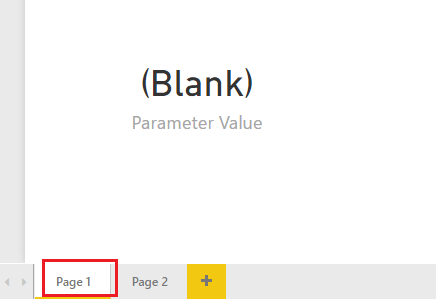Party with Power BI’s own Guy in a Cube
Power BI is turning 10! Tune in for a special live episode on July 24 with behind-the-scenes stories, product evolution highlights, and a sneak peek at what’s in store for the future.
Save the date- Power BI forums
- Get Help with Power BI
- Desktop
- Service
- Report Server
- Power Query
- Mobile Apps
- Developer
- DAX Commands and Tips
- Custom Visuals Development Discussion
- Health and Life Sciences
- Power BI Spanish forums
- Translated Spanish Desktop
- Training and Consulting
- Instructor Led Training
- Dashboard in a Day for Women, by Women
- Galleries
- Data Stories Gallery
- Themes Gallery
- Contests Gallery
- Quick Measures Gallery
- Notebook Gallery
- Translytical Task Flow Gallery
- TMDL Gallery
- R Script Showcase
- Webinars and Video Gallery
- Ideas
- Custom Visuals Ideas (read-only)
- Issues
- Issues
- Events
- Upcoming Events
Enhance your career with this limited time 50% discount on Fabric and Power BI exams. Ends August 31st. Request your voucher.
- Power BI forums
- Forums
- Get Help with Power BI
- Desktop
- what if parameter on different page
- Subscribe to RSS Feed
- Mark Topic as New
- Mark Topic as Read
- Float this Topic for Current User
- Bookmark
- Subscribe
- Printer Friendly Page
- Mark as New
- Bookmark
- Subscribe
- Mute
- Subscribe to RSS Feed
- Permalink
- Report Inappropriate Content
what if parameter on different page
Hi ! did someone use the "what if" parameter on one page and try to show its value on another page ?
I get the default value or 'blank' in the case of no default value:-/
That's stange. Is is a bug ?
Thanks
- Mark as New
- Bookmark
- Subscribe
- Mute
- Subscribe to RSS Feed
- Permalink
- Report Inappropriate Content
Hi @fsim,
According to your description above, I have tested it with the latest version of Power BI Desktop. However, I cannot reproduce the issue. I got the same value of the "what if" parameter on different report pages('blank' when no default value was set).
Could you share a sample pbix file which can reproduce the issue, so that we can help further investigate on it? You can upload it to OneDrive or Dropbox and post the link here. Do mask sensitive data before uploading. ![]()
Regards
- Mark as New
- Bookmark
- Subscribe
- Mute
- Subscribe to RSS Feed
- Permalink
- Report Inappropriate Content
I was not clear enough. sorry.
If I set the what if parameter in one page, I will not get the choosen value in the other. Instead, I get the blank or default value.
- Mark as New
- Bookmark
- Subscribe
- Mute
- Subscribe to RSS Feed
- Permalink
- Report Inappropriate Content
Hi @fsim,
Never mind. I may misunderstand your issue previously. ![]()
If I set the what if parameter in one page, I will not get the choosen value in the other. Instead, I get the blank or default value.
Like any another Slicers on the report, the parameter Slicer won't work across multiple pages currently. Here is an idea shared on Power BI Ideas, about allowing Slicers to apply to all Pages of a Report. You can vote it up and add your comments there to improve Power BI on this feature.
In addition, an alternative way to make the parameter work across multiple pages is to use the parameter column as a report level filter. ![]()
Regards
- Mark as New
- Bookmark
- Subscribe
- Mute
- Subscribe to RSS Feed
- Permalink
- Report Inappropriate Content
the report level filter is what I needed. you are absolutely right about the slicer. My misunderstanding was that I considered the slicer as a way to modify a global what if parameter. And it is not the case.
thank you !
edit: unfortunately, the what if parameter value (or column) cannot be used in filters (yet)
Helpful resources

Power BI Monthly Update - July 2025
Check out the July 2025 Power BI update to learn about new features.

| User | Count |
|---|---|
| 73 | |
| 72 | |
| 38 | |
| 31 | |
| 26 |