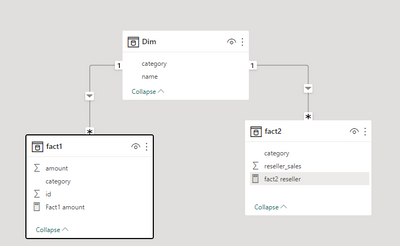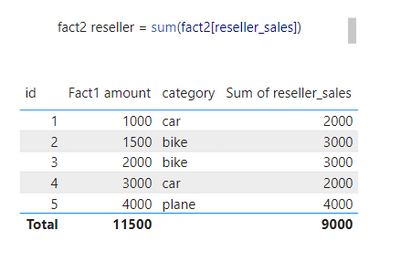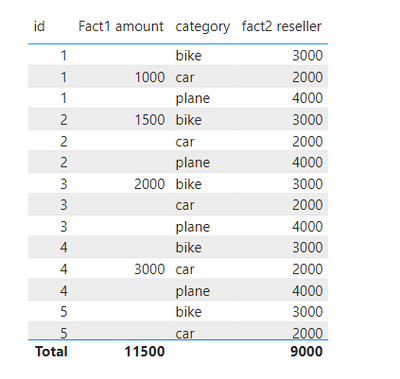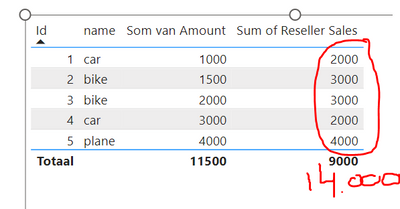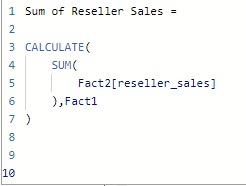- Power BI forums
- Updates
- News & Announcements
- Get Help with Power BI
- Desktop
- Service
- Report Server
- Power Query
- Mobile Apps
- Developer
- DAX Commands and Tips
- Custom Visuals Development Discussion
- Health and Life Sciences
- Power BI Spanish forums
- Translated Spanish Desktop
- Power Platform Integration - Better Together!
- Power Platform Integrations (Read-only)
- Power Platform and Dynamics 365 Integrations (Read-only)
- Training and Consulting
- Instructor Led Training
- Dashboard in a Day for Women, by Women
- Galleries
- Community Connections & How-To Videos
- COVID-19 Data Stories Gallery
- Themes Gallery
- Data Stories Gallery
- R Script Showcase
- Webinars and Video Gallery
- Quick Measures Gallery
- 2021 MSBizAppsSummit Gallery
- 2020 MSBizAppsSummit Gallery
- 2019 MSBizAppsSummit Gallery
- Events
- Ideas
- Custom Visuals Ideas
- Issues
- Issues
- Events
- Upcoming Events
- Community Blog
- Power BI Community Blog
- Custom Visuals Community Blog
- Community Support
- Community Accounts & Registration
- Using the Community
- Community Feedback
Register now to learn Fabric in free live sessions led by the best Microsoft experts. From Apr 16 to May 9, in English and Spanish.
- Power BI forums
- Forums
- Get Help with Power BI
- Desktop
- Re: weird behaviour (cross join?) in very simple m...
- Subscribe to RSS Feed
- Mark Topic as New
- Mark Topic as Read
- Float this Topic for Current User
- Bookmark
- Subscribe
- Printer Friendly Page
- Mark as New
- Bookmark
- Subscribe
- Mute
- Subscribe to RSS Feed
- Permalink
- Report Inappropriate Content
weird behaviour (cross join?) in very simple model - table visualization
Hi!, Im getting very weird results, I have this simple model:
I have this table visual using sum of reseller sales as an implicit measure (I want to avoid it):
The results are OK, but If I add the measure fact2 reseller = sum(fact2[reseller_sales]) to the visual Im getting like a cross join:
What Im doing wrong? is there anything I can add to the measure to avoid this?
thanks a lot!
- Mark as New
- Bookmark
- Subscribe
- Mute
- Subscribe to RSS Feed
- Permalink
- Report Inappropriate Content
Hi I think this is because you are using the Fact 1 ID in the visual that has no relationship to ID in Fact 2
if you use the ID from Fact 2 you shouldn't see this behavior
you can see this behavior is also present when you use the implicit column sum as 3000 reseller sales is actually also duplicated, assuming reseller_sales = 3000 for Bike and not 6000 as per your image.
- Mark as New
- Bookmark
- Subscribe
- Mute
- Subscribe to RSS Feed
- Permalink
- Report Inappropriate Content
hi, yes I know reseller_sales are 3000 for bike, and is just what I need, I want the reseller sales for each row, visually is duplicated, but at total level is Ok, I need that to be able to do other calculations at the fact1 level. The current model is just an example of the real one.
- Mark as New
- Bookmark
- Subscribe
- Mute
- Subscribe to RSS Feed
- Permalink
- Report Inappropriate Content
The data is not entirely clear to me, but your weird results are due to the id column in fact1.
You'll see that the result of the sum of fact2 is repeated for each id from fact1. To solve this you could simply remove the id column from your table, but I'm not sure what the id in fact1 is meant to represent.
If you were to remove the id column you would get the sum of both fact1 and fact2 by category.
- Mark as New
- Bookmark
- Subscribe
- Mute
- Subscribe to RSS Feed
- Permalink
- Report Inappropriate Content
Hi Jog, removing id from the visual avoids the behaviour, but I need the table to show the data at the lowest level of detail (fact1).
My question here is why if I drag the column "reseller_sales" (making an implicit sum measure) to the visual works perfect and If I I use the measure fact2_reseller =sum(fact2[reseller_sales]) does not work?
thanks!
- Mark as New
- Bookmark
- Subscribe
- Mute
- Subscribe to RSS Feed
- Permalink
- Report Inappropriate Content
Hey Shoemaker,
Alright, gotcha.
First I would like to pose the question if your results are really 'correct' with an implicit measure. 😉
Not saying the results are 'wrong' per se, but at the very least confusing for an end user. Even if your users are okay with it now.. will new users be okay with it in the future? Or the same users with bad memory in the future. 😉 Combining two fact tables of different granularities in one model is generally a bad idea/practice. It'll set you up for trouble.
As for the reason the implicit measure 'works' and explicit doesn't. I'm not 100% sure, because I'm not entirely positive how an implicit measure gets calculated. But I suspect it has something to do with context transition. The explicit measure below returns the result you'd expect without any bidirectional relationships and other shenanigans.
- Mark as New
- Bookmark
- Subscribe
- Mute
- Subscribe to RSS Feed
- Permalink
- Report Inappropriate Content
You could either
1) add filter to fact2 reseller measure NOT(ISBLANK(Fact1 amount))
2) add a visual filter to fact1 reseller is not blank
3) add bidirectional relationships
- Mark as New
- Bookmark
- Subscribe
- Mute
- Subscribe to RSS Feed
- Permalink
- Report Inappropriate Content
thanks John!,
The NOT(ISBLANK(Fact1 amount)) did not work.
The visual filter works.
The bidirectional filter also works.
my question is, why using the implicit measure works and not with my defined measure?
Following the "best practices" suppose to avoid implicit measures, and also the use of bidirectional filters.
thanks!
Helpful resources

Microsoft Fabric Learn Together
Covering the world! 9:00-10:30 AM Sydney, 4:00-5:30 PM CET (Paris/Berlin), 7:00-8:30 PM Mexico City

Power BI Monthly Update - April 2024
Check out the April 2024 Power BI update to learn about new features.

| User | Count |
|---|---|
| 111 | |
| 107 | |
| 88 | |
| 76 | |
| 67 |
| User | Count |
|---|---|
| 126 | |
| 111 | |
| 100 | |
| 83 | |
| 71 |