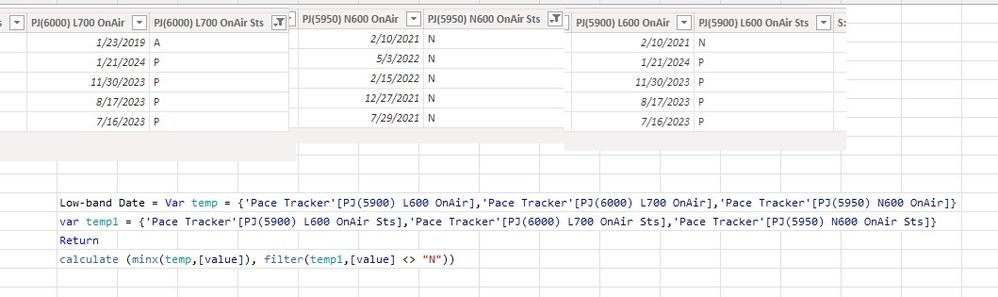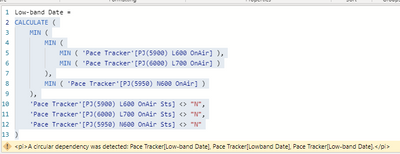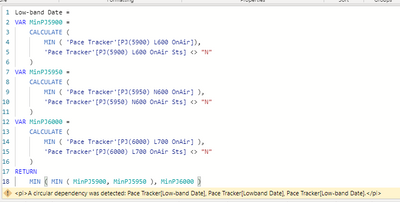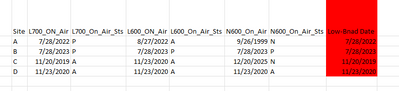Join us at FabCon Vienna from September 15-18, 2025
The ultimate Fabric, Power BI, SQL, and AI community-led learning event. Save €200 with code FABCOMM.
Get registered- Power BI forums
- Get Help with Power BI
- Desktop
- Service
- Report Server
- Power Query
- Mobile Apps
- Developer
- DAX Commands and Tips
- Custom Visuals Development Discussion
- Health and Life Sciences
- Power BI Spanish forums
- Translated Spanish Desktop
- Training and Consulting
- Instructor Led Training
- Dashboard in a Day for Women, by Women
- Galleries
- Data Stories Gallery
- Themes Gallery
- Contests Gallery
- Quick Measures Gallery
- Notebook Gallery
- Translytical Task Flow Gallery
- TMDL Gallery
- R Script Showcase
- Webinars and Video Gallery
- Ideas
- Custom Visuals Ideas (read-only)
- Issues
- Issues
- Events
- Upcoming Events
Compete to become Power BI Data Viz World Champion! First round ends August 18th. Get started.
- Power BI forums
- Forums
- Get Help with Power BI
- Desktop
- Re: var to calculate min with condition
- Subscribe to RSS Feed
- Mark Topic as New
- Mark Topic as Read
- Float this Topic for Current User
- Bookmark
- Subscribe
- Printer Friendly Page
- Mark as New
- Bookmark
- Subscribe
- Mute
- Subscribe to RSS Feed
- Permalink
- Report Inappropriate Content
var to calculate min with condition
I have few columns that have dates and with each date there are columns associated that has their status. I need to find the min of the dates where status is not equal to "N". I used the following formula but its giving me minimum of dates but not ignore the ones whos status is equal to N. Can someone help me to correct the formula, please?
Solved! Go to Solution.
- Mark as New
- Bookmark
- Subscribe
- Mute
- Subscribe to RSS Feed
- Permalink
- Report Inappropriate Content
@Anonymous
You are right. I misunderstood your requirement. You are trying to create a calculated column of the minimum date along the same row context given that the status of that date is not equal to "N".
Please try
Low-band Date =
VAR MinPJ5900 =
COALESCE (
IF (
'Pace Tracker'[PJ(5900) L600 OnAir Sts] <> "N",
'Pace Tracker'[PJ(5900) L600 OnAir]
),
DATE ( 3000, 1, 1 )
)
VAR MinPJ5950 =
COALESCE (
IF (
'Pace Tracker'[PJ(5950) N600 OnAir Sts] <> "N",
'Pace Tracker'[PJ(5950) N600 OnAir]
),
DATE ( 3000, 1, 1 )
)
VAR MinPJ6000 =
COALESCE (
IF (
'Pace Tracker'[PJ(6000) L700 OnAir Sts] <> "N",
'Pace Tracker'[PJ(6000) L700 OnAir]
),
DATE ( 3000, 1, 1 )
)
RETURN
MIN ( MIN ( MinPJ5900, MinPJ5950 ), MinPJ6000 )- Mark as New
- Bookmark
- Subscribe
- Mute
- Subscribe to RSS Feed
- Permalink
- Report Inappropriate Content
Hi @Anonymous
You may try
Low-band Date =
CALCULATE (
MIN (
MIN (
MIN ( 'Pace Tracker'[PJ(5900) L600 OnAir] ),
MIN ( 'Pace Tracker'[PJ(6000) L700 OnAir] )
),
MIN ( 'Pace Tracker'[PJ(5950) N600 OnAir] )
),
'Pace Tracker'[PJ(5900) L600 OnAir Sts] <> "N",
'Pace Tracker'[PJ(6000) L700 OnAir Sts] <> "N",
'Pace Tracker'[PJ(5950) N600 OnAir Sts] <> "N"
)- Mark as New
- Bookmark
- Subscribe
- Mute
- Subscribe to RSS Feed
- Permalink
- Report Inappropriate Content
it says circular dependency. Also I may have more columns for few cases as well. the formula is working fine to calculate the min but when I am putting condition not to use status "N" for all then the dates doesn't work.
- Mark as New
- Bookmark
- Subscribe
- Mute
- Subscribe to RSS Feed
- Permalink
- Report Inappropriate Content
Hi @Anonymous
Are you creating a mesure of a calculated column?
- Mark as New
- Bookmark
- Subscribe
- Mute
- Subscribe to RSS Feed
- Permalink
- Report Inappropriate Content
I have multiple columns of dates and their status for each date column
I am trying to pull min for dates for each row where status for the dates is not equal to "N". and that is not a measure, its will be a new column.
- Mark as New
- Bookmark
- Subscribe
- Mute
- Subscribe to RSS Feed
- Permalink
- Report Inappropriate Content
@Anonymous
Yes but applying the filter in this way won't work. If you have too many columns then it would be wise to unpivot them using power query then the DAX would be much more simple. Otherwise please try the following nested MIN. YOu can add one more VAR and one more MIN in case you need to include one more column
Low-band Date =
VAR MinPJ5900 =
CALCULATE (
MIN ( 'Pace Tracker'[PJ(5900) L600 OnAir] ),
'Pace Tracker'[PJ(5900) L600 OnAir Sts] <> "N"
)
VAR MinPJ5950 =
CALCULATE (
MIN ( 'Pace Tracker'[PJ(5950) N600 OnAir] ),
'Pace Tracker'[PJ(5950) N600 OnAir Sts] <> "N"
)
VAR MinPJ6000 =
CALCULATE (
MIN ( 'Pace Tracker'[PJ(6000) L700 OnAir] ),
'Pace Tracker'[PJ(6000) L700 OnAir Sts] <> "N"
)
RETURN
MIN ( MIN ( MinPJ5900, MinPJ5950 ), MinPJ6000 )- Mark as New
- Bookmark
- Subscribe
- Mute
- Subscribe to RSS Feed
- Permalink
- Report Inappropriate Content
its giving me same error again and for min I am trying to find that for the row not the min of the column, I think the min that you are calculating in this is for the column. I am trying to find the minimum on the dates for that row where that row date status is <> N for that date
- Mark as New
- Bookmark
- Subscribe
- Mute
- Subscribe to RSS Feed
- Permalink
- Report Inappropriate Content
@Anonymous
This is what the code is trying to calculate but seems this is creating a circular dependancy. Let's try another approach
Low-band Date =
VAR T1 =
UNION (
SELECTCOLUMNS (
'Pace Tracker',
"Value", 'Pace Tracker'[PJ(5900) L600 OnAir],
"Status", 'Pace Tracker'[PJ(5900) L600 OnAir Sts]
),
SELECTCOLUMNS (
'Pace Tracker',
"Value", 'Pace Tracker'[PJ(5950) N600 OnAir],
"Status", 'Pace Tracker'[PJ(5950) N600 OnAir Sts]
),
SELECTCOLUMNS (
'Pace Tracker',
"Value", 'Pace Tracker'[PJ(6000) L700 OnAir],
"Status", 'Pace Tracker'[PJ(6000) L700 OnAir Sts]
)
)
VAR T2 =
FILTER ( T1, [Status] <> "N" )
RETURN
MINX ( T2, [Value] )- Mark as New
- Bookmark
- Subscribe
- Mute
- Subscribe to RSS Feed
- Permalink
- Report Inappropriate Content
its giving me value for the min of all rows, not per row level
- Mark as New
- Bookmark
- Subscribe
- Mute
- Subscribe to RSS Feed
- Permalink
- Report Inappropriate Content
@Anonymous
You are right. I misunderstood your requirement. You are trying to create a calculated column of the minimum date along the same row context given that the status of that date is not equal to "N".
Please try
Low-band Date =
VAR MinPJ5900 =
COALESCE (
IF (
'Pace Tracker'[PJ(5900) L600 OnAir Sts] <> "N",
'Pace Tracker'[PJ(5900) L600 OnAir]
),
DATE ( 3000, 1, 1 )
)
VAR MinPJ5950 =
COALESCE (
IF (
'Pace Tracker'[PJ(5950) N600 OnAir Sts] <> "N",
'Pace Tracker'[PJ(5950) N600 OnAir]
),
DATE ( 3000, 1, 1 )
)
VAR MinPJ6000 =
COALESCE (
IF (
'Pace Tracker'[PJ(6000) L700 OnAir Sts] <> "N",
'Pace Tracker'[PJ(6000) L700 OnAir]
),
DATE ( 3000, 1, 1 )
)
RETURN
MIN ( MIN ( MinPJ5900, MinPJ5950 ), MinPJ6000 )- Mark as New
- Bookmark
- Subscribe
- Mute
- Subscribe to RSS Feed
- Permalink
- Report Inappropriate Content
that did worked now. thanks a lot. Can you explain what does coalesce and date (3000,1,1) will do? I just want to make sure when I am doing that to more columns it still work.
thanks a lot for your help and quick reply.
Regards,
- Mark as New
- Bookmark
- Subscribe
- Mute
- Subscribe to RSS Feed
- Permalink
- Report Inappropriate Content
@Anonymous
This is just to return a date in the future incase the if condition is not stisfied. As otherwise IF will return Blnak and then MIN will return Blank as minimum value.
- Mark as New
- Bookmark
- Subscribe
- Mute
- Subscribe to RSS Feed
- Permalink
- Report Inappropriate Content
Ok thanks a lot for all your help
- Mark as New
- Bookmark
- Subscribe
- Mute
- Subscribe to RSS Feed
- Permalink
- Report Inappropriate Content
@Anonymous
Please consider marking the correct solution as acceptable. Thank you.
- Mark as New
- Bookmark
- Subscribe
- Mute
- Subscribe to RSS Feed
- Permalink
- Report Inappropriate Content
here is some sample data and in red this is what I wan to calculate. Ignore the date where there is "N' for its stauts and calculate the minimum for the remaining on the specific row
- Mark as New
- Bookmark
- Subscribe
- Mute
- Subscribe to RSS Feed
- Permalink
- Report Inappropriate Content
- Mark as New
- Bookmark
- Subscribe
- Mute
- Subscribe to RSS Feed
- Permalink
- Report Inappropriate Content