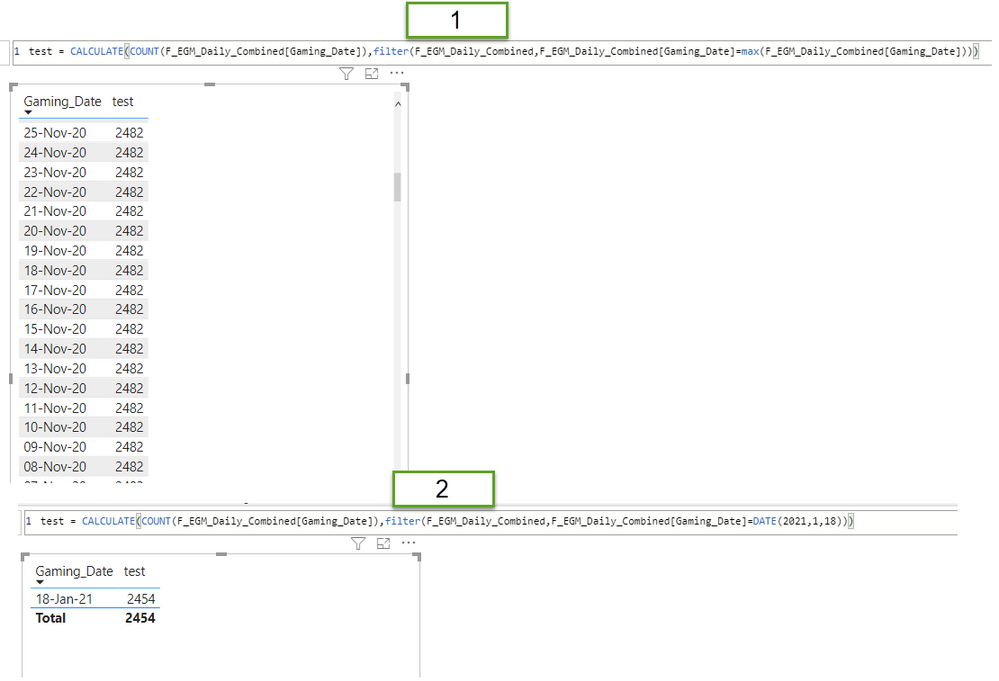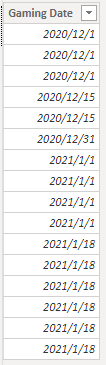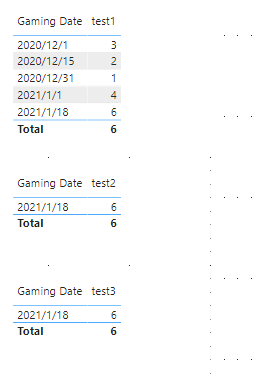Join us at FabCon Vienna from September 15-18, 2025
The ultimate Fabric, Power BI, SQL, and AI community-led learning event. Save €200 with code FABCOMM.
Get registered- Power BI forums
- Get Help with Power BI
- Desktop
- Service
- Report Server
- Power Query
- Mobile Apps
- Developer
- DAX Commands and Tips
- Custom Visuals Development Discussion
- Health and Life Sciences
- Power BI Spanish forums
- Translated Spanish Desktop
- Training and Consulting
- Instructor Led Training
- Dashboard in a Day for Women, by Women
- Galleries
- Data Stories Gallery
- Themes Gallery
- Contests Gallery
- Quick Measures Gallery
- Notebook Gallery
- Translytical Task Flow Gallery
- TMDL Gallery
- R Script Showcase
- Webinars and Video Gallery
- Ideas
- Custom Visuals Ideas (read-only)
- Issues
- Issues
- Events
- Upcoming Events
Compete to become Power BI Data Viz World Champion! First round ends August 18th. Get started.
- Power BI forums
- Forums
- Get Help with Power BI
- Desktop
- usage of Dax function filter
- Subscribe to RSS Feed
- Mark Topic as New
- Mark Topic as Read
- Float this Topic for Current User
- Bookmark
- Subscribe
- Printer Friendly Page
- Mark as New
- Bookmark
- Subscribe
- Mute
- Subscribe to RSS Feed
- Permalink
- Report Inappropriate Content
usage of Dax function filter
Hello,
I can't get my head around as to why the dax measure below (Number 1) doesn't work the way i want. I thought both 1 and 2 measures should behave the same way but not. Can someone explain me why the first dax measure doesn't filter to show only the last day records?
Solved! Go to Solution.
- Mark as New
- Bookmark
- Subscribe
- Mute
- Subscribe to RSS Feed
- Permalink
- Report Inappropriate Content
Hi @Anonymous
Please try my measure:
test3 =
VAR _MaxDate = MAXX(ALL('Table'),'Table'[Gaming Date])
RETURN
CALCULATE(COUNT('Table'[Gaming Date]),FILTER('Table','Table'[Gaming Date]=_MaxDate))My Sample:
Result is as below. Test1 and test2 are measures like yours, you see test3 will get the correct result dynamiclly instead of use "Date" fucntion.
Best Regards,
Rico Zhou
If this post helps, then please consider Accept it as the solution to help the other members find it more quickly.
- Mark as New
- Bookmark
- Subscribe
- Mute
- Subscribe to RSS Feed
- Permalink
- Report Inappropriate Content
Hi @Anonymous
Please try my measure:
test3 =
VAR _MaxDate = MAXX(ALL('Table'),'Table'[Gaming Date])
RETURN
CALCULATE(COUNT('Table'[Gaming Date]),FILTER('Table','Table'[Gaming Date]=_MaxDate))My Sample:
Result is as below. Test1 and test2 are measures like yours, you see test3 will get the correct result dynamiclly instead of use "Date" fucntion.
Best Regards,
Rico Zhou
If this post helps, then please consider Accept it as the solution to help the other members find it more quickly.
- Mark as New
- Bookmark
- Subscribe
- Mute
- Subscribe to RSS Feed
- Permalink
- Report Inappropriate Content
Hi @Anonymous
That is exactly what I am after . you are a legend :).
Decided not to waste my time replying until I get a proper solution as I have given enough information. Really happy that it crossed you.
Thanks again.
Cheers,
Deevs
- Mark as New
- Bookmark
- Subscribe
- Mute
- Subscribe to RSS Feed
- Permalink
- Report Inappropriate Content
@Anonymous just asked a simple question, Read this post to get your answer quickly. It helps everyone.
https://community.powerbi.com/t5/Community-Blog/How-to-Get-Your-Question-Answered-Quickly/ba-p/38490
Subscribe to the @PowerBIHowTo YT channel for an upcoming video on List and Record functions in Power Query!!
Learn Power BI and Fabric - subscribe to our YT channel - Click here: @PowerBIHowTo
If my solution proved useful, I'd be delighted to receive Kudos. When you put effort into asking a question, it's equally thoughtful to acknowledge and give Kudos to the individual who helped you solve the problem. It's a small gesture that shows appreciation and encouragement! ❤
Did I answer your question? Mark my post as a solution. Proud to be a Super User! Appreciate your Kudos 🙂
Feel free to email me with any of your BI needs.
- Mark as New
- Bookmark
- Subscribe
- Mute
- Subscribe to RSS Feed
- Permalink
- Report Inappropriate Content
@Anonymous what you want to achieve? You just asked why measure 1 is different than measure 2 but you never explained what you are looking for. @Anonymous gave an explanation of the difference between measure 1 and measure 2.
In nutshell, @Anonymous answered your original question but if you need a further solution, you should tell what you are looking for.
Well done @Anonymous
Subscribe to the @PowerBIHowTo YT channel for an upcoming video on List and Record functions in Power Query!!
Learn Power BI and Fabric - subscribe to our YT channel - Click here: @PowerBIHowTo
If my solution proved useful, I'd be delighted to receive Kudos. When you put effort into asking a question, it's equally thoughtful to acknowledge and give Kudos to the individual who helped you solve the problem. It's a small gesture that shows appreciation and encouragement! ❤
Did I answer your question? Mark my post as a solution. Proud to be a Super User! Appreciate your Kudos 🙂
Feel free to email me with any of your BI needs.
- Mark as New
- Bookmark
- Subscribe
- Mute
- Subscribe to RSS Feed
- Permalink
- Report Inappropriate Content
Calm Down you might end up with high blood pressure lol.
@Anonymous
I want to count the records but based on a specific time period, say based on the max day or min day of the table.. If I drag the date into a table along with the measure I should only get the values based on the time period applied within the dax measure. Hope that makes sense.
How do you modify the below measure to achivew that. I want the table to only show the last day, not all.
- Mark as New
- Bookmark
- Subscribe
- Mute
- Subscribe to RSS Feed
- Permalink
- Report Inappropriate Content
Hi @Anonymous
I agree with @parry2k and really hope that you use his link on how to get answers quickly.
Your initial ask and the purpose of this post is fulfilled with my first reply.
To keep the sanity of the post you already have your answer. This is going to be a new post my friend.
You should appreciate people trying to help here investing our personal time we can be doing something else helping other get through with work task. which demands only one thing.
- Mark as New
- Bookmark
- Subscribe
- Mute
- Subscribe to RSS Feed
- Permalink
- Report Inappropriate Content
lol "myfrind" "Your initial ask and the purpose of this post is fulfilled with my first reply."
- Mark as New
- Bookmark
- Subscribe
- Mute
- Subscribe to RSS Feed
- Permalink
- Report Inappropriate Content
Hi @Anonymous
To reply to your question about why measure1 doesn't work and measure2 works is
Measure1 is still working on each row for max function and it sees the data in current row as max.
Now to make it work you need to let the whole calculation know that it needs to work on the entire selected table and that is what ALLSELECTED does.
- Mark as New
- Bookmark
- Subscribe
- Mute
- Subscribe to RSS Feed
- Permalink
- Report Inappropriate Content
@Anonymous
I used that but got the same results.
- Mark as New
- Bookmark
- Subscribe
- Mute
- Subscribe to RSS Feed
- Permalink
- Report Inappropriate Content
Hi @Anonymous
Remove filter funcion from your measure
- Mark as New
- Bookmark
- Subscribe
- Mute
- Subscribe to RSS Feed
- Permalink
- Report Inappropriate Content
@Anonymous , In the filter one,
You have to use as the example
calculate([measure], filter(allselected(Table), [Date] =max([Date]))
allselected is important
- Mark as New
- Bookmark
- Subscribe
- Mute
- Subscribe to RSS Feed
- Permalink
- Report Inappropriate Content
- Mark as New
- Bookmark
- Subscribe
- Mute
- Subscribe to RSS Feed
- Permalink
- Report Inappropriate Content