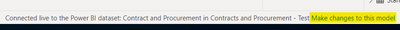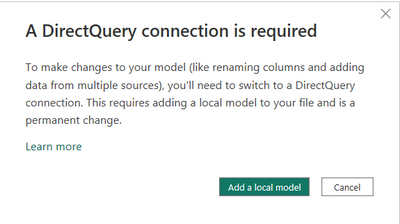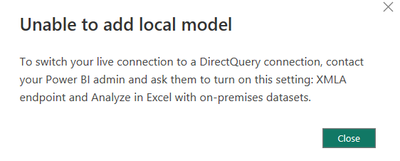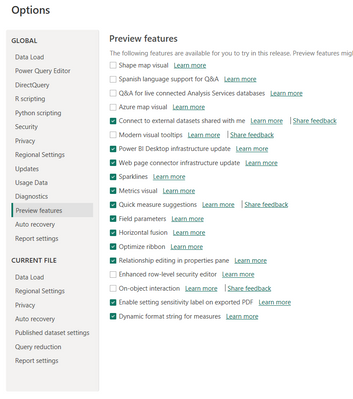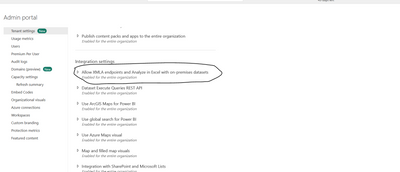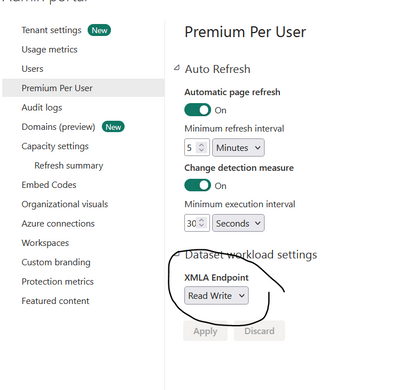FabCon is coming to Atlanta
Join us at FabCon Atlanta from March 16 - 20, 2026, for the ultimate Fabric, Power BI, AI and SQL community-led event. Save $200 with code FABCOMM.
Register now!- Power BI forums
- Get Help with Power BI
- Desktop
- Service
- Report Server
- Power Query
- Mobile Apps
- Developer
- DAX Commands and Tips
- Custom Visuals Development Discussion
- Health and Life Sciences
- Power BI Spanish forums
- Translated Spanish Desktop
- Training and Consulting
- Instructor Led Training
- Dashboard in a Day for Women, by Women
- Galleries
- Data Stories Gallery
- Themes Gallery
- Contests Gallery
- Quick Measures Gallery
- Notebook Gallery
- Translytical Task Flow Gallery
- TMDL Gallery
- R Script Showcase
- Webinars and Video Gallery
- Ideas
- Custom Visuals Ideas (read-only)
- Issues
- Issues
- Events
- Upcoming Events
Calling all Data Engineers! Fabric Data Engineer (Exam DP-700) live sessions are back! Starting October 16th. Sign up.
- Power BI forums
- Forums
- Get Help with Power BI
- Desktop
- unable to switch from live connection to DirectQue...
- Subscribe to RSS Feed
- Mark Topic as New
- Mark Topic as Read
- Float this Topic for Current User
- Bookmark
- Subscribe
- Printer Friendly Page
- Mark as New
- Bookmark
- Subscribe
- Mute
- Subscribe to RSS Feed
- Permalink
- Report Inappropriate Content
unable to switch from live connection to DirectQuery without turning on XMLA endpoint
We are using PowerBI Desktop April 2023 version. I connected to a published dataset and wanted to add a local model. So, I clicked on the 'Make changes to this model'.
This pop-up came up and I clicked on add a local model.
To my surprise, this came up saying we need to turn on XMLA endpoint.
When we were on PowerBI Desktop 64-bit Sept 2022 version, we were able to do this without encountering this message about turning on XMLA endpoint. Nothing has changed in our envinronment other than the PowerBI Desktop version from Sept 2022 to April 2023.
Other info: SQL Server 2019
PowerBI License: Pro
These are the checked options:
Other than upgrading to Premium or rebuilding the model in AAS, what else can we do to be able to switch from Live Connection to DirectQuery? Did we miss turning on a setting somewhere? Would appreciate any help! TIA.
Solved! Go to Solution.
- Mark as New
- Bookmark
- Subscribe
- Mute
- Subscribe to RSS Feed
- Permalink
- Report Inappropriate Content
@MadelK , XMLA end point is in power bi service to enable that-> Settings -> Admin Portal
I am on PPU so another setting is under PPU
- Mark as New
- Bookmark
- Subscribe
- Mute
- Subscribe to RSS Feed
- Permalink
- Report Inappropriate Content
thanks @amitchandak but we are looking for options other than upgrading to Premium. It was working before while on Pro.
- Mark as New
- Bookmark
- Subscribe
- Mute
- Subscribe to RSS Feed
- Permalink
- Report Inappropriate Content
- Mark as New
- Bookmark
- Subscribe
- Mute
- Subscribe to RSS Feed
- Permalink
- Report Inappropriate Content
I re-read your post and I will get back to you if the first setting is the fix. Thanks!