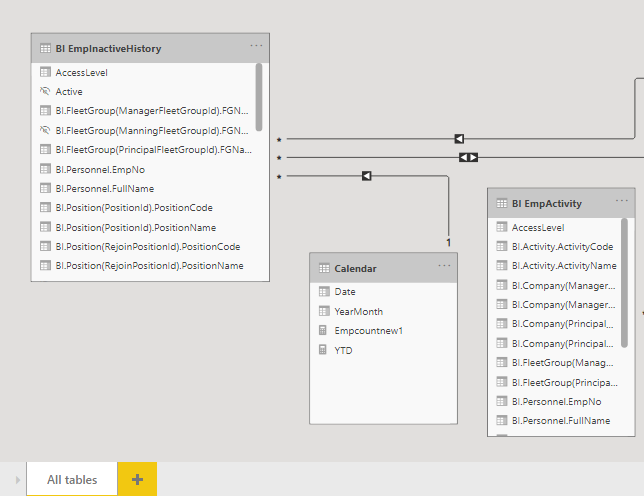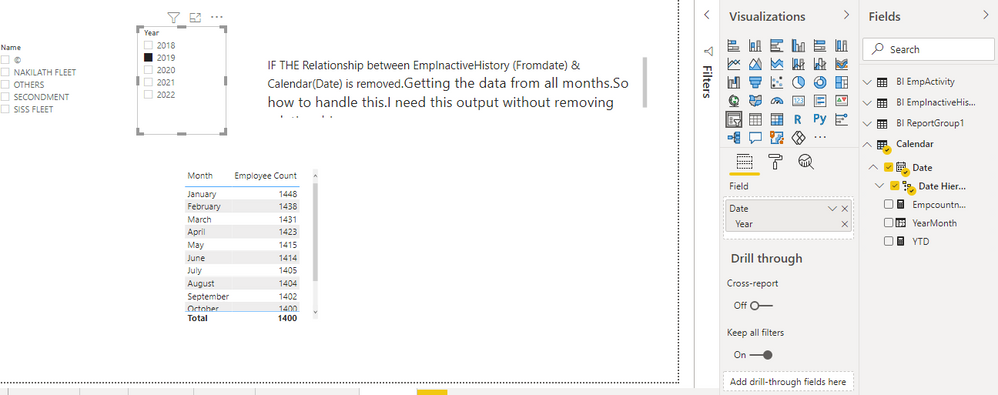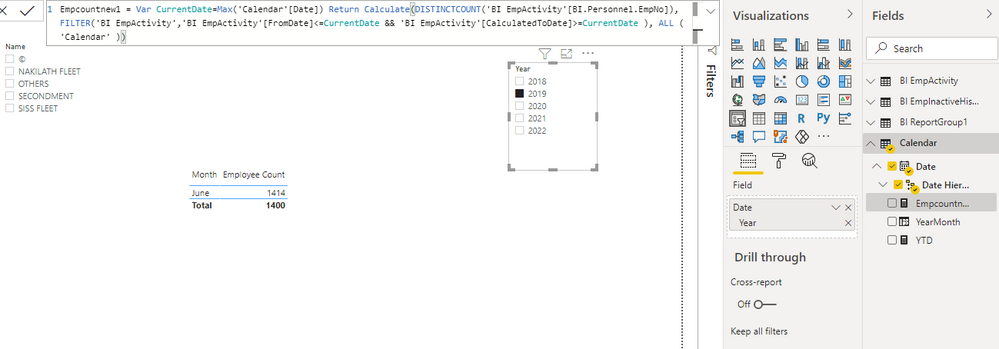New Offer! Become a Certified Fabric Data Engineer
Check your eligibility for this 50% exam voucher offer and join us for free live learning sessions to get prepared for Exam DP-700.
Get Started- Power BI forums
- Get Help with Power BI
- Desktop
- Service
- Report Server
- Power Query
- Mobile Apps
- Developer
- DAX Commands and Tips
- Custom Visuals Development Discussion
- Health and Life Sciences
- Power BI Spanish forums
- Translated Spanish Desktop
- Training and Consulting
- Instructor Led Training
- Dashboard in a Day for Women, by Women
- Galleries
- Community Connections & How-To Videos
- COVID-19 Data Stories Gallery
- Themes Gallery
- Data Stories Gallery
- R Script Showcase
- Webinars and Video Gallery
- Quick Measures Gallery
- 2021 MSBizAppsSummit Gallery
- 2020 MSBizAppsSummit Gallery
- 2019 MSBizAppsSummit Gallery
- Events
- Ideas
- Custom Visuals Ideas
- Issues
- Issues
- Events
- Upcoming Events
Don't miss out! 2025 Microsoft Fabric Community Conference, March 31 - April 2, Las Vegas, Nevada. Use code MSCUST for a $150 discount. Prices go up February 11th. Register now.
- Power BI forums
- Forums
- Get Help with Power BI
- Desktop
- Re: total ytd of active employee in month end havi...
- Subscribe to RSS Feed
- Mark Topic as New
- Mark Topic as Read
- Float this Topic for Current User
- Bookmark
- Subscribe
- Printer Friendly Page
- Mark as New
- Bookmark
- Subscribe
- Mute
- Subscribe to RSS Feed
- Permalink
- Report Inappropriate Content
total ytd of active employee in month end having start and end date
Have a table EmpActivity with Columns Employee Number,Start Date,End Date.Created a disconnected table CalenderAuto.
It is used as Slicer for Year.Need to get the Active employee YTD count on each month end of selected year.If the employee is currently working End Date is Blanl
My output must be like
eg.2017 is selected
| Month | Count | Ytd |
| Jan | 10 | 10 |
| Feb | 8 | 18 |
| Mar | 10 | 28 |
Please help.I am new to power BI
Solved! Go to Solution.
- Mark as New
- Bookmark
- Subscribe
- Mute
- Subscribe to RSS Feed
- Permalink
- Report Inappropriate Content
Hi, @Minu_Latha
Based on your description, you may create a calculated column and measures as below. The pbix file is attached in the end.
Calculated column:
YearMonth = YEAR([Date])*100+MONTH([Date])
Measure:
EndOfMonth = MAX('Calendar'[Date])ECount =
var startdate = MIN('Calendar'[Date])
var enddate = MAX('Calendar'[Date])
var res =
CALCULATE(
DISTINCTCOUNT('BI EmpActivity'[BI.Personnel.EmpNo1]),
FILTER(
ALLSELECTED('BI EmpActivity'),
NOT(
OR(
[FromDate]>enddate,
[ToDate]<startdate
)
)
)
)
return
resYTD =
var t = ALLSELECTED('BI EmpActivity')
var t1 =
SUMMARIZE(
ALLSELECTED('Calendar'),
'Calendar'[YearMonth],
"Result",
var startdate = MIN('Calendar'[Date])
var enddate = MAX('Calendar'[Date])
var res =
CALCULATE(
DISTINCTCOUNT('BI EmpActivity'[BI.Personnel.EmpNo1]),
FILTER(
t,
NOT(
OR(
[FromDate]>enddate,
[ToDate]<startdate
)
)
)
)
return
res
)
return
SUMX(
FILTER(
t1,
[YearMonth]<=MAX('Calendar'[YearMonth])&&
LEFT([YearMonth],4)=LEFT(MAX('Calendar'[YearMonth]),4)
),
[Result]
)
Result:
Best Regards
Allan
If this post helps, then please consider Accept it as the solution to help the other members find it more quickly.
- Mark as New
- Bookmark
- Subscribe
- Mute
- Subscribe to RSS Feed
- Permalink
- Report Inappropriate Content
Hi, @Minu_Latha
Based on your description, you may create a calculated column and measures as below. The pbix file is attached in the end.
Calculated column:
YearMonth = YEAR([Date])*100+MONTH([Date])
Measure:
EndOfMonth = MAX('Calendar'[Date])ECount =
var startdate = MIN('Calendar'[Date])
var enddate = MAX('Calendar'[Date])
var res =
CALCULATE(
DISTINCTCOUNT('BI EmpActivity'[BI.Personnel.EmpNo1]),
FILTER(
ALLSELECTED('BI EmpActivity'),
NOT(
OR(
[FromDate]>enddate,
[ToDate]<startdate
)
)
)
)
return
resYTD =
var t = ALLSELECTED('BI EmpActivity')
var t1 =
SUMMARIZE(
ALLSELECTED('Calendar'),
'Calendar'[YearMonth],
"Result",
var startdate = MIN('Calendar'[Date])
var enddate = MAX('Calendar'[Date])
var res =
CALCULATE(
DISTINCTCOUNT('BI EmpActivity'[BI.Personnel.EmpNo1]),
FILTER(
t,
NOT(
OR(
[FromDate]>enddate,
[ToDate]<startdate
)
)
)
)
return
res
)
return
SUMX(
FILTER(
t1,
[YearMonth]<=MAX('Calendar'[YearMonth])&&
LEFT([YearMonth],4)=LEFT(MAX('Calendar'[YearMonth]),4)
),
[Result]
)
Result:
Best Regards
Allan
If this post helps, then please consider Accept it as the solution to help the other members find it more quickly.
- Mark as New
- Bookmark
- Subscribe
- Mute
- Subscribe to RSS Feed
- Permalink
- Report Inappropriate Content
I need to know something to complete my work on YTD.
I have another table EmpInactivehistory with FromDate and this date have relation with calendar(date) Created.
I already have EmpActivity table which has no relationship with Calendar(date). Count & YTD is calculated from this Table based on count of employees at each month end (already done)
But the existing relationship causes the dates to be filtered out.
For the year 2019
EmpInactiveHistory have only 1 record in June
But year 2019
Empactivity based Count exists for all months.But Showing only 1 month(June) YTD.
RelationShip
When Relationship between Calendar(date &EmpInactiveHistory(FromDate) Removed output from Empactivity is correct
Formula for Employee Count from EmpActivity based on month end
- Mark as New
- Bookmark
- Subscribe
- Mute
- Subscribe to RSS Feed
- Permalink
- Report Inappropriate Content
It works fine Many Thanks
- Mark as New
- Bookmark
- Subscribe
- Mute
- Subscribe to RSS Feed
- Permalink
- Report Inappropriate Content
Connect Calendar Table with your main Fact table which contains all the data by creating a relationship. This will enable you to perform all the calculations involving dates.
Then to view a table with the months and the number of candidates, select the table visual and add Month from Calendar Table and a newly created measure [NoOfEmployees] which would look something like:
NoofActiveEmployees = CALCULATE(COUNTROWS(TableName),filter(TableName,TableName[EndDate] <> BLANK())
Try and see if it gives you the desired result
- Mark as New
- Bookmark
- Subscribe
- Mute
- Subscribe to RSS Feed
- Permalink
- Report Inappropriate Content
My EmpActivity table have Start & End Date.So relationship cant be established
Emp No Start Date End Date Activity
1 05-02-2020 20-03-2020 Leave
2 01-01-2020 Still working
So when Slicer Year Selected 2020
Month Empcount YtdCount
Jan 1 1
Feb 2 3
Mar 1 4
Need to get output like this .What to do
- Mark as New
- Bookmark
- Subscribe
- Mute
- Subscribe to RSS Feed
- Permalink
- Report Inappropriate Content
Can you provide your code for the Date Table?
- Mark as New
- Bookmark
- Subscribe
- Mute
- Subscribe to RSS Feed
- Permalink
- Report Inappropriate Content
More Details
- Mark as New
- Bookmark
- Subscribe
- Mute
- Subscribe to RSS Feed
- Permalink
- Report Inappropriate Content
Hello @Minu_Latha
Please check if this fulfills your requirement?
https://www.dropbox.com/s/18mq6f9jradjqxg/Sample1_updated.pbix?dl=0
- Mark as New
- Bookmark
- Subscribe
- Mute
- Subscribe to RSS Feed
- Permalink
- Report Inappropriate Content
Sorry Its not the desired output.Non blank records cannot be considered as active.The employee is active till now thats the meaning of End Date is null
- Mark as New
- Bookmark
- Subscribe
- Mute
- Subscribe to RSS Feed
- Permalink
- Report Inappropriate Content
Yes, you are right.
Modify the measure as below:
NoofActiveEmployees = CALCULATE(COUNTROWS('BI EmpActivity'),filter('BI EmpActivity','BI EmpActivity'[ToDate] = BLANK()))To verify this thing, you can create a calcultaed column using the code:
Active/Inactive = If('BI EmpActivity'[ToDate] = Blank(), "Active","Inactive") - Mark as New
- Bookmark
- Subscribe
- Mute
- Subscribe to RSS Feed
- Permalink
- Report Inappropriate Content
Hi @Minu_Latha ,
Could you please explain it in more datailed manner? So that it would be helpful for me to understand and solve.
Thanks,
-Arul
- Mark as New
- Bookmark
- Subscribe
- Mute
- Subscribe to RSS Feed
- Permalink
- Report Inappropriate Content
EmpActivity table contains Employee Details
Employee No
Start Date
End Date
Created Table Calendar using Calendarauto having no relation with EmpActivity
Year from Calendar used as slicer.Get the employee count in each month end & its ytd in each month
Helpful resources

Join us at the Microsoft Fabric Community Conference
March 31 - April 2, 2025, in Las Vegas, Nevada. Use code MSCUST for a $150 discount! Prices go up Feb. 11th.

Power BI Monthly Update - January 2025
Check out the January 2025 Power BI update to learn about new features in Reporting, Modeling, and Data Connectivity.

| User | Count |
|---|---|
| 147 | |
| 85 | |
| 66 | |
| 52 | |
| 46 |
| User | Count |
|---|---|
| 215 | |
| 90 | |
| 83 | |
| 66 | |
| 58 |