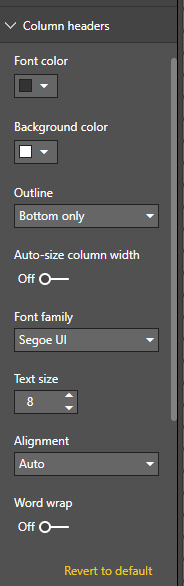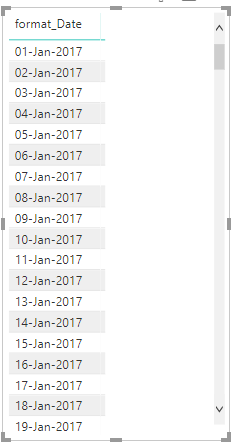Join us at FabCon Vienna from September 15-18, 2025
The ultimate Fabric, Power BI, SQL, and AI community-led learning event. Save €200 with code FABCOMM.
Get registered- Power BI forums
- Get Help with Power BI
- Desktop
- Service
- Report Server
- Power Query
- Mobile Apps
- Developer
- DAX Commands and Tips
- Custom Visuals Development Discussion
- Health and Life Sciences
- Power BI Spanish forums
- Translated Spanish Desktop
- Training and Consulting
- Instructor Led Training
- Dashboard in a Day for Women, by Women
- Galleries
- Data Stories Gallery
- Themes Gallery
- Contests Gallery
- Quick Measures Gallery
- Notebook Gallery
- Translytical Task Flow Gallery
- TMDL Gallery
- R Script Showcase
- Webinars and Video Gallery
- Ideas
- Custom Visuals Ideas (read-only)
- Issues
- Issues
- Events
- Upcoming Events
Enhance your career with this limited time 50% discount on Fabric and Power BI exams. Ends August 31st. Request your voucher.
- Power BI forums
- Forums
- Get Help with Power BI
- Desktop
- to convert a date to a format 'dd-mmm-yyyy' and sh...
- Subscribe to RSS Feed
- Mark Topic as New
- Mark Topic as Read
- Float this Topic for Current User
- Bookmark
- Subscribe
- Printer Friendly Page
- Mark as New
- Bookmark
- Subscribe
- Mute
- Subscribe to RSS Feed
- Permalink
- Report Inappropriate Content
to convert a date to a format 'dd-mmm-yyyy' and should be able to sort the field in powerbi
Hi,
Is there a way we could bring in a field to a format 'dd-mmm-yyyy' and still be able to sort. (I understand the Format function will help me with the format but it wouldnt let me sort as it would it be a text.)
Thanks in Advance.
Solved! Go to Solution.
- Mark as New
- Bookmark
- Subscribe
- Mute
- Subscribe to RSS Feed
- Permalink
- Report Inappropriate Content
Sorry. I'm not quite sure I understand you.
These two are calculated columns:
format_Date = FORMAT(Query1[Date], "dd-mmm-yyyy") date_Sort = RANKX(Query1, [Date],,ASC, Dense)
Sort Ascending by date_Sort
Change Header options:
hide date_Sort:
Did I answer your question?
Please help by clicking the thumbs up button and mark my post as a solution!
- Mark as New
- Bookmark
- Subscribe
- Mute
- Subscribe to RSS Feed
- Permalink
- Report Inappropriate Content
You can use this method:
In a calculated column:
date_Sort = RANKX(Query1, [Date],,ASC, Dense)
Next, put your formatted date and the sort into a visual. In the Format Property under Column Headers, turn both off "Auto-size column width" and "Word Wrap". Sort your date and then "hide" your date_Sort field.
Did I answer your question?
Please help by clicking the thumbs up button and mark my post as a solution!
- Mark as New
- Bookmark
- Subscribe
- Mute
- Subscribe to RSS Feed
- Permalink
- Report Inappropriate Content
Thank you for your suggestion. There is one issue .. the RANKX function would order text output ( which is from the format function for'dd-mmm-yyyy') only in the alphabetical order first..
example (choose ascending)
05-Apr-2016
05-Apr-2017
05-Aug-2016
05-Aug-2017
06-Apr-2018
06-Aug-2018
30-Dec-2016
- Mark as New
- Bookmark
- Subscribe
- Mute
- Subscribe to RSS Feed
- Permalink
- Report Inappropriate Content
Sorry. I'm not quite sure I understand you.
These two are calculated columns:
format_Date = FORMAT(Query1[Date], "dd-mmm-yyyy") date_Sort = RANKX(Query1, [Date],,ASC, Dense)
Sort Ascending by date_Sort
Change Header options:
hide date_Sort:
Did I answer your question?
Please help by clicking the thumbs up button and mark my post as a solution!