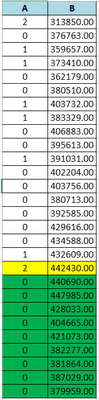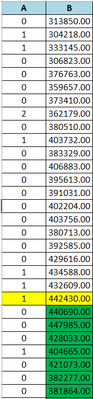Join us at the 2025 Microsoft Fabric Community Conference
Microsoft Fabric Community Conference 2025, March 31 - April 2, Las Vegas, Nevada. Use code MSCUST for a $150 discount.
Register now- Power BI forums
- Get Help with Power BI
- Desktop
- Service
- Report Server
- Power Query
- Mobile Apps
- Developer
- DAX Commands and Tips
- Custom Visuals Development Discussion
- Health and Life Sciences
- Power BI Spanish forums
- Translated Spanish Desktop
- Training and Consulting
- Instructor Led Training
- Dashboard in a Day for Women, by Women
- Galleries
- Webinars and Video Gallery
- Data Stories Gallery
- Themes Gallery
- Contests Gallery
- Quick Measures Gallery
- R Script Showcase
- COVID-19 Data Stories Gallery
- Community Connections & How-To Videos
- 2021 MSBizAppsSummit Gallery
- 2020 MSBizAppsSummit Gallery
- 2019 MSBizAppsSummit Gallery
- Events
- Ideas
- Custom Visuals Ideas
- Issues
- Issues
- Events
- Upcoming Events
The Power BI DataViz World Championships are on! With four chances to enter, you could win a spot in the LIVE Grand Finale in Las Vegas. Show off your skills.
- Power BI forums
- Forums
- Get Help with Power BI
- Desktop
- Re: to calculate sum on the column filtered data
- Subscribe to RSS Feed
- Mark Topic as New
- Mark Topic as Read
- Float this Topic for Current User
- Bookmark
- Subscribe
- Printer Friendly Page
- Mark as New
- Bookmark
- Subscribe
- Mute
- Subscribe to RSS Feed
- Permalink
- Report Inappropriate Content
to calculate sum on the column filtered data
Hi,
I have a table with multiple columns but i want to performa calculation on 2 columns. here is the sample data.
I want to find the last non zero value in column A and then get the sum of all the values in column B starting from Last non-zero value of column A till all the rows with 0 values in column A. In short, calculation needs to be performed on highlighted area only.
Please let me know how can i do that. Appreciate any help.
Thanks in Advance
Solved! Go to Solution.
- Mark as New
- Bookmark
- Subscribe
- Mute
- Subscribe to RSS Feed
- Permalink
- Report Inappropriate Content
@tahira_ali_28
Create the following measure:
Measure =
VAR __LastNonBlank = LASTNONBLANKVALUE( Table1[A] , MAX(Table1[Index] ))
RETURN
CALCULATE(
SUM(Table1[B]),
Table1[Index] >= __LastNonBlank
)
File attached below my signature
⭕ Subscribe and learn Power BI from these videos
⚪ Website ⚪ LinkedIn ⚪ PBI User Group
- Mark as New
- Bookmark
- Subscribe
- Mute
- Subscribe to RSS Feed
- Permalink
- Report Inappropriate Content
Hi @Fowmy ,
The above provided solution is not working for this data set. would you please help me with that?
what i understand after testing the above measure that MAX fucntion is not working properly, its not picking up the correct last non-zero value in a column.
Your help in this matter is highly appreciated. Thanks in Advance!
- Mark as New
- Bookmark
- Subscribe
- Mute
- Subscribe to RSS Feed
- Permalink
- Report Inappropriate Content
@tahira_ali_28
Create the following measure:
Measure =
VAR __LastNonBlank = LASTNONBLANKVALUE( Table1[A] , MAX(Table1[Index] ))
RETURN
CALCULATE(
SUM(Table1[B]),
Table1[Index] >= __LastNonBlank
)
File attached below my signature
⭕ Subscribe and learn Power BI from these videos
⚪ Website ⚪ LinkedIn ⚪ PBI User Group
- Mark as New
- Bookmark
- Subscribe
- Mute
- Subscribe to RSS Feed
- Permalink
- Report Inappropriate Content
Thanks Fowmy, its fixed my issue.
Helpful resources
| User | Count |
|---|---|
| 121 | |
| 72 | |
| 71 | |
| 57 | |
| 50 |
| User | Count |
|---|---|
| 167 | |
| 83 | |
| 68 | |
| 65 | |
| 55 |