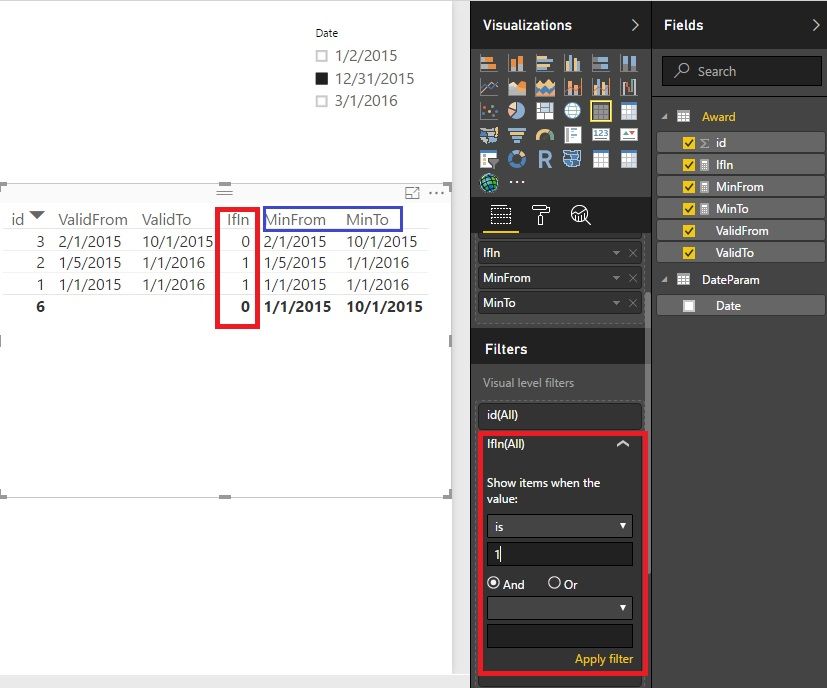FabCon is coming to Atlanta
Join us at FabCon Atlanta from March 16 - 20, 2026, for the ultimate Fabric, Power BI, AI and SQL community-led event. Save $200 with code FABCOMM.
Register now!- Power BI forums
- Get Help with Power BI
- Desktop
- Service
- Report Server
- Power Query
- Mobile Apps
- Developer
- DAX Commands and Tips
- Custom Visuals Development Discussion
- Health and Life Sciences
- Power BI Spanish forums
- Translated Spanish Desktop
- Training and Consulting
- Instructor Led Training
- Dashboard in a Day for Women, by Women
- Galleries
- Data Stories Gallery
- Themes Gallery
- Contests Gallery
- QuickViz Gallery
- Quick Measures Gallery
- Visual Calculations Gallery
- Notebook Gallery
- Translytical Task Flow Gallery
- TMDL Gallery
- R Script Showcase
- Webinars and Video Gallery
- Ideas
- Custom Visuals Ideas (read-only)
- Issues
- Issues
- Events
- Upcoming Events
The Power BI Data Visualization World Championships is back! Get ahead of the game and start preparing now! Learn more
- Power BI forums
- Forums
- Get Help with Power BI
- Desktop
- tabular model - filtering records based on date sl...
- Subscribe to RSS Feed
- Mark Topic as New
- Mark Topic as Read
- Float this Topic for Current User
- Bookmark
- Subscribe
- Printer Friendly Page
- Mark as New
- Bookmark
- Subscribe
- Mute
- Subscribe to RSS Feed
- Permalink
- Report Inappropriate Content
tabular model - filtering records based on date slicer
I am connecting a Power BI report to a tabular model. The model has a table (call it "Awards") that includes both current and historical data. The records have fields with "ValidFrom" and "ValidTo" dates. There is a parameter table (call it "DateParam") in the model that includes dates that can be selected. I want a table visual in Power BI to display only those records from Awards where the date selected in a DateParam slicer falls between the ValidFrom and ValidTo dates.
Example:
Award
| id | ValidFrom | ValidTo |
| 1 | 2015-01-01 | 2016-01-01 |
| 2 | 2015-01-05 | 2016-01-01 |
| 1 | 2015-02-01 | 2015-10-01 |
DateParam
| Date |
| 2015-01-02 |
| 2015-12-31 |
| 2016-03-01 |
NB: In my tabular model there is no relationship between Award and DateParam.
Desired outcome:
If I have a slicer for DateParam and select 2015-01-02 as the value, I want a table visual to display the id, ValidFrom, and ValidTo fields for only records 1 and 2 (record 3 should not be displayed because 2015-01-02 is not between record 3's ValidFrom and ValidTo).
Tried so far:
1. I have been able to create measures that count the records based on the DateParam slicer value, but I don't want a summarization of the records, I want a display of the records in the table visual.
2. I tried adding a calculated column to the tabular model called DisplayFilter with this DAX expression:
=if(HASONEVALUE(DateDim[date]),if(and( Values(DateDim[date]) >= Award_all[ValidFrom], Values(DateDim[date]) <= Award_all[ValidTo]),1,0),1)
Unfortunately, selecting a value from the DateParam slicer doesn't seem to change the initial value of DisplayFilter. I have read something suggesting that calculated columns are only calculated at processing time.
Are there other ways to apply the parameter table pattern to get this kind of dynamic filtering I want?
- Mark as New
- Bookmark
- Subscribe
- Mute
- Subscribe to RSS Feed
- Permalink
- Report Inappropriate Content
Hi @jayeckles,
We could try a measure to tag them. If we don't want them to display, we can filter them.
IfIn =
IF (
HASONEVALUE ( DateParam[Date] ),
IF (
MIN ( DateParam[Date] ) >= MIN ( Award[ValidFrom] )
&& MIN ( DateParam[Date] ) <= MIN ( Award[ValidTo] ),
1,
0
),
9
)Why can we use "MIN" (or MAX) here? One row is a single record in the table visual in this scenario.
Best Regards!
Dale
If this post helps, then please consider Accept it as the solution to help the other members find it more quickly.
- Mark as New
- Bookmark
- Subscribe
- Mute
- Subscribe to RSS Feed
- Permalink
- Report Inappropriate Content
I'll give this a try when I get a chance. Do you recommend creating the measure in SSAS, in PBI, or do you think it matters?
- Mark as New
- Bookmark
- Subscribe
- Mute
- Subscribe to RSS Feed
- Permalink
- Report Inappropriate Content
Hi @jayeckles,
We should use this measure in PBI.
Best Regards!
Dale
If this post helps, then please consider Accept it as the solution to help the other members find it more quickly.
- Mark as New
- Bookmark
- Subscribe
- Mute
- Subscribe to RSS Feed
- Permalink
- Report Inappropriate Content
This did end up meeting the requirements specifically as I stated them, which is to say that it allows me to filter a table.
Unfortunatley, the table was just a specific instance of a more general requirement, and that is to be able to filter more or less any visualization based on the date I select.
For example, say I want a card that will count the award records that are displayed in my filtered table. Or, I want the sum of award amounts from the records displayed in the filtered table.
My expectation was that once I had a filter flag (your IfIn measure), I could then use that as a page level filter. Alas, I cannot (perhaps because a measure can't be used as a page level filter).
I'm really looking for a general solution to how to select an "as of" date for a report that is driven by a tabular model with historical data. I am open to other ways of designing the tabular model itself.
Helpful resources

Power BI Monthly Update - November 2025
Check out the November 2025 Power BI update to learn about new features.

Fabric Data Days
Advance your Data & AI career with 50 days of live learning, contests, hands-on challenges, study groups & certifications and more!