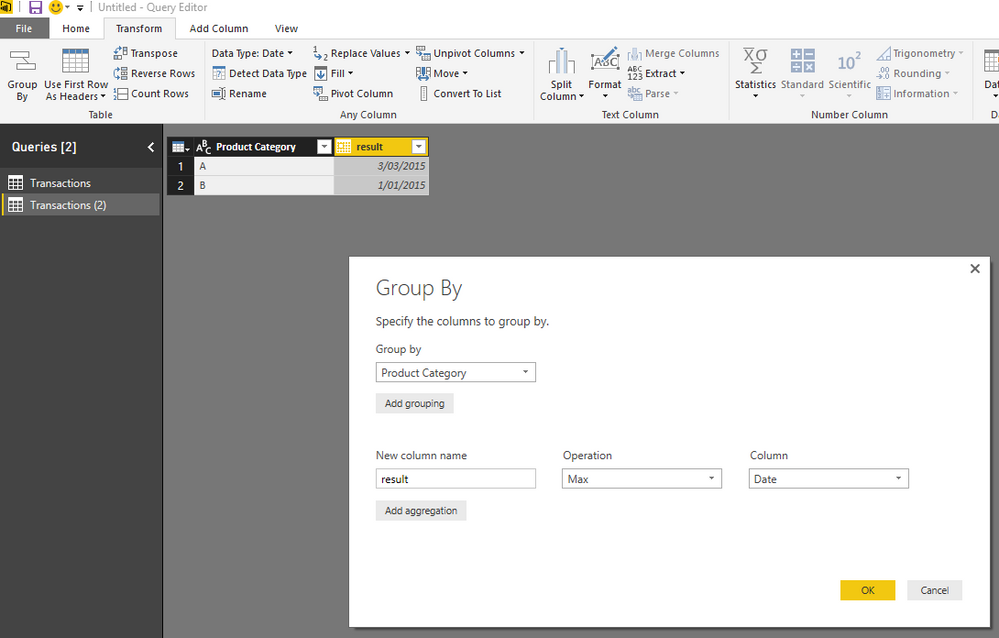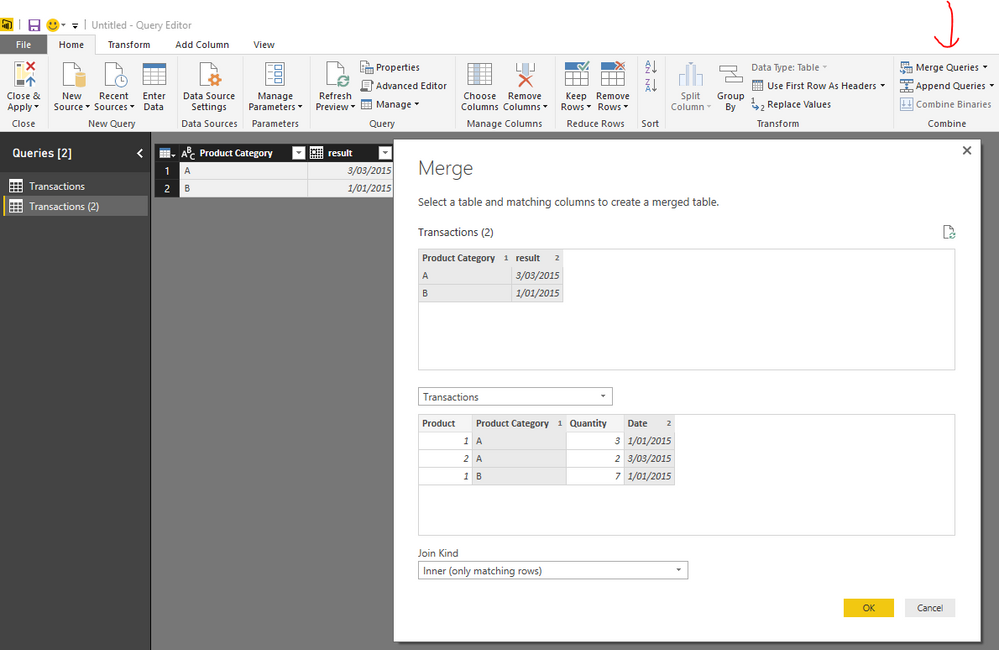Fabric Data Days starts November 4th!
Advance your Data & AI career with 50 days of live learning, dataviz contests, hands-on challenges, study groups & certifications and more!
Get registered- Power BI forums
- Get Help with Power BI
- Desktop
- Service
- Report Server
- Power Query
- Mobile Apps
- Developer
- DAX Commands and Tips
- Custom Visuals Development Discussion
- Health and Life Sciences
- Power BI Spanish forums
- Translated Spanish Desktop
- Training and Consulting
- Instructor Led Training
- Dashboard in a Day for Women, by Women
- Galleries
- Data Stories Gallery
- Themes Gallery
- Contests Gallery
- QuickViz Gallery
- Quick Measures Gallery
- Visual Calculations Gallery
- Notebook Gallery
- Translytical Task Flow Gallery
- TMDL Gallery
- R Script Showcase
- Webinars and Video Gallery
- Ideas
- Custom Visuals Ideas (read-only)
- Issues
- Issues
- Events
- Upcoming Events
Get Fabric Certified for FREE during Fabric Data Days. Don't miss your chance! Request now
- Power BI forums
- Forums
- Get Help with Power BI
- Desktop
- summing values for last date by group
- Subscribe to RSS Feed
- Mark Topic as New
- Mark Topic as Read
- Float this Topic for Current User
- Bookmark
- Subscribe
- Printer Friendly Page
- Mark as New
- Bookmark
- Subscribe
- Mute
- Subscribe to RSS Feed
- Permalink
- Report Inappropriate Content
summing values for last date by group
I need to be able to sum the total quantity of all transactions based on the last transaction date for each product category.
So for a given product category "A" I need to get the last transaction date and then sum all quantities with that last date.
For example the following data should result in two rows returned for each of the two categories: Category A = 2 and Category B = 7
Product, Product Category, Quantity, Date
1, A, 3, 1/1/2015
2, A, 2, 3/3/2015
1, B, 7, 1/1/2015
My DAX is as follows:
Last Quantity = CALCULATE(SUM ( Transactions[Quantity]),
FILTER(
ALL(Transactions[Date]) ,
Transactions[Date] = MAX (Transactions[Date])
)
)
My problem is that this formula returns the total quantity of transactions for the last date but does not take into account the product category. How can I get the Last date for the product category?
Solved! Go to Solution.
- Mark as New
- Bookmark
- Subscribe
- Mute
- Subscribe to RSS Feed
- Permalink
- Report Inappropriate Content
A couple of options:
=
CALCULATE (
SUM ( Transactions[Quantity] ),
GENERATE (
VALUES ( Transactions[Product Category] ),
LASTDATE ( Transactions[Date] )
)
)=
SUMX (
VALUES ( Transactions[Product Category] ),
CALCULATE ( SUM ( Transactions[Quantity] ), LASTDATE ( Transactions[Date] ) )
)
- Mark as New
- Bookmark
- Subscribe
- Mute
- Subscribe to RSS Feed
- Permalink
- Report Inappropriate Content
Peter,
That DAX looks OK to me - if you have a visual like a table or graph with "Product Category" and "Last Quantity", won't it give you what you want?
I notice you say "...should result in two rows returned" - are you looking to get a calculated table back rather than a value?
- Mark as New
- Bookmark
- Subscribe
- Mute
- Subscribe to RSS Feed
- Permalink
- Report Inappropriate Content
Inherantly the problem is that my DAX formula works if I slice by a single product but if all products are selected then it takes the MAX date across all products and returns the sum of quantities for that. What it should do is get the maximum date for the selected period and product and then sum these.
Ankitpatira I tried out your example thankyou. The problem is though that the user may want to look at this by month, week or Year. So if they pick by month then I need the total quantity summed by product for all those transactions on the last transaction date of each monh.
- Mark as New
- Bookmark
- Subscribe
- Mute
- Subscribe to RSS Feed
- Permalink
- Report Inappropriate Content
A couple of options:
=
CALCULATE (
SUM ( Transactions[Quantity] ),
GENERATE (
VALUES ( Transactions[Product Category] ),
LASTDATE ( Transactions[Date] )
)
)=
SUMX (
VALUES ( Transactions[Product Category] ),
CALCULATE ( SUM ( Transactions[Quantity] ), LASTDATE ( Transactions[Date] ) )
)
- Mark as New
- Bookmark
- Subscribe
- Mute
- Subscribe to RSS Feed
- Permalink
- Report Inappropriate Content
Owen you sir have made my day!
Perfect simple solution, tested them both thanks!
- Mark as New
- Bookmark
- Subscribe
- Mute
- Subscribe to RSS Feed
- Permalink
- Report Inappropriate Content
@petercummins In power bi desktop, go to query editor -> right click your table and duplicate -> then under Transform tab for duplicated table click Group By and apply as below.
Then for duplicated table (Trransactions(2)), click on Merge Queries as shown below. Use control key to select columns for Inner Join.
Finally expand out the Quantity column.
Helpful resources

Power BI Monthly Update - November 2025
Check out the November 2025 Power BI update to learn about new features.

Fabric Data Days
Advance your Data & AI career with 50 days of live learning, contests, hands-on challenges, study groups & certifications and more!

| User | Count |
|---|---|
| 98 | |
| 72 | |
| 50 | |
| 49 | |
| 42 |