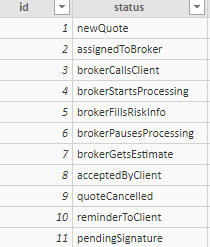FabCon is coming to Atlanta
Join us at FabCon Atlanta from March 16 - 20, 2026, for the ultimate Fabric, Power BI, AI and SQL community-led event. Save $200 with code FABCOMM.
Register now!- Power BI forums
- Get Help with Power BI
- Desktop
- Service
- Report Server
- Power Query
- Mobile Apps
- Developer
- DAX Commands and Tips
- Custom Visuals Development Discussion
- Health and Life Sciences
- Power BI Spanish forums
- Translated Spanish Desktop
- Training and Consulting
- Instructor Led Training
- Dashboard in a Day for Women, by Women
- Galleries
- Data Stories Gallery
- Themes Gallery
- Contests Gallery
- QuickViz Gallery
- Quick Measures Gallery
- Visual Calculations Gallery
- Notebook Gallery
- Translytical Task Flow Gallery
- TMDL Gallery
- R Script Showcase
- Webinars and Video Gallery
- Ideas
- Custom Visuals Ideas (read-only)
- Issues
- Issues
- Events
- Upcoming Events
Get Fabric Certified for FREE during Fabric Data Days. Don't miss your chance! Request now
- Power BI forums
- Forums
- Get Help with Power BI
- Desktop
- summary table with continuous count of status dupl...
- Subscribe to RSS Feed
- Mark Topic as New
- Mark Topic as Read
- Float this Topic for Current User
- Bookmark
- Subscribe
- Printer Friendly Page
- Mark as New
- Bookmark
- Subscribe
- Mute
- Subscribe to RSS Feed
- Permalink
- Report Inappropriate Content
summary table with continuous count of status duplicates
Hi ALL,
I have a quotelog table that shows different status for each quote. Sometimes this status can be repeated for each quote. in tbe below image i filtered just one "quote" to demonstrate this. I want to be able to see for each "quote" if it had more than 1 count of a status. Im not sure how this would be designed. column or a measure. but simply put in the below image i want a summary that says
Quote Number of times status 2 occured Number of times status 6 occured
84848 2 2
The key thing is that i need this to be unaffected by my date filter in the report. its also imporant that i know which status each count is for.
- Mark as New
- Bookmark
- Subscribe
- Mute
- Subscribe to RSS Feed
- Permalink
- Report Inappropriate Content
@Melmehal use matrix visual,
- Add quote on rows
- Add status on columns
- Add Id on values and change aggregation to Count
Subscribe to the @PowerBIHowTo YT channel for an upcoming video on List and Record functions in Power Query!!
Learn Power BI and Fabric - subscribe to our YT channel - Click here: @PowerBIHowTo
If my solution proved useful, I'd be delighted to receive Kudos. When you put effort into asking a question, it's equally thoughtful to acknowledge and give Kudos to the individual who helped you solve the problem. It's a small gesture that shows appreciation and encouragement! ❤
Did I answer your question? Mark my post as a solution. Proud to be a Super User! Appreciate your Kudos 🙂
Feel free to email me with any of your BI needs.
- Mark as New
- Bookmark
- Subscribe
- Mute
- Subscribe to RSS Feed
- Permalink
- Report Inappropriate Content
That works, however i need to use this as a filter. Here is what each status number means:
I want to be able to on a daily basis track the numbers of quotes where it had status 7 (broker gets estimate). but the issue i run into is that this status 7 can appear multiple times and i only want it to count once ( the first time in which it occured). You might suggest that i should remove my duplicate statuses for each quote and only keep the first instance. This isnt the best solution because if you notice in my initial post, status 2 ( assigned to broker) also occured twice, if i were to only keep the first instance, it would be assigned to the wrong person.
The main question becomes: How can i keep the duplicate statuses of each quote and still be able to count for each quote a distinct count of each status.
so on any given day i want to filter my report and count for each broker how many quotes went through "status 7" on that given day. Say, today a broker took a quote to status 7 ( i only want to count this status once for each quote) BUT he took the same quote to "status 7" 5 days ago, then i dont want it to count for today, because it would have been counted 5 days ago and is now simply a duplicate
perhaps what i need is a version of this table which shows only the last instance of each quote's status (which i have already done) and use the main table that has the duplicate statuses as a filter where the count of each status occurence for each quote is NOT greater than 1
Helpful resources

Power BI Monthly Update - November 2025
Check out the November 2025 Power BI update to learn about new features.

Fabric Data Days
Advance your Data & AI career with 50 days of live learning, contests, hands-on challenges, study groups & certifications and more!

| User | Count |
|---|---|
| 104 | |
| 81 | |
| 66 | |
| 50 | |
| 45 |