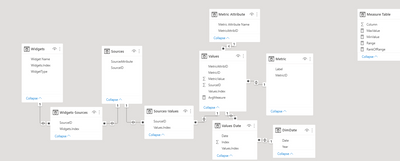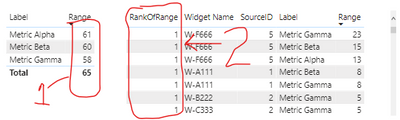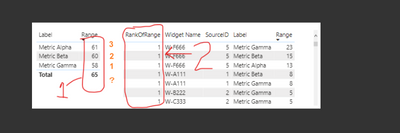- Power BI forums
- Updates
- News & Announcements
- Get Help with Power BI
- Desktop
- Service
- Report Server
- Power Query
- Mobile Apps
- Developer
- DAX Commands and Tips
- Custom Visuals Development Discussion
- Health and Life Sciences
- Power BI Spanish forums
- Translated Spanish Desktop
- Power Platform Integration - Better Together!
- Power Platform Integrations (Read-only)
- Power Platform and Dynamics 365 Integrations (Read-only)
- Training and Consulting
- Instructor Led Training
- Dashboard in a Day for Women, by Women
- Galleries
- Community Connections & How-To Videos
- COVID-19 Data Stories Gallery
- Themes Gallery
- Data Stories Gallery
- R Script Showcase
- Webinars and Video Gallery
- Quick Measures Gallery
- 2021 MSBizAppsSummit Gallery
- 2020 MSBizAppsSummit Gallery
- 2019 MSBizAppsSummit Gallery
- Events
- Ideas
- Custom Visuals Ideas
- Issues
- Issues
- Events
- Upcoming Events
- Community Blog
- Power BI Community Blog
- Custom Visuals Community Blog
- Community Support
- Community Accounts & Registration
- Using the Community
- Community Feedback
Register now to learn Fabric in free live sessions led by the best Microsoft experts. From Apr 16 to May 9, in English and Spanish.
- Power BI forums
- Forums
- Get Help with Power BI
- Desktop
- Re: summarize several dimensions, only look at agg...
- Subscribe to RSS Feed
- Mark Topic as New
- Mark Topic as Read
- Float this Topic for Current User
- Bookmark
- Subscribe
- Printer Friendly Page
- Mark as New
- Bookmark
- Subscribe
- Mute
- Subscribe to RSS Feed
- Permalink
- Report Inappropriate Content
summarize several dimensions, only look at aggregation on one dimension (time)
Here is my PBIX: https://1drv.ms/u/s!Ap90MsT-kD-eg1jlS3wFzk7r0UEA?e=Oh9CDQ
For these data, I'm interested in variation through time, and ONLY TIME… holding everything else constant (ie, grouping on widget, metric, and metric attribute).
If I was doing this in Tableau I would use {Fixed widgetID, metricID, metricAttribute : min(MetricValue)}.
In PowerBI It looks like I want to use summarize(), or maybe I want to create a table that has summarized values (which sounds really usefult to me for doing this and extending it). The fields could be: min, max, range, etc. summarized on the dimensions mentioned above.
I don't want to have to include other dimensions in my vizes or filter by dimensions in order to restrict the measure to variation over time e.g., if I'm plotting the min value among widgets… I don't want the MIN to be calculated among all records, it should get aggregated just like any raw measure... it should default to an aggregation, or i should have to select an aggregation e.g., an AVERAGE min-through-time among the records. So... NOT what is presented in Number 1 in the picture:
I need to have calculations and vizes that can answer/do the following:
What is the widget/metric combo that has the greatest range-over-time, the greatest max over time and the lowest min through time? List widgets/metric combinations ranked by range (number 2 in the picture)
Create a histogram of ranges for the above.
What metric has the greatest range value (through time) among widgets.
- Mark as New
- Bookmark
- Subscribe
- Mute
- Subscribe to RSS Feed
- Permalink
- Report Inappropriate Content
I'm having difficulty following how your model is structured. It doesn't make sense to me why you have intermediate tables like Sources-Values instead of simply creating a one-to-many relationship from Sources[SourceID] to Values[SourceID].
Things get much easier when you have a standard star schema.
https://radacad.com/power-bi-basics-of-modeling-star-schema-and-how-to-build-it
https://docs.microsoft.com/en-us/power-bi/guidance/star-schema
- Mark as New
- Bookmark
- Subscribe
- Mute
- Subscribe to RSS Feed
- Permalink
- Report Inappropriate Content
Thanks. There's a many to many relationship that needed resolving. For this post, I simplified the objects a bit. I'm hoping someone can guide me on the question ? Thanks!
- Mark as New
- Bookmark
- Subscribe
- Mute
- Subscribe to RSS Feed
- Permalink
- Report Inappropriate Content
Hi, @JohnKing
Rank and range are two different things, I don’t know what kind of result I want.
Do you want to finally display the ranking after range?
Like this:
If you still need help, Please add more details.
Best Regards,
Community Support Team _ Janey
Helpful resources

Microsoft Fabric Learn Together
Covering the world! 9:00-10:30 AM Sydney, 4:00-5:30 PM CET (Paris/Berlin), 7:00-8:30 PM Mexico City

Power BI Monthly Update - April 2024
Check out the April 2024 Power BI update to learn about new features.

| User | Count |
|---|---|
| 109 | |
| 106 | |
| 87 | |
| 74 | |
| 66 |
| User | Count |
|---|---|
| 125 | |
| 114 | |
| 98 | |
| 81 | |
| 73 |