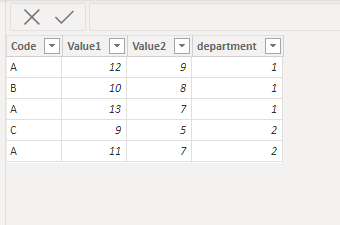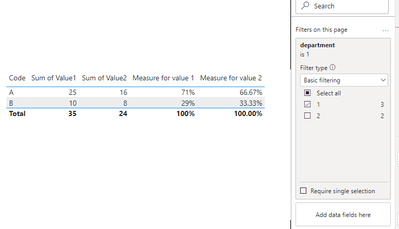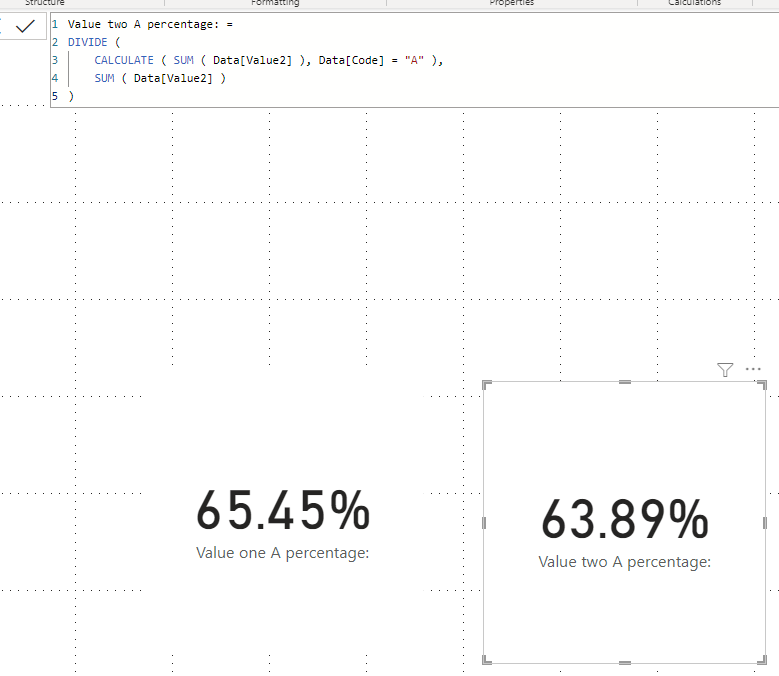FabCon is coming to Atlanta
Join us at FabCon Atlanta from March 16 - 20, 2026, for the ultimate Fabric, Power BI, AI and SQL community-led event. Save $200 with code FABCOMM.
Register now!- Power BI forums
- Get Help with Power BI
- Desktop
- Service
- Report Server
- Power Query
- Mobile Apps
- Developer
- DAX Commands and Tips
- Custom Visuals Development Discussion
- Health and Life Sciences
- Power BI Spanish forums
- Translated Spanish Desktop
- Training and Consulting
- Instructor Led Training
- Dashboard in a Day for Women, by Women
- Galleries
- Data Stories Gallery
- Themes Gallery
- Contests Gallery
- QuickViz Gallery
- Quick Measures Gallery
- Visual Calculations Gallery
- Notebook Gallery
- Translytical Task Flow Gallery
- TMDL Gallery
- R Script Showcase
- Webinars and Video Gallery
- Ideas
- Custom Visuals Ideas (read-only)
- Issues
- Issues
- Events
- Upcoming Events
The Power BI Data Visualization World Championships is back! Get ahead of the game and start preparing now! Learn more
- Power BI forums
- Forums
- Get Help with Power BI
- Desktop
- sumif or equivalent
- Subscribe to RSS Feed
- Mark Topic as New
- Mark Topic as Read
- Float this Topic for Current User
- Bookmark
- Subscribe
- Printer Friendly Page
- Mark as New
- Bookmark
- Subscribe
- Mute
- Subscribe to RSS Feed
- Permalink
- Report Inappropriate Content
sumif or equivalent
I am trying to get the percentage of a value in a column based on one condition.
In excel I would use something along SUMIF or SUMIFS to get the value I want and would divide it by the total without filter.
Example
| Code | Value1 | Value2 |
| A | 12 | 9 |
| B | 10 | 8 |
| A | 13 | 7 |
| C | 9 | 5 |
| A | 11 | 7 |
I would like a measure that would give:
Measure for value 1: A = 65.5% (12+13+11) divided by 55
Measure for value 2: A = 63.9% (9+7+7) divided by 36
Solved! Go to Solution.
- Mark as New
- Bookmark
- Subscribe
- Mute
- Subscribe to RSS Feed
- Permalink
- Report Inappropriate Content
Hi @Cyrilbrd ,
Here is my example:
Please try:
Measure for value 1 =
var _a = SUM('Table'[Value1])
var _b = CALCULATE(SUM('Table'[Value1]),REMOVEFILTERS('Table'[Code]))
return DIVIDE(_a,_b)
Measure for value 2 =
var _a = SUM('Table'[Value2])
var _b = CALCULATE(SUM('Table'[Value2]),REMOVEFILTERS('Table'[Code]))
return DIVIDE(_a,_b)Output:
Best Regards,
Jianbo Li
If this post helps, then please consider Accept it as the solution to help the other members find it more quickly.
- Mark as New
- Bookmark
- Subscribe
- Mute
- Subscribe to RSS Feed
- Permalink
- Report Inappropriate Content
@v-jianboli-msft Thanks for the input, it works as requested.
Interrestingly I would have never thought of REMOVEFILTER.
The solution works with both slicers and filters.
Thanks.
- Mark as New
- Bookmark
- Subscribe
- Mute
- Subscribe to RSS Feed
- Permalink
- Report Inappropriate Content
Hi @Cyrilbrd ,
Here is my example:
Please try:
Measure for value 1 =
var _a = SUM('Table'[Value1])
var _b = CALCULATE(SUM('Table'[Value1]),REMOVEFILTERS('Table'[Code]))
return DIVIDE(_a,_b)
Measure for value 2 =
var _a = SUM('Table'[Value2])
var _b = CALCULATE(SUM('Table'[Value2]),REMOVEFILTERS('Table'[Code]))
return DIVIDE(_a,_b)Output:
Best Regards,
Jianbo Li
If this post helps, then please consider Accept it as the solution to help the other members find it more quickly.
- Mark as New
- Bookmark
- Subscribe
- Mute
- Subscribe to RSS Feed
- Permalink
- Report Inappropriate Content
Allow me to rephrase it.
| Code | Value1 | Value2 |
| A | 12 | 9 |
| B | 10 | 8 |
| A | 13 | 7 |
| C | 9 | 5 |
| A | 11 | 7 |
With the code being ten of thousand or rows.
Filters at page level as to show data only for selected codes is existing.
Slicer to show locations, or statuses or department are also existing and are applied via interactions.
CUrrently both solutions are showing incorrect info.
The solution of @Padycosmos is the closest but works only if all filters and slicers are off.
Code A ratio for value 1 could be total COG (Cost Of Goods) in a specific location the it could be for all locations.
Thus allowing comparison of KPI.
If I was to "Show value as Percent of grand total", then it would give me a percenatge that would not work unless ALL codes were displayed.
Showing only selected codes would render "Show value as Percent of grand total" useless.
- Mark as New
- Bookmark
- Subscribe
- Mute
- Subscribe to RSS Feed
- Permalink
- Report Inappropriate Content
Hope this helps
- Mark as New
- Bookmark
- Subscribe
- Mute
- Subscribe to RSS Feed
- Permalink
- Report Inappropriate Content
Measure 2 = divide( calculate(sum(Main[Value1]),Main[code_cleaned] ="88-NL-A"),sum(Main[Value1]))But i still get an incorrect result.
- Mark as New
- Bookmark
- Subscribe
- Mute
- Subscribe to RSS Feed
- Permalink
- Report Inappropriate Content
You need to use the formula in the screenshot exactly as shown. The formula you have typed is incorrect.
- Mark as New
- Bookmark
- Subscribe
- Mute
- Subscribe to RSS Feed
- Permalink
- Report Inappropriate Content
Hi,
Please check the below picture and the attached pbix file.
If this post helps, then please consider accepting it as the solution to help other members find it faster, and give a big thumbs up.
Click here to visit my LinkedIn page
Click here to schedule a short Teams meeting to discuss your question.
- Mark as New
- Bookmark
- Subscribe
- Mute
- Subscribe to RSS Feed
- Permalink
- Report Inappropriate Content
@Jihwan_Kim Thanks for the proposal.
I am getting a : The True/False expression does not specify a column. Each True/False expressions used as a table filter expression must refer to exactly one column.
I used this:
Measure 2 = divide( calculate(sum(Main[Value1]),code_cleaned ="88-NL-A"),sum(Main[Value1]))Did I omit somthing?
- Mark as New
- Bookmark
- Subscribe
- Mute
- Subscribe to RSS Feed
- Permalink
- Report Inappropriate Content
Hi,
May I ask, what is
code_cleaned?
If this post helps, then please consider accepting it as the solution to help other members find it faster, and give a big thumbs up.
Click here to visit my LinkedIn page
Click here to schedule a short Teams meeting to discuss your question.
- Mark as New
- Bookmark
- Subscribe
- Mute
- Subscribe to RSS Feed
- Permalink
- Report Inappropriate Content
Context:
The data comes from a server.
The data may need "cleaning" such as to ensure that the code is corrected.
Code_cleaned is the code minus unwanted.
So far the measure returns a 100% for the code of interest and percentages in excess to 100% for all other codes.
@Padycosmos
I only noticed your proposal this morning, and it works as displayed.
The new issue is I have several slicers and Filters.
Example, location, status, department are filters that I require.
What would be the best approach to ensure that a dashboard with specifc filters would display the appropriate result?
Helpful resources

Power BI Dataviz World Championships
The Power BI Data Visualization World Championships is back! Get ahead of the game and start preparing now!

| User | Count |
|---|---|
| 38 | |
| 38 | |
| 37 | |
| 28 | |
| 27 |
| User | Count |
|---|---|
| 124 | |
| 89 | |
| 73 | |
| 66 | |
| 65 |