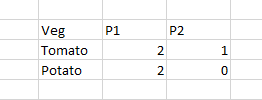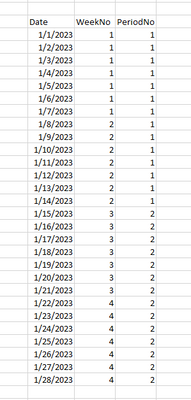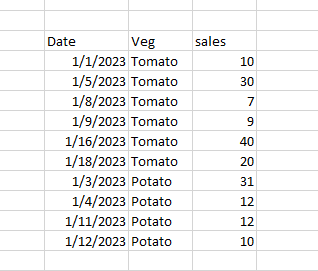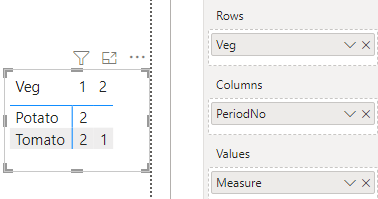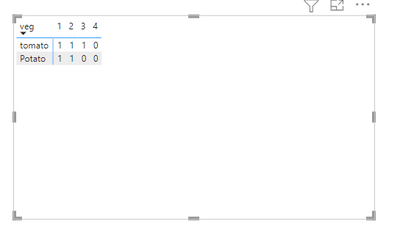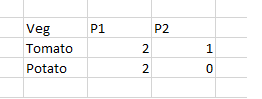FabCon is coming to Atlanta
Join us at FabCon Atlanta from March 16 - 20, 2026, for the ultimate Fabric, Power BI, AI and SQL community-led event. Save $200 with code FABCOMM.
Register now!- Power BI forums
- Get Help with Power BI
- Desktop
- Service
- Report Server
- Power Query
- Mobile Apps
- Developer
- DAX Commands and Tips
- Custom Visuals Development Discussion
- Health and Life Sciences
- Power BI Spanish forums
- Translated Spanish Desktop
- Training and Consulting
- Instructor Led Training
- Dashboard in a Day for Women, by Women
- Galleries
- Data Stories Gallery
- Themes Gallery
- Contests Gallery
- QuickViz Gallery
- Quick Measures Gallery
- Visual Calculations Gallery
- Notebook Gallery
- Translytical Task Flow Gallery
- TMDL Gallery
- R Script Showcase
- Webinars and Video Gallery
- Ideas
- Custom Visuals Ideas (read-only)
- Issues
- Issues
- Events
- Upcoming Events
The Power BI Data Visualization World Championships is back! Get ahead of the game and start preparing now! Learn more
- Power BI forums
- Forums
- Get Help with Power BI
- Desktop
- sum if sum
- Subscribe to RSS Feed
- Mark Topic as New
- Mark Topic as Read
- Float this Topic for Current User
- Bookmark
- Subscribe
- Printer Friendly Page
- Mark as New
- Bookmark
- Subscribe
- Mute
- Subscribe to RSS Feed
- Permalink
- Report Inappropriate Content
sum if sum
can any one help me to write the script i want to get the result below
From Date Table and Data table
the rule is if sum of sales per week >=15 then it's 1, then i will need to sum the week based on period.
i got this by if( sum(sales)>=15,1,0), but i don't know how to sum it again by period
Solved! Go to Solution.
- Mark as New
- Bookmark
- Subscribe
- Mute
- Subscribe to RSS Feed
- Permalink
- Report Inappropriate Content
Hi @markcabantog ,
According to your description, here's my solution.
1.The two tables are related with Date column.
2.Create a calculated column in Data table.
WeekNo = RELATED('Date'[WeekNo])2.Create a measure.
Measure =
VAR _T =
ADDCOLUMNS (
'Data',
"Flag",
IF (
SUMX (
FILTER ( 'Data', 'Data'[WeekNo] = EARLIER ( 'Data'[WeekNo] ) ),
'Data'[Sales]
) > 15,
1,
0
)
/ COUNTROWS (
FILTER (
'Data',
'Data'[Veg] = EARLIER ( 'Data'[Veg] )
&& 'Data'[WeekNo] = EARLIER ( 'Data'[WeekNo] )
)
)
)
RETURN
SUMX ( _T, [Flag] )
Get the correct result:
I attach my sample below for your reference.
Best Regards,
Community Support Team _ kalyj
If this post helps, then please consider Accept it as the solution to help the other members find it more quickly.
- Mark as New
- Bookmark
- Subscribe
- Mute
- Subscribe to RSS Feed
- Permalink
- Report Inappropriate Content
Hi @markcabantog ,
According to your description, here's my solution.
1.The two tables are related with Date column.
2.Create a calculated column in Data table.
WeekNo = RELATED('Date'[WeekNo])2.Create a measure.
Measure =
VAR _T =
ADDCOLUMNS (
'Data',
"Flag",
IF (
SUMX (
FILTER ( 'Data', 'Data'[WeekNo] = EARLIER ( 'Data'[WeekNo] ) ),
'Data'[Sales]
) > 15,
1,
0
)
/ COUNTROWS (
FILTER (
'Data',
'Data'[Veg] = EARLIER ( 'Data'[Veg] )
&& 'Data'[WeekNo] = EARLIER ( 'Data'[WeekNo] )
)
)
)
RETURN
SUMX ( _T, [Flag] )
Get the correct result:
I attach my sample below for your reference.
Best Regards,
Community Support Team _ kalyj
If this post helps, then please consider Accept it as the solution to help the other members find it more quickly.
- Mark as New
- Bookmark
- Subscribe
- Mute
- Subscribe to RSS Feed
- Permalink
- Report Inappropriate Content
Hi @markcabantog ,
You can directly write measure as below:-
Measure = IF(SUM('Table (2)'[sales])>= 15,1,0)
Output:-
Refer a file below:-
Best Regards,
Samarth
If this post helps, please consider accepting it as the solution to help the other members find it more quickly.
Appreciate your Kudos!!
Connect on Linkedin
- Mark as New
- Bookmark
- Subscribe
- Mute
- Subscribe to RSS Feed
- Permalink
- Report Inappropriate Content
Helpful resources

Power BI Dataviz World Championships
The Power BI Data Visualization World Championships is back! Get ahead of the game and start preparing now!

| User | Count |
|---|---|
| 38 | |
| 36 | |
| 33 | |
| 32 | |
| 29 |
| User | Count |
|---|---|
| 129 | |
| 88 | |
| 79 | |
| 68 | |
| 63 |