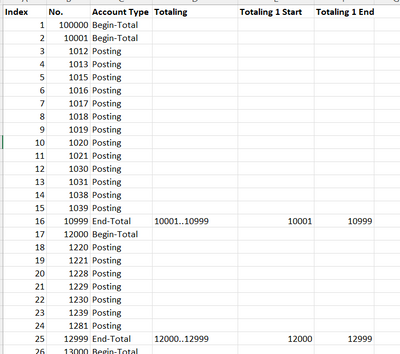- Power BI forums
- Updates
- News & Announcements
- Get Help with Power BI
- Desktop
- Service
- Report Server
- Power Query
- Mobile Apps
- Developer
- DAX Commands and Tips
- Custom Visuals Development Discussion
- Health and Life Sciences
- Power BI Spanish forums
- Translated Spanish Desktop
- Training and Consulting
- Instructor Led Training
- Dashboard in a Day for Women, by Women
- Galleries
- Community Connections & How-To Videos
- COVID-19 Data Stories Gallery
- Themes Gallery
- Data Stories Gallery
- R Script Showcase
- Webinars and Video Gallery
- Quick Measures Gallery
- 2021 MSBizAppsSummit Gallery
- 2020 MSBizAppsSummit Gallery
- 2019 MSBizAppsSummit Gallery
- Events
- Ideas
- Custom Visuals Ideas
- Issues
- Issues
- Events
- Upcoming Events
- Community Blog
- Power BI Community Blog
- Power BI 中文博客
- Community Support
- Community Accounts & Registration
- Using the Community
- Community Feedback
October 28 & 29: Experts share their secrets on how to pass the Fabric Analytics Engineer certification exam—live. Learn more
- Power BI forums
- Forums
- Get Help with Power BI
- Desktop
- Re: subtotals
- Subscribe to RSS Feed
- Mark Topic as New
- Mark Topic as Read
- Float this Topic for Current User
- Bookmark
- Subscribe
- Printer Friendly Page
- Mark as New
- Bookmark
- Subscribe
- Mute
- Subscribe to RSS Feed
- Permalink
- Report Inappropriate Content
subtotals
Good afternoon,
I have a problem using an addition scheme to calculate (sub)-totals where the values to be filled in the scheme coming from a different table (NAV).
I have two tables, 1 is the scheme, called "Rekeningsschema", the other is the data called "Grootboek_posten_overzicht".
In the matrix below I displayed the scheme with corresponding values from data table (linked via the 'No' column). However, calculating the totals does not work, I want to do something like shown in the picture below. In words it could be explained as calculating the total amount of the data table over a specific range of 'No' values from the scheme, to be filled in a 'End-total' No in the scheme. Does someone have a solution to this? Manually filling the min and max in DAX does work! I need it parametric. Identation via the begin-total, end-total column would also work, but I don't know how.

Working manual DAX expression.
The Matrix
Solved! Go to Solution.
- Mark as New
- Bookmark
- Subscribe
- Mute
- Subscribe to RSS Feed
- Permalink
- Report Inappropriate Content
Hi!
Totaling from NAV? I wrestled with that a while back. This is problably not the most efficient solution, but I managed to get it to work.
First I added an Index column to the Chart of Accounts (in Power Query) so that I had that alongside account no, First Min and First Max. I also had the NAV totaling description as a columns, sort of like this:
Then i used the following:
Totaling Account SEK =
SUMX('Chart of Accounts',
IF(
'Chart of Accounts'[Totaling]<>"", // If not a totaling account
CALCULATE ([Sum SEK], //Use basic sum of amount from general ledger table
FILTER(ALL('Chart of Accounts'), //else calculate sum of all accounts between min and max
'Chart of Accounts'[Index] >= EARLIER('Chart of Accounts'[Totaling 1 Start])
&& 'Chart of Accounts'[Index] <= EARLIER('Chart of Accounts'[Totaling 1 End])
)
)
)
You'd have to change the column names, and instead of 'Chart of Accounts'[Totaling]<>"" you'd have to look for a blank First Min or First Max instead.
This is a measure as well, and maybe needs to be adjusted if you want a calculated column.
Hope this helps you a bit. I don't have time to write a better guide right now but let me know otherwise and I can look into it in a day or two.
Good luck!
- Mark as New
- Bookmark
- Subscribe
- Mute
- Subscribe to RSS Feed
- Permalink
- Report Inappropriate Content
Hi!
Totaling from NAV? I wrestled with that a while back. This is problably not the most efficient solution, but I managed to get it to work.
First I added an Index column to the Chart of Accounts (in Power Query) so that I had that alongside account no, First Min and First Max. I also had the NAV totaling description as a columns, sort of like this:
Then i used the following:
Totaling Account SEK =
SUMX('Chart of Accounts',
IF(
'Chart of Accounts'[Totaling]<>"", // If not a totaling account
CALCULATE ([Sum SEK], //Use basic sum of amount from general ledger table
FILTER(ALL('Chart of Accounts'), //else calculate sum of all accounts between min and max
'Chart of Accounts'[Index] >= EARLIER('Chart of Accounts'[Totaling 1 Start])
&& 'Chart of Accounts'[Index] <= EARLIER('Chart of Accounts'[Totaling 1 End])
)
)
)
You'd have to change the column names, and instead of 'Chart of Accounts'[Totaling]<>"" you'd have to look for a blank First Min or First Max instead.
This is a measure as well, and maybe needs to be adjusted if you want a calculated column.
Hope this helps you a bit. I don't have time to write a better guide right now but let me know otherwise and I can look into it in a day or two.
Good luck!
- Mark as New
- Bookmark
- Subscribe
- Mute
- Subscribe to RSS Feed
- Permalink
- Report Inappropriate Content
Thanks, your idea helpt me form the solution. I had to adapt it a bit, but the idea was sufficient!
- Mark as New
- Bookmark
- Subscribe
- Mute
- Subscribe to RSS Feed
- Permalink
- Report Inappropriate Content
@ThiemenSiemensm First, please vote for this idea: https://ideas.powerbi.com/ideas/idea/?ideaid=082203f1-594f-4ba7-ac87-bb91096c742e
This looks like a measure totals problem. Very common. See my post about it here: https://community.powerbi.com/t5/DAX-Commands-and-Tips/Dealing-with-Measure-Totals/td-p/63376
Also, this Quick Measure, Measure Totals, The Final Word should get you what you need:
https://community.powerbi.com/t5/Quick-Measures-Gallery/Measure-Totals-The-Final-Word/m-p/547907
Also: https://youtu.be/uXRriTN0cfY
And: https://youtu.be/n4TYhF2ARe8
Also, see this: Matrix Measure Total Triple Threat Rock & Roll - Microsoft Power BI Community
Follow on LinkedIn
@ me in replies or I'll lose your thread!!!
Instead of a Kudo, please vote for this idea
Become an expert!: Enterprise DNA
External Tools: MSHGQM
YouTube Channel!: Microsoft Hates Greg
Latest book!: Power BI Cookbook Third Edition (Color)
DAX is easy, CALCULATE makes DAX hard...
Helpful resources
| User | Count |
|---|---|
| 105 | |
| 99 | |
| 98 | |
| 86 | |
| 49 |
| User | Count |
|---|---|
| 162 | |
| 142 | |
| 132 | |
| 102 | |
| 63 |