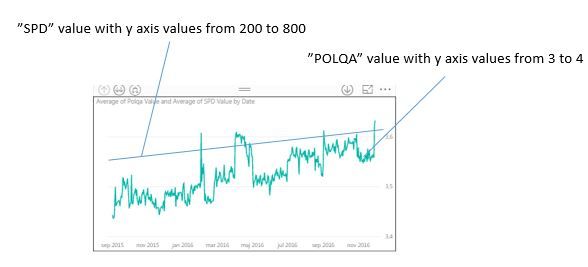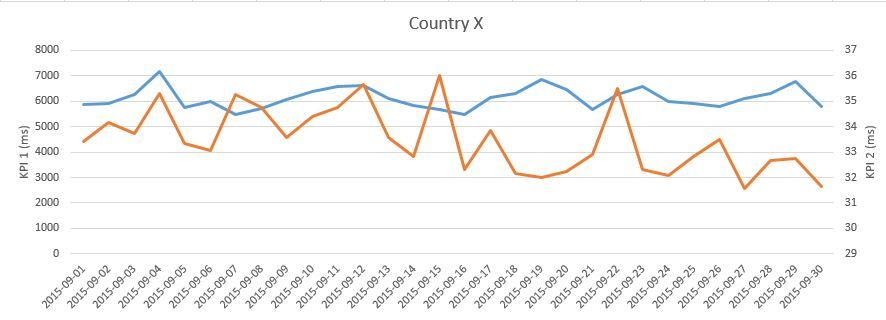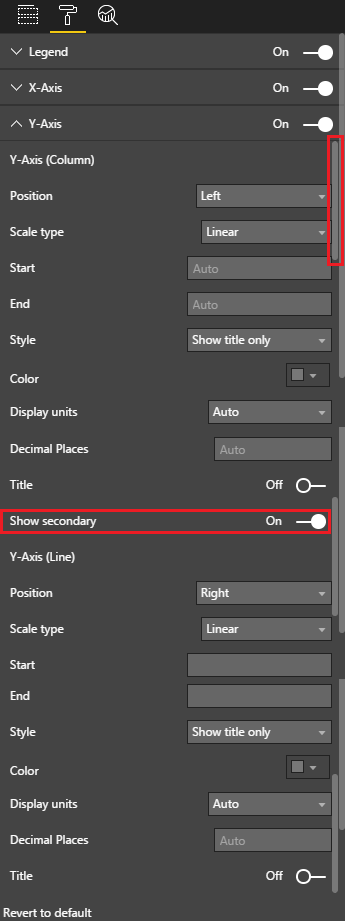New Offer! Become a Certified Fabric Data Engineer
Check your eligibility for this 50% exam voucher offer and join us for free live learning sessions to get prepared for Exam DP-700.
Get Started- Power BI forums
- Get Help with Power BI
- Desktop
- Service
- Report Server
- Power Query
- Mobile Apps
- Developer
- DAX Commands and Tips
- Custom Visuals Development Discussion
- Health and Life Sciences
- Power BI Spanish forums
- Translated Spanish Desktop
- Training and Consulting
- Instructor Led Training
- Dashboard in a Day for Women, by Women
- Galleries
- Community Connections & How-To Videos
- COVID-19 Data Stories Gallery
- Themes Gallery
- Data Stories Gallery
- R Script Showcase
- Webinars and Video Gallery
- Quick Measures Gallery
- 2021 MSBizAppsSummit Gallery
- 2020 MSBizAppsSummit Gallery
- 2019 MSBizAppsSummit Gallery
- Events
- Ideas
- Custom Visuals Ideas
- Issues
- Issues
- Events
- Upcoming Events
Don't miss out! 2025 Microsoft Fabric Community Conference, March 31 - April 2, Las Vegas, Nevada. Use code MSCUST for a $150 discount. Prices go up February 11th. Register now.
- Power BI forums
- Forums
- Get Help with Power BI
- Desktop
- Re: stacked line chart - not column
- Subscribe to RSS Feed
- Mark Topic as New
- Mark Topic as Read
- Float this Topic for Current User
- Bookmark
- Subscribe
- Printer Friendly Page
- Mark as New
- Bookmark
- Subscribe
- Mute
- Subscribe to RSS Feed
- Permalink
- Report Inappropriate Content
stacked line chart - not column
Hi,
I'm looking for a graph that corresponds to Excel's stacked line chart, where I have one data line from one table, and one from another (with different scales).
What I'd like to achive is something like this:
(The SPD values are found in one table, and POLQA in another. The tables are structured in the same way.)
I can select value fields from the two tables - but I cannot get the two sets of data visible as two separate graphs (as it's only one Y asis formatting that is available in Formatting).
This seems to work when combining a line chart and bar / column chart, but that is not what I want.
This sounds to me as a rather basic feature, and it's available in excel. Is it me that cannot find it?
Thanks in advance for any assistance!
//Eva-Lotta
Solved! Go to Solution.
- Mark as New
- Bookmark
- Subscribe
- Mute
- Subscribe to RSS Feed
- Permalink
- Report Inappropriate Content
Sorry my dear friend ,
If both are line in same visual we can't set two Y - Axis.
but if u have one is in Bar and another one line mean we can do , example go with "Line and Stacked Column" or "LIne and Clustered Column".
if u want two axis u should go with line and column combines visual.
Let me know if any help.
- Mark as New
- Bookmark
- Subscribe
- Mute
- Subscribe to RSS Feed
- Permalink
- Report Inappropriate Content
Hi @evalromf,
The secondary Y-Axis is not available in Line chart, some ideas about this issue have been submitted in the following links, please vote them up.
https://ideas.powerbi.com/forums/265200-power-bi-ideas/suggestions/12490791-add-secondary-axis
https://ideas.powerbi.com/forums/265200-power-bi-ideas/suggestions/10454481-multiple-y-axis-on-just-...
Besides other's suggestion, you can consdier to create the Line chart in Excel, then pin the chart to Power BI Service dashboard following the guide in this article: https://powerbi.microsoft.com/en-us/documentation/powerbi-service-pin-a-tile-to-a-dashboard-from-exc... .
Thanks,
Lydia Zhang
If this post helps, then please consider Accept it as the solution to help the other members find it more quickly.
- Mark as New
- Bookmark
- Subscribe
- Mute
- Subscribe to RSS Feed
- Permalink
- Report Inappropriate Content
Hi @evalromf,
The secondary Y-Axis is not available in Line chart, some ideas about this issue have been submitted in the following links, please vote them up.
https://ideas.powerbi.com/forums/265200-power-bi-ideas/suggestions/12490791-add-secondary-axis
https://ideas.powerbi.com/forums/265200-power-bi-ideas/suggestions/10454481-multiple-y-axis-on-just-...
Besides other's suggestion, you can consdier to create the Line chart in Excel, then pin the chart to Power BI Service dashboard following the guide in this article: https://powerbi.microsoft.com/en-us/documentation/powerbi-service-pin-a-tile-to-a-dashboard-from-exc... .
Thanks,
Lydia Zhang
If this post helps, then please consider Accept it as the solution to help the other members find it more quickly.
- Mark as New
- Bookmark
- Subscribe
- Mute
- Subscribe to RSS Feed
- Permalink
- Report Inappropriate Content
Hi,
And thanks for the information provided - even though it wasn't what I had hoped for 🙂 I'm amazed that the functionality isn't there already, as it is available in excel. It took me just a minute to created what I wanted in excel:
I'll try the pinning option, even though it's a workaround ...
//Eva-Lotta
- Mark as New
- Bookmark
- Subscribe
- Mute
- Subscribe to RSS Feed
- Permalink
- Report Inappropriate Content
Sorry my dear friend ,
If both are line in same visual we can't set two Y - Axis.
but if u have one is in Bar and another one line mean we can do , example go with "Line and Stacked Column" or "LIne and Clustered Column".
if u want two axis u should go with line and column combines visual.
Let me know if any help.
- Mark as New
- Bookmark
- Subscribe
- Mute
- Subscribe to RSS Feed
- Permalink
- Report Inappropriate Content
Wow @Baskar I'm surpised this feature is really missing!
I guess I've been lucky I've only had to use it in Line (Price) and Column (Volume) Charts so I assumed its there for all charts!
But I agree - definitely needed! Hopefully soon! ![]()
- Mark as New
- Bookmark
- Subscribe
- Mute
- Subscribe to RSS Feed
- Permalink
- Report Inappropriate Content
- Mark as New
- Bookmark
- Subscribe
- Mute
- Subscribe to RSS Feed
- Permalink
- Report Inappropriate Content
The secondary Y-Axis(Column or Line) is a bit hard to find however it does exist!
You'll have to scroll within the Y-Axis options... Look...
As far as your question you'll have to ideally post some sample data or provide more details ![]()
Helpful resources

Join us at the Microsoft Fabric Community Conference
March 31 - April 2, 2025, in Las Vegas, Nevada. Use code MSCUST for a $150 discount!

Power BI Monthly Update - January 2025
Check out the January 2025 Power BI update to learn about new features in Reporting, Modeling, and Data Connectivity.

| User | Count |
|---|---|
| 99 | |
| 69 | |
| 46 | |
| 39 | |
| 33 |
| User | Count |
|---|---|
| 163 | |
| 110 | |
| 61 | |
| 51 | |
| 40 |