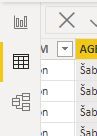Become a Certified Power BI Data Analyst!
Join us for an expert-led overview of the tools and concepts you'll need to pass exam PL-300. The first session starts on June 11th. See you there!
Get registered- Power BI forums
- Get Help with Power BI
- Desktop
- Service
- Report Server
- Power Query
- Mobile Apps
- Developer
- DAX Commands and Tips
- Custom Visuals Development Discussion
- Health and Life Sciences
- Power BI Spanish forums
- Translated Spanish Desktop
- Training and Consulting
- Instructor Led Training
- Dashboard in a Day for Women, by Women
- Galleries
- Webinars and Video Gallery
- Data Stories Gallery
- Themes Gallery
- Contests Gallery
- Quick Measures Gallery
- Notebook Gallery
- Translytical Task Flow Gallery
- R Script Showcase
- Ideas
- Custom Visuals Ideas (read-only)
- Issues
- Issues
- Events
- Upcoming Events
Power BI is turning 10! Let’s celebrate together with dataviz contests, interactive sessions, and giveaways. Register now.
- Power BI forums
- Forums
- Get Help with Power BI
- Desktop
- special Turkish characters in filters
- Subscribe to RSS Feed
- Mark Topic as New
- Mark Topic as Read
- Float this Topic for Current User
- Bookmark
- Subscribe
- Printer Friendly Page
- Mark as New
- Bookmark
- Subscribe
- Mute
- Subscribe to RSS Feed
- Permalink
- Report Inappropriate Content
special Turkish characters in filters
Hello,
I have people full names in a column in one of my table in the data model. Sometimes they have special letters like S with cedilla (Ş) or G with breve accent (Ğ).
If I go to the "Data" page of my pbix in PowerBI desktop, I can find that these names are correctly spelled while if I apply a filter in the same page or in the "Report" page it seems that PBi transforms these letters into squares.
How can I solve this problem?
Thank you.
Marco
- Mark as New
- Bookmark
- Subscribe
- Mute
- Subscribe to RSS Feed
- Permalink
- Report Inappropriate Content
Hi Marco,
Did you find a solution? I'm facing the same problem.
Thanks
Hugo
- Mark as New
- Bookmark
- Subscribe
- Mute
- Subscribe to RSS Feed
- Permalink
- Report Inappropriate Content
Hi @Marc_B
I cannot reproduce this issue. In my testing, the filter items show the characters correctly as below.
Can you please share more details about the following questions?
1. Which version is your Power BI Desktop? You can find the verison info from File > About.
2. What is the data source of this table?
3. If possible, can you please provide a sample pbix file with some dummy data that can reproduce this issue?
Additionally, I have attached my testing file at bottom. Please download and open it to check if those special characters in filters display correctly on your computer?
Best Regards,
Community Support Team _ Jing
- Mark as New
- Bookmark
- Subscribe
- Mute
- Subscribe to RSS Feed
- Permalink
- Report Inappropriate Content
Hi Jing,
thanks for you reply.
Unfortunately it's not easy to reproduce the issue with dummy data.
The data come from a view in Snowflake and the version of PBi desktop I'm using is the following one: 2.107.683.0 64-bit
Thank you.
Marc
Helpful resources

Join our Fabric User Panel
This is your chance to engage directly with the engineering team behind Fabric and Power BI. Share your experiences and shape the future.

Power BI Monthly Update - June 2025
Check out the June 2025 Power BI update to learn about new features.

| User | Count |
|---|---|
| 76 | |
| 76 | |
| 55 | |
| 37 | |
| 34 |
| User | Count |
|---|---|
| 99 | |
| 56 | |
| 53 | |
| 44 | |
| 40 |