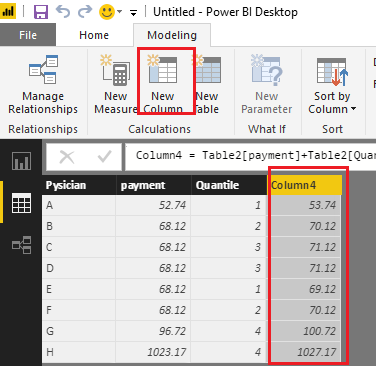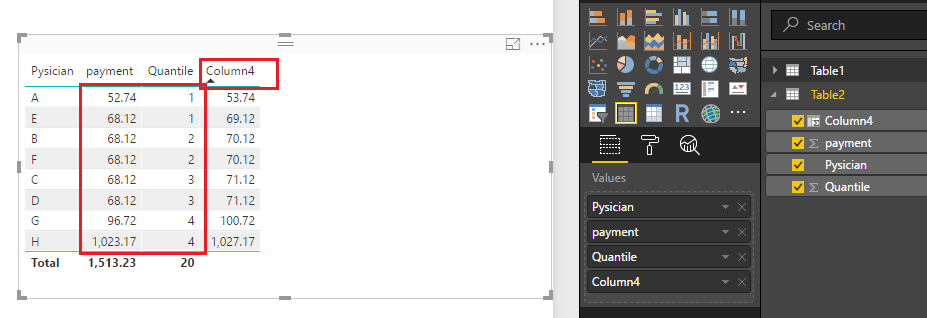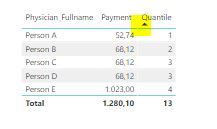FabCon is coming to Atlanta
Join us at FabCon Atlanta from March 16 - 20, 2026, for the ultimate Fabric, Power BI, AI and SQL community-led event. Save $200 with code FABCOMM.
Register now!- Power BI forums
- Get Help with Power BI
- Desktop
- Service
- Report Server
- Power Query
- Mobile Apps
- Developer
- DAX Commands and Tips
- Custom Visuals Development Discussion
- Health and Life Sciences
- Power BI Spanish forums
- Translated Spanish Desktop
- Training and Consulting
- Instructor Led Training
- Dashboard in a Day for Women, by Women
- Galleries
- Data Stories Gallery
- Themes Gallery
- Contests Gallery
- QuickViz Gallery
- Quick Measures Gallery
- Visual Calculations Gallery
- Notebook Gallery
- Translytical Task Flow Gallery
- TMDL Gallery
- R Script Showcase
- Webinars and Video Gallery
- Ideas
- Custom Visuals Ideas (read-only)
- Issues
- Issues
- Events
- Upcoming Events
The Power BI Data Visualization World Championships is back! It's time to submit your entry. Live now!
- Power BI forums
- Forums
- Get Help with Power BI
- Desktop
- sorting issue
- Subscribe to RSS Feed
- Mark Topic as New
- Mark Topic as Read
- Float this Topic for Current User
- Bookmark
- Subscribe
- Printer Friendly Page
- Mark as New
- Bookmark
- Subscribe
- Mute
- Subscribe to RSS Feed
- Permalink
- Report Inappropriate Content
sorting issue


I have tried converting the data type of payments and quantile to fixed decimal , whole number but quantile column is still not in proper order as I displayed in the second figure. Please suggest
Solved! Go to Solution.
- Mark as New
- Bookmark
- Subscribe
- Mute
- Subscribe to RSS Feed
- Permalink
- Report Inappropriate Content
Hi @dineshkumar_vrv,
Currently, only one column can be sorted with the sort option in Power BI. Here is an idea about adding a multiple columns sort feature. You can vote it up and add your comments there to improve Power BI on this feature.
In addition, an alternative way to sort both payment column and Quantile column is using the formula(DAX) below to add a new calculate column in your table, then sort by the new created column. ![]()
Column4 = Table2[payment]+Table2[Quantile]
Regards
- Mark as New
- Bookmark
- Subscribe
- Mute
- Subscribe to RSS Feed
- Permalink
- Report Inappropriate Content
Hi @dineshkumar_vrv,
As I can spot in your first image, it looks like the table is sorted on the payment column instead in the Quantile column.
Can you click on the Quantile column to see if sorting works?
- Mark as New
- Bookmark
- Subscribe
- Mute
- Subscribe to RSS Feed
- Permalink
- Report Inappropriate Content
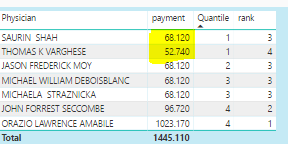
- Mark as New
- Bookmark
- Subscribe
- Mute
- Subscribe to RSS Feed
- Permalink
- Report Inappropriate Content
Hi @dineshkumar_vrv,
Currently, only one column can be sorted with the sort option in Power BI. Here is an idea about adding a multiple columns sort feature. You can vote it up and add your comments there to improve Power BI on this feature.
In addition, an alternative way to sort both payment column and Quantile column is using the formula(DAX) below to add a new calculate column in your table, then sort by the new created column. ![]()
Column4 = Table2[payment]+Table2[Quantile]
Regards
- Mark as New
- Bookmark
- Subscribe
- Mute
- Subscribe to RSS Feed
- Permalink
- Report Inappropriate Content
Hi @dineshkumar_vrv,
The option @v-ljerr-msft is possible and as long as multi-sort columns is not supported a solution that would work. Only thing that I doubt is the possibility of false positions because of the addition of the quantile to the value. You can also use ranking to sort in a calculated column.
Rank = RANKX( allselected(Table1[Payment]); Table1[Payment]; ;ASC )
- Mark as New
- Bookmark
- Subscribe
- Mute
- Subscribe to RSS Feed
- Permalink
- Report Inappropriate Content
Formula have syntax error please look into the image 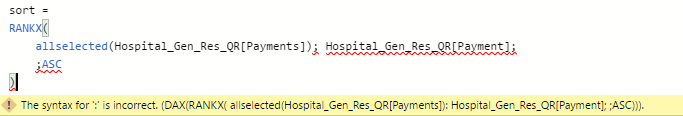
- Mark as New
- Bookmark
- Subscribe
- Mute
- Subscribe to RSS Feed
- Permalink
- Report Inappropriate Content
Post your code please, maybe the delimitters are different on your client? , instead of ; ?
- Mark as New
- Bookmark
- Subscribe
- Mute
- Subscribe to RSS Feed
- Permalink
- Report Inappropriate Content
Error Message : The syntax for ';' is incorrect. (DAX(RANKX( ALLSELECTED(Hospital_Gen_Res_QR[Payments]); Hospital_Gen_Res_QR[Payments]; ;ASC))).
Rank =
RANKX(
ALLSELECTED(Hospital_Gen_Res_QR[Payments]);
Hospital_Gen_Res_QR[Payments];
;ASC
)
- Mark as New
- Bookmark
- Subscribe
- Mute
- Subscribe to RSS Feed
- Permalink
- Report Inappropriate Content
Syntax is correct, try to change ; with , ?
Rank2 =
RANKX(
ALLSELECTED(Table1[Payment]),
Table1[Payment],
,ASC
)
- Mark as New
- Bookmark
- Subscribe
- Mute
- Subscribe to RSS Feed
- Permalink
- Report Inappropriate Content
Use the approach @v-ljerr-msft mentioned or if you don't want to store the concatenated column use
Rank2 = RANKX( ALLSELECTED(Table1[Payment]); Table1[Payment]&"-"&Table1[Quantile]; ;ASC )
- Mark as New
- Bookmark
- Subscribe
- Mute
- Subscribe to RSS Feed
- Permalink
- Report Inappropriate Content
- Mark as New
- Bookmark
- Subscribe
- Mute
- Subscribe to RSS Feed
- Permalink
- Report Inappropriate Content
Thank you formula worked but sorting issue still prevails , it sorts only the payment column in ascending and Quantile column is not sorted in ascending.
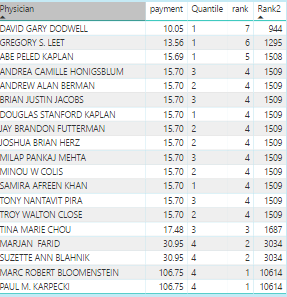
Helpful resources
| User | Count |
|---|---|
| 49 | |
| 37 | |
| 33 | |
| 22 | |
| 18 |
| User | Count |
|---|---|
| 132 | |
| 100 | |
| 56 | |
| 37 | |
| 37 |