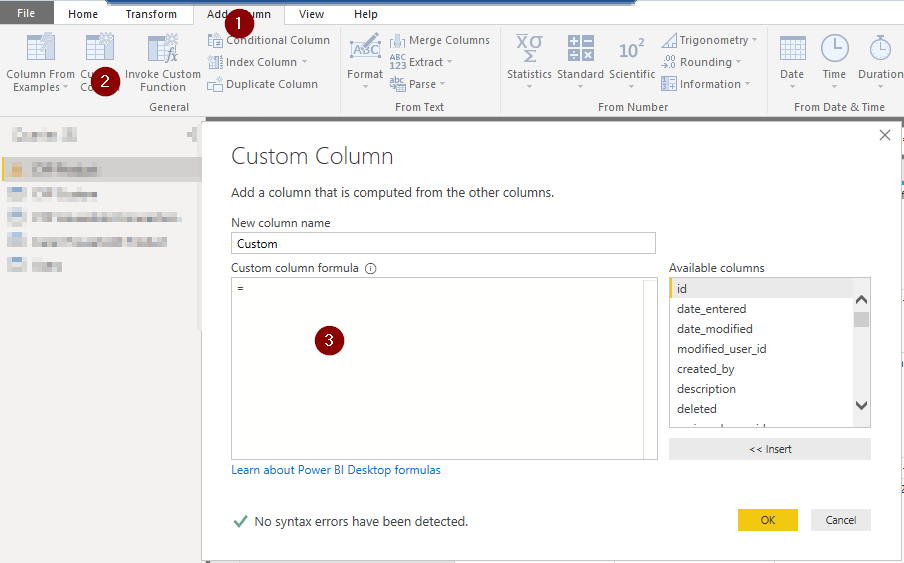Fabric Data Days starts November 4th!
Advance your Data & AI career with 50 days of live learning, dataviz contests, hands-on challenges, study groups & certifications and more!
Get registered- Power BI forums
- Get Help with Power BI
- Desktop
- Service
- Report Server
- Power Query
- Mobile Apps
- Developer
- DAX Commands and Tips
- Custom Visuals Development Discussion
- Health and Life Sciences
- Power BI Spanish forums
- Translated Spanish Desktop
- Training and Consulting
- Instructor Led Training
- Dashboard in a Day for Women, by Women
- Galleries
- Data Stories Gallery
- Themes Gallery
- Contests Gallery
- QuickViz Gallery
- Quick Measures Gallery
- Visual Calculations Gallery
- Notebook Gallery
- Translytical Task Flow Gallery
- TMDL Gallery
- R Script Showcase
- Webinars and Video Gallery
- Ideas
- Custom Visuals Ideas (read-only)
- Issues
- Issues
- Events
- Upcoming Events
Get Fabric Certified for FREE during Fabric Data Days. Don't miss your chance! Request now
- Power BI forums
- Forums
- Get Help with Power BI
- Desktop
- skip next row duplicate value in Power BI desktop
- Subscribe to RSS Feed
- Mark Topic as New
- Mark Topic as Read
- Float this Topic for Current User
- Bookmark
- Subscribe
- Printer Friendly Page
- Mark as New
- Bookmark
- Subscribe
- Mute
- Subscribe to RSS Feed
- Permalink
- Report Inappropriate Content
skip next row duplicate value in Power BI desktop
Hi,
I'm using SSAS tabular as source for the PBI report above.
Sorted data on Measure value (CapacityWeightTonnes) descending, to get top N Route Codes.
1st row 'JFK-LHR' is going route, and 2nd row 'LHR-JFK' is return route for the same Airline.
Refer few return Route Codes like LHR-JFK and LHR-DFW (highlighted red above).
Can you please help me remove/hide those return Route Codes in PBI report itself?
Solved! Go to Solution.
- Mark as New
- Bookmark
- Subscribe
- Mute
- Subscribe to RSS Feed
- Permalink
- Report Inappropriate Content
@Anonymous
Drag measure below to Visual level filters and set Show items when the value is 1.
Measure =
VAR c =
LOOKUPVALUE (
Table1[CapacityWeightTonnes],
Table1[originAirport], MAX ( Table1[destinationAirport] ),
Table1[destinationAirport], MAX ( Table1[originAirport] )
)
RETURN
IF (
SUM ( Table1[CapacityWeightTonnes] ) > c
|| (
SUM ( Table1[CapacityWeightTonnes] ) = c
&& MAX ( Table1[originAirport] ) < MAX ( Table1[destinationAirport] )
),
1
)
If this post helps, then please consider Accept it as the solution to help the other members find it more quickly.
- Mark as New
- Bookmark
- Subscribe
- Mute
- Subscribe to RSS Feed
- Permalink
- Report Inappropriate Content
Hey @Anonymous
Try the following.
- Go to edit queries.
- Add a custom column
Text.Start([RouteCode],3)
- Then remove duplicates based on that new column.
Good Luck! And let us know how it went.
Cheers!
A
- Mark as New
- Bookmark
- Subscribe
- Mute
- Subscribe to RSS Feed
- Permalink
- Report Inappropriate Content
Hi AClerk,
I'm using Live connection with SSAS Model, so won't able to add custom column as suggested in yoir post.
Can you please elaborate your approach in more detail, so I can see if it can be achieve slight different way
Thanks,
- Mark as New
- Bookmark
- Subscribe
- Mute
- Subscribe to RSS Feed
- Permalink
- Report Inappropriate Content
Hey,
As written above.
Not sure wats the logic behind your duplicates. But you might use the origin column?
Can you elaborate what is a duplicated record?
Cheers!
A
- Mark as New
- Bookmark
- Subscribe
- Mute
- Subscribe to RSS Feed
- Permalink
- Report Inappropriate Content
Hi,
Please look at 1st 2 rows in screen print (above original post),
JFK-LHR
LHR-JFK
If reposition Routes for 2nd row, it become equal to 1st row. And thats why wanted to skip the such occurances (like 2nd row)
- Mark as New
- Bookmark
- Subscribe
- Mute
- Subscribe to RSS Feed
- Permalink
- Report Inappropriate Content
Uh,
Got you now.
Forget about previous posts.
Sorry.
- Mark as New
- Bookmark
- Subscribe
- Mute
- Subscribe to RSS Feed
- Permalink
- Report Inappropriate Content
@Anonymous
Please provide a sample that can be copied and pasted.
There should be a simple way to resolve this.
Thanks!
A
- Mark as New
- Bookmark
- Subscribe
- Mute
- Subscribe to RSS Feed
- Permalink
- Report Inappropriate Content
Hi,
Kindly find the sample data below,
| RouteCode | CapacityWeightTonnes | originAirport | destinationAirport |
| JFK-LHR | 11587.84 | JFK | LHR |
| LHR-JFK | 11581.14 | LHR | JFK |
| DFW-LHR | 11556.99 | DFW | LHR |
| LHR-DFW | 11528.65 | LHR | DFW |
| ORD-DFW | 9138.87 | ORD | DFW |
| DFW-ORD | 9129.79 | DFW | ORD |
| ORD-LHR | 8135.65 | ORD | LHR |
| LHR-ORD | 8100.96 | LHR | ORD |
| LAX-LHR | 6733.9 | LAX | LHR |
| LHR-LAX | 6733.9 | LHR | LAX |
| EZE-MIA | 6551.6 | EZE | MIA |
| MIA-EZE | 6544.9 | MIA | EZE |
| MIA-DFW | 6444.16 | MIA | DFW |
| DFW-MIA | 6406.29 | DFW | MIA |
| GRU-MIA | 6324.63 | GRU | MIA |
| MIA-GRU | 6310.46 | MIA | GRU |
| NRT-DFW | 5298.4 | NRT | DFW |
| DFW-NRT | 5249.46 | DFW | NRT |
| PHL-LHR | 5065.55 | PHL | LHR |
| LHR-PHL | 5037.49 | LHR | PHL |
Thanks,
- Mark as New
- Bookmark
- Subscribe
- Mute
- Subscribe to RSS Feed
- Permalink
- Report Inappropriate Content
@Anonymous
Drag measure below to Visual level filters and set Show items when the value is 1.
Measure =
VAR c =
LOOKUPVALUE (
Table1[CapacityWeightTonnes],
Table1[originAirport], MAX ( Table1[destinationAirport] ),
Table1[destinationAirport], MAX ( Table1[originAirport] )
)
RETURN
IF (
SUM ( Table1[CapacityWeightTonnes] ) > c
|| (
SUM ( Table1[CapacityWeightTonnes] ) = c
&& MAX ( Table1[originAirport] ) < MAX ( Table1[destinationAirport] )
),
1
)
If this post helps, then please consider Accept it as the solution to help the other members find it more quickly.
- Mark as New
- Bookmark
- Subscribe
- Mute
- Subscribe to RSS Feed
- Permalink
- Report Inappropriate Content
Thanks for the solution, but it works fine if don't have duplicate values either in Origin or Destination Airport.
It gives me error, while dealing with below sample data,
| RouteCode | CapacityWeightTonnes | originAirport | destinationAirport |
| JFK-LHR | 11587.84 | JFK | LHR |
| LHR-JFK | 11581.14 | LHR | JFK |
| DFW-LHR | 11556.99 | DFW | LHR |
| LHR-DFW | 11528.65 | LHR | DFW |
| ORD-DFW | 9138.87 | ORD | DFW |
| DFW-ORD | 9129.79 | DFW | ORD |
| ORD-LHR | 8135.65 | ORD | LHR |
| LHR-ORD | 8100.96 | LHR | ORD |
| LAX-LHR | 6733.9 | LAX | LHR |
| LHR-LAX | 6733.9 | LHR | LAX |
| EZE-MIA | 6551.6 | EZE | MIA |
| MIA-EZE | 6544.9 | MIA | EZE |
| MIA-DFW | 6444.16 | MIA | DFW |
| DFW-MIA | 6406.29 | DFW | MIA |
| GRU-MIA | 6324.63 | GRU | MIA |
| MIA-GRU | 6310.46 | MIA | GRU |
| NRT-DFW | 5298.4 | NRT | DFW |
| DFW-NRT | 5249.46 | DFW | NRT |
| PHL-LHR | 5065.55 | PHL | LHR |
| LHR-PHL | 5037.49 | LHR | PHL |
| LHR-XXX | 11500 | LHR | XXX |
| JFK-LHR | 11587.84 | JFK | LHR |
| JFK-LHR | 100.84 | JFK | LHR |
For example we have "JFK-LHR" duplicate values here.
How to handle it?
- Mark as New
- Bookmark
- Subscribe
- Mute
- Subscribe to RSS Feed
- Permalink
- Report Inappropriate Content
I see you also have origin airport.
Can use that as well.
But!
How do you know which is duplicated?
I think there is a flaw in your logic.
Thanks!
A
Helpful resources

Fabric Data Days
Advance your Data & AI career with 50 days of live learning, contests, hands-on challenges, study groups & certifications and more!

Power BI Monthly Update - October 2025
Check out the October 2025 Power BI update to learn about new features.