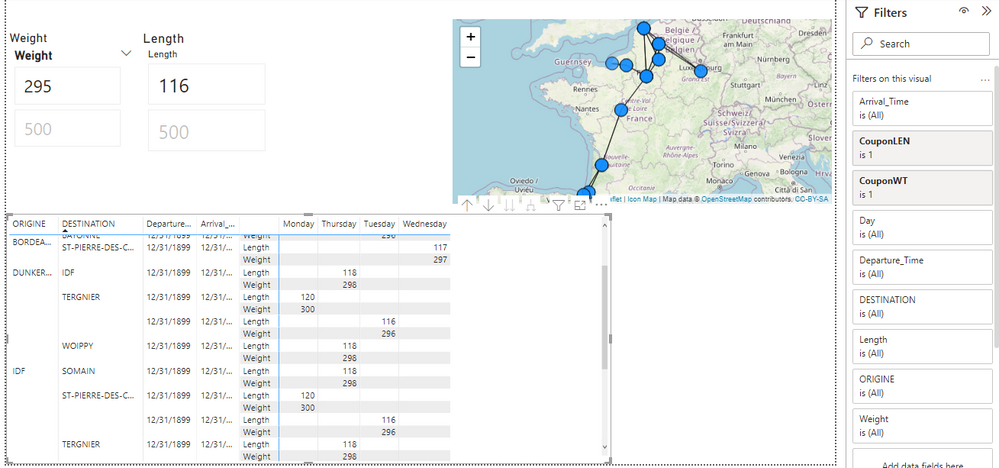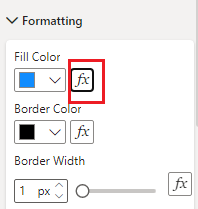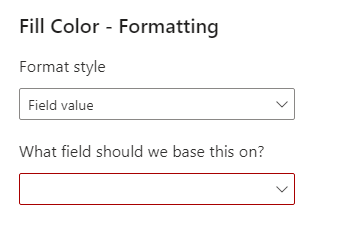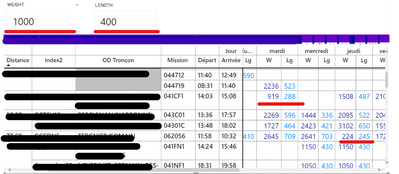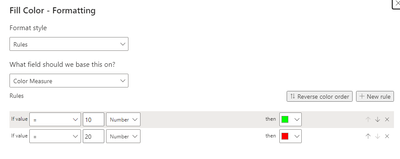Party with Power BI’s own Guy in a Cube
Power BI is turning 10! Tune in for a special live episode on July 24 with behind-the-scenes stories, product evolution highlights, and a sneak peek at what’s in store for the future.
Save the date- Power BI forums
- Get Help with Power BI
- Desktop
- Service
- Report Server
- Power Query
- Mobile Apps
- Developer
- DAX Commands and Tips
- Custom Visuals Development Discussion
- Health and Life Sciences
- Power BI Spanish forums
- Translated Spanish Desktop
- Training and Consulting
- Instructor Led Training
- Dashboard in a Day for Women, by Women
- Galleries
- Data Stories Gallery
- Themes Gallery
- Contests Gallery
- Quick Measures Gallery
- Notebook Gallery
- Translytical Task Flow Gallery
- TMDL Gallery
- R Script Showcase
- Webinars and Video Gallery
- Ideas
- Custom Visuals Ideas (read-only)
- Issues
- Issues
- Events
- Upcoming Events
Enhance your career with this limited time 50% discount on Fabric and Power BI exams. Ends August 31st. Request your voucher.
- Power BI forums
- Forums
- Get Help with Power BI
- Desktop
- show greater values with a numeric slicer
- Subscribe to RSS Feed
- Mark Topic as New
- Mark Topic as Read
- Float this Topic for Current User
- Bookmark
- Subscribe
- Printer Friendly Page
- Mark as New
- Bookmark
- Subscribe
- Mute
- Subscribe to RSS Feed
- Permalink
- Report Inappropriate Content
show greater values with a numeric slicer
Hello,
I have 2 questions for my itineraries dashbord available here: https://drive.google.com/file/d/1NA8t4UOxLVZQil9HmEYT0GJRKBXuzl6-/view?usp=sharing
1)
I have a matrix table and a numeric slicer and I am trying to show greater values from the value selected on the slicer.
I created the following mesure:
- Mark as New
- Bookmark
- Subscribe
- Mute
- Subscribe to RSS Feed
- Permalink
- Report Inappropriate Content
Hi @elois33
I checked your sample file. It seems the measure is working. And I created a similar measure for weight. Both filter the matrix visual. Where did you think it is not working?
For the second question, you can set up conditional formatting for icons . Select Format style by Field value. You need to create a measure to compare the available lots with the targets or needs, which returns different colors for each scenario. And use this measure in "What field should we base this on?" box. For example,
Color measure =
IF (
SUM ( 'Table'[available amount] ) < SUM ( 'Table'[target amount] ),
"Red",
"Blue"
)
You can also use Format style by rules, here is an example. The measure should be different.
Conditional Formatting in a Matrix - Microsoft Power BI Community
Best Regards,
Community Support Team _ Jing
If this post helps, please Accept it as Solution to help other members find it. Highly appreciate your Kudos!
- Mark as New
- Bookmark
- Subscribe
- Mute
- Subscribe to RSS Feed
- Permalink
- Report Inappropriate Content
Hello @v-jingzhang, thank you for responding to my problem. I was told that it will be better to create a measure rather that to filter it. And this is the measure that I was trying to do but it didnt work.
CouponLEN =
VAR MINValue= MIN('LENGTH'[Value])
VAR MAXValue= MAX('LENGTH'[Value])
VAR CurrentValue=SUM('Table'[lenght] )
RETURN CALCULATE(SUM('Table'[lenght]),FILTER('Table',[lenght]<=MAX('LENGTH'[Value])&&[lenght]>=MIN('LENGTH'[Value])))
On the original pbix file for example, I have values that don't correspond to my rechearch like the following screenshot.
For my map formatting I want to say if the available weight & length >= selected value on the slicer then a green color, otherwise red.
I used this measure but still didn't work:
map color = IF([CouponLEN] && [CouponWGT]= 1, 10,20)
- Mark as New
- Bookmark
- Subscribe
- Mute
- Subscribe to RSS Feed
- Permalink
- Report Inappropriate Content
Hi @elois33
For the map formatting, you can try below measure and setting with the old sample file.
Color Measure = IF([CouponLEN] = 1 && [CouponWT] = 1, 10, 20)
However, I don't understand your new expected result for the matrix visual. Can you explain it more? You may provide a new sample pbix if the old one is not suitable.
BR,
Jing
Helpful resources
| User | Count |
|---|---|
| 77 | |
| 76 | |
| 44 | |
| 31 | |
| 26 |
| User | Count |
|---|---|
| 97 | |
| 90 | |
| 52 | |
| 47 | |
| 46 |