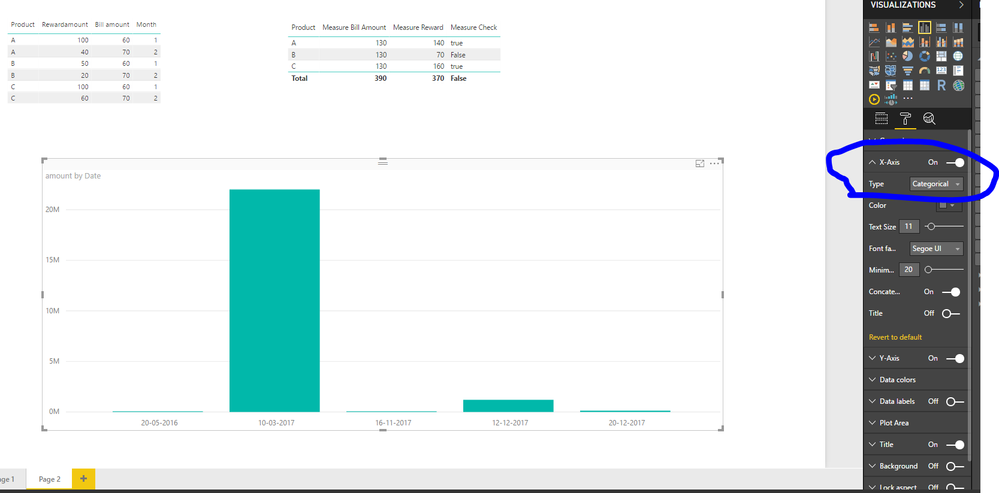Join us at the 2025 Microsoft Fabric Community Conference
March 31 - April 2, 2025, in Las Vegas, Nevada. Use code MSCUST for a $150 discount! Early bird discount ends December 31.
Register Now- Power BI forums
- Get Help with Power BI
- Desktop
- Service
- Report Server
- Power Query
- Mobile Apps
- Developer
- DAX Commands and Tips
- Custom Visuals Development Discussion
- Health and Life Sciences
- Power BI Spanish forums
- Translated Spanish Desktop
- Training and Consulting
- Instructor Led Training
- Dashboard in a Day for Women, by Women
- Galleries
- Community Connections & How-To Videos
- COVID-19 Data Stories Gallery
- Themes Gallery
- Data Stories Gallery
- R Script Showcase
- Webinars and Video Gallery
- Quick Measures Gallery
- 2021 MSBizAppsSummit Gallery
- 2020 MSBizAppsSummit Gallery
- 2019 MSBizAppsSummit Gallery
- Events
- Ideas
- Custom Visuals Ideas
- Issues
- Issues
- Events
- Upcoming Events
Be one of the first to start using Fabric Databases. View on-demand sessions with database experts and the Microsoft product team to learn just how easy it is to get started. Watch now
- Power BI forums
- Forums
- Get Help with Power BI
- Desktop
- Re: show date like 12/3-12/9,12/10-12/17..instead ...
- Subscribe to RSS Feed
- Mark Topic as New
- Mark Topic as Read
- Float this Topic for Current User
- Bookmark
- Subscribe
- Printer Friendly Page
- Mark as New
- Bookmark
- Subscribe
- Mute
- Subscribe to RSS Feed
- Permalink
- Report Inappropriate Content
show date like 12/3-12/9,12/10-12/17..instead of dec3.dec10,dec17--
I have power bi report showing 7 days data and in x-axis it is showing 7 days like dec3,dec10,dec17...but I need to show like 12/3-12/9,12/10-12/17...insted of dec3,dec10--
how can I achieve it.
Thanks in Advace,
Eswar
Solved! Go to Solution.
- Mark as New
- Bookmark
- Subscribe
- Mute
- Subscribe to RSS Feed
- Permalink
- Report Inappropriate Content
Hi @v-esde,
What's your date format in your resource table? I create the following sample table.
I create a line chart, when you select the date as x-axis, it will display automatically as the picture1 shown. The X-axis type is continuous. When we change it as categorical type, it will show each value one by one as the picture2 displayed.

If you want to show like 12/3-12/9,12/10-12/17. We can't achieve it unless your resource data format is like that. Up to date, we can not custom the x-axis format, please review this feature request and vote it.
Best Regards,
Angelia
- Mark as New
- Bookmark
- Subscribe
- Mute
- Subscribe to RSS Feed
- Permalink
- Report Inappropriate Content
Hi @v-esde,
Have you resolved your issue? If you have, please mark the right/helpful reply as answer. More people will learn new things here. If you haven't, please feel free to ask.
Best Regards,
Angelia
- Mark as New
- Bookmark
- Subscribe
- Mute
- Subscribe to RSS Feed
- Permalink
- Report Inappropriate Content
Hi @v-esde,
Have you resolved your issue? If you have, please mark the right/helpful reply as answer. More people will learn new things here. If you haven't, please feel free to ask.
Best Regards,
Angelia
- Mark as New
- Bookmark
- Subscribe
- Mute
- Subscribe to RSS Feed
- Permalink
- Report Inappropriate Content
Hi,
You can create a calculated column formula in the Data Model to generate those desired date ranges.
Regards,
Ashish Mathur
http://www.ashishmathur.com
https://www.linkedin.com/in/excelenthusiasts/
- Mark as New
- Bookmark
- Subscribe
- Mute
- Subscribe to RSS Feed
- Permalink
- Report Inappropriate Content
Hi @v-esde,
What's your date format in your resource table? I create the following sample table.
I create a line chart, when you select the date as x-axis, it will display automatically as the picture1 shown. The X-axis type is continuous. When we change it as categorical type, it will show each value one by one as the picture2 displayed.

If you want to show like 12/3-12/9,12/10-12/17. We can't achieve it unless your resource data format is like that. Up to date, we can not custom the x-axis format, please review this feature request and vote it.
Best Regards,
Angelia
- Mark as New
- Bookmark
- Subscribe
- Mute
- Subscribe to RSS Feed
- Permalink
- Report Inappropriate Content
Hello @v-esde,
Click on format and click on x-axis. Under that category called "TYPE" . select Categorical in drop down list.
Please Give a kudo and accept the solution if my answer Helps you.
Reagrds,
Mehbub - India
Helpful resources

Join us at the Microsoft Fabric Community Conference
March 31 - April 2, 2025, in Las Vegas, Nevada. Use code MSCUST for a $150 discount!

Microsoft Fabric Community Conference 2025
Arun Ulag shares exciting details about the Microsoft Fabric Conference 2025, which will be held in Las Vegas, NV.

| User | Count |
|---|---|
| 125 | |
| 85 | |
| 69 | |
| 54 | |
| 45 |
| User | Count |
|---|---|
| 204 | |
| 106 | |
| 98 | |
| 65 | |
| 54 |