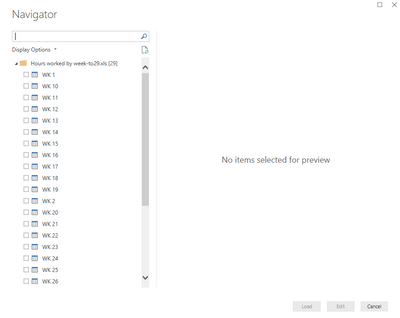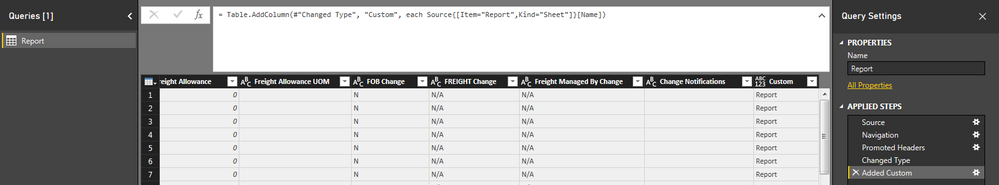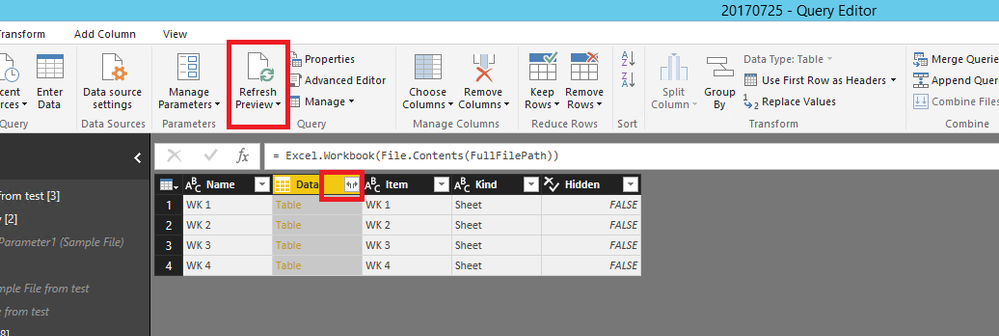FabCon is coming to Atlanta
Join us at FabCon Atlanta from March 16 - 20, 2026, for the ultimate Fabric, Power BI, AI and SQL community-led event. Save $200 with code FABCOMM.
Register now!- Power BI forums
- Get Help with Power BI
- Desktop
- Service
- Report Server
- Power Query
- Mobile Apps
- Developer
- DAX Commands and Tips
- Custom Visuals Development Discussion
- Health and Life Sciences
- Power BI Spanish forums
- Translated Spanish Desktop
- Training and Consulting
- Instructor Led Training
- Dashboard in a Day for Women, by Women
- Galleries
- Data Stories Gallery
- Themes Gallery
- Contests Gallery
- Quick Measures Gallery
- Notebook Gallery
- Translytical Task Flow Gallery
- TMDL Gallery
- R Script Showcase
- Webinars and Video Gallery
- Ideas
- Custom Visuals Ideas (read-only)
- Issues
- Issues
- Events
- Upcoming Events
To celebrate FabCon Vienna, we are offering 50% off select exams. Ends October 3rd. Request your discount now.
- Power BI forums
- Forums
- Get Help with Power BI
- Desktop
- select automatically all the sheets of an excel fi...
- Subscribe to RSS Feed
- Mark Topic as New
- Mark Topic as Read
- Float this Topic for Current User
- Bookmark
- Subscribe
- Printer Friendly Page
- Mark as New
- Bookmark
- Subscribe
- Mute
- Subscribe to RSS Feed
- Permalink
- Report Inappropriate Content
select automatically all the sheets of an excel file
I have a worksheet updated each week. each week's data are on a different sheet. So every week a new sheet is added.
1- I want to automatically select all the sheets without me having to select sheet per sheet. So every time a new sheet will be added, the data will be updated in my model.
2-I want the sheet names (i.e Week28) to be filled as a column data for a new column "WEEK "
PLease help
Solved! Go to Solution.
- Mark as New
- Bookmark
- Subscribe
- Mute
- Subscribe to RSS Feed
- Permalink
- Report Inappropriate Content
I'm not sure about question 1, but this is an easy way to take care of part 2...
Under Advanced Editor, you can add this type of command to create a column matching the 'Name' of the sheet... Custom is the desired column name, and 'Report
Insert Sheet Name = Table.AddColumn(#"Changed Type", "Custom", each Source{[Item="Report",Kind="Sheet"]}[Name])
Thinking about it more, this would kinda suck, as you would have to define the ''Report" name each time, by then you could just add a Custom Coulmn of the name itself.. 😞 Well, I hope this helps take you one steps closer to a solution... 😞
Please give Kudos or Mark as a Solution!
https://www.linkedin.com/in/forrest-hill-04480730/
Proud to give back to the community!
Thank You!
- Mark as New
- Bookmark
- Subscribe
- Mute
- Subscribe to RSS Feed
- Permalink
- Report Inappropriate Content
Do you have same table structure for the data in each worksheet and want to combine the data in each worksheet in a single table? If so, open Power BI Desktop, and choose “Get Data->Blank query”, then click Advanced Editor and paste the following code in it.
let
FullFilePath = "Yourfilepath\Excelfilename.xls",
Source = Excel.Workbook(File.Contents(FullFilePath))
in
Source
Then you can expand Data column to get detailed data of each worksheet. And each time a new worksheet is added to your excel file, click “Refresh Preview” button, Power BI Desktop will bring you the data of new worksheet.
Regards,
Lydia
- Mark as New
- Bookmark
- Subscribe
- Mute
- Subscribe to RSS Feed
- Permalink
- Report Inappropriate Content
Do you have same table structure for the data in each worksheet and want to combine the data in each worksheet in a single table? If so, open Power BI Desktop, and choose “Get Data->Blank query”, then click Advanced Editor and paste the following code in it.
let
FullFilePath = "Yourfilepath\Excelfilename.xls",
Source = Excel.Workbook(File.Contents(FullFilePath))
in
Source
Then you can expand Data column to get detailed data of each worksheet. And each time a new worksheet is added to your excel file, click “Refresh Preview” button, Power BI Desktop will bring you the data of new worksheet.
Regards,
Lydia
- Mark as New
- Bookmark
- Subscribe
- Mute
- Subscribe to RSS Feed
- Permalink
- Report Inappropriate Content
wow , was so simple.
thx
- Mark as New
- Bookmark
- Subscribe
- Mute
- Subscribe to RSS Feed
- Permalink
- Report Inappropriate Content
I'm not sure about question 1, but this is an easy way to take care of part 2...
Under Advanced Editor, you can add this type of command to create a column matching the 'Name' of the sheet... Custom is the desired column name, and 'Report
Insert Sheet Name = Table.AddColumn(#"Changed Type", "Custom", each Source{[Item="Report",Kind="Sheet"]}[Name])
Thinking about it more, this would kinda suck, as you would have to define the ''Report" name each time, by then you could just add a Custom Coulmn of the name itself.. 😞 Well, I hope this helps take you one steps closer to a solution... 😞
Please give Kudos or Mark as a Solution!
https://www.linkedin.com/in/forrest-hill-04480730/
Proud to give back to the community!
Thank You!