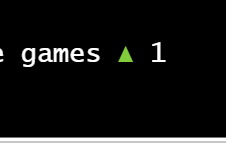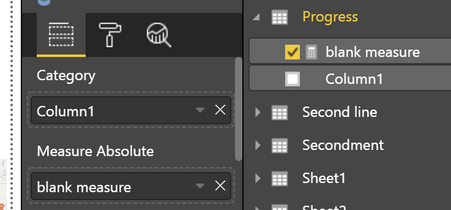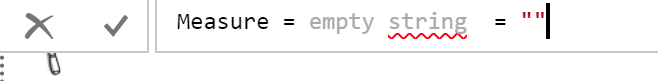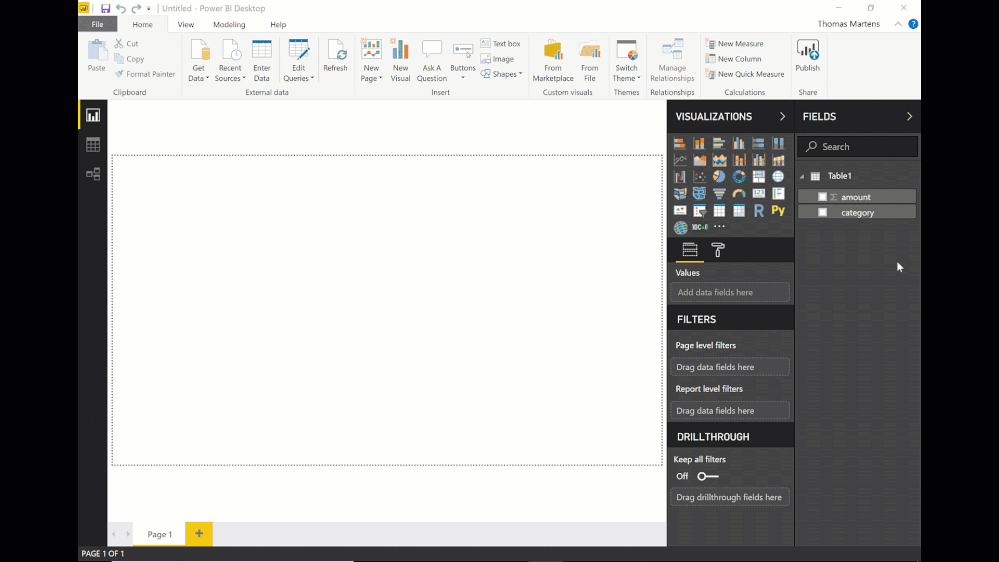FabCon is coming to Atlanta
Join us at FabCon Atlanta from March 16 - 20, 2026, for the ultimate Fabric, Power BI, AI and SQL community-led event. Save $200 with code FABCOMM.
Register now!- Power BI forums
- Get Help with Power BI
- Desktop
- Service
- Report Server
- Power Query
- Mobile Apps
- Developer
- DAX Commands and Tips
- Custom Visuals Development Discussion
- Health and Life Sciences
- Power BI Spanish forums
- Translated Spanish Desktop
- Training and Consulting
- Instructor Led Training
- Dashboard in a Day for Women, by Women
- Galleries
- Data Stories Gallery
- Themes Gallery
- Contests Gallery
- QuickViz Gallery
- Quick Measures Gallery
- Visual Calculations Gallery
- Notebook Gallery
- Translytical Task Flow Gallery
- TMDL Gallery
- R Script Showcase
- Webinars and Video Gallery
- Ideas
- Custom Visuals Ideas (read-only)
- Issues
- Issues
- Events
- Upcoming Events
Learn from the best! Meet the four finalists headed to the FINALS of the Power BI Dataviz World Championships! Register now
- Power BI forums
- Forums
- Get Help with Power BI
- Desktop
- scroller Visual
- Subscribe to RSS Feed
- Mark Topic as New
- Mark Topic as Read
- Float this Topic for Current User
- Bookmark
- Subscribe
- Printer Friendly Page
- Mark as New
- Bookmark
- Subscribe
- Mute
- Subscribe to RSS Feed
- Permalink
- Report Inappropriate Content
scroller Visual
Hi,
I found a similar question but dont think it addressed the problem, or maybe i misunderstood it.
I am trying to use the scroller visual and it is great visual. The thing I cant figure out here is that I am trying to only show text which is as a news/progress on the scroller visual. But in order to get the visual to work we need to add two fields which are Category and Measure Absolute or Measure Deviation.
So in the Category field I add the text and in the Measure field I dont have anything since i only want the text which shows in the category field. So I add the same text field in the Measure Absolute/Deviation. So thats where after the text runs through the scroller it shows number '1' as a count. But I dont want that to show, is there a work around to keep it as blank or not show that 1 count??
I would really appericate any help or suggestions I can get!
- Mark as New
- Bookmark
- Subscribe
- Mute
- Subscribe to RSS Feed
- Permalink
- Report Inappropriate Content
Is there a way to prevent the scroller from resetting everytime a different visual is clicked on? I have already disabled the interactions for the scroller; I want it to run a continuous loop.
- Mark as New
- Bookmark
- Subscribe
- Mute
- Subscribe to RSS Feed
- Permalink
- Report Inappropriate Content
Hey,
wondering what happens if you would create a blank measure like so:
blank measure = BLANK()
And then just simple use this measure.
Regards,
Tom
Did I answer your question? Mark my post as a solution, this will help others!
Proud to be a Super User!
I accept Kudos 😉
Hamburg, Germany
- Mark as New
- Bookmark
- Subscribe
- Mute
- Subscribe to RSS Feed
- Permalink
- Report Inappropriate Content
Hey,
That did sound like that it might work but when i tried using the blank measure - it just wont load any visual.
- Mark as New
- Bookmark
- Subscribe
- Mute
- Subscribe to RSS Feed
- Permalink
- Report Inappropriate Content
Hey,
just checked - this will work, create a measure that is an empty string like so:
empty string = ""
Do you might explain, what's your use case for using the Scroller custom visual w/o a measure?
Regards,
Tom
Did I answer your question? Mark my post as a solution, this will help others!
Proud to be a Super User!
I accept Kudos 😉
Hamburg, Germany
- Mark as New
- Bookmark
- Subscribe
- Mute
- Subscribe to RSS Feed
- Permalink
- Report Inappropriate Content
Hey Tom,
So the 'higher-ups' decided that they wanted a news ticker type visual for progress and top stories within the organziation. And this seemed like a good visual to use.
To be honest im still fairly new using power bi so not sure how to use a measure properly here. I tired this solution - im probably doing something wrong cause it isnt working for me. Could you please give more details.
At the moment I create this measure with empty string = "" but when i tired to drag it into measures it wont work.
- Mark as New
- Bookmark
- Subscribe
- Mute
- Subscribe to RSS Feed
- Permalink
- Report Inappropriate Content
Hey,
I created a little gif that explains how to create a measure.
On the left hand side (lhs) from the equal sign the name of the measure is given on the right hand side (rhs) the expressiion is given, so you just simply mixed it up a little.
Please be aware that the measure "empty string" first has the constant value 0. This is not for demonstration, but otherwise I was not able to use the measure in combination with the scroller visual.
After I changed the constant from 0 to "" it takes a small moment until the gets updated.
Regards,
Tom
Did I answer your question? Mark my post as a solution, this will help others!
Proud to be a Super User!
I accept Kudos 😉
Hamburg, Germany
- Mark as New
- Bookmark
- Subscribe
- Mute
- Subscribe to RSS Feed
- Permalink
- Report Inappropriate Content
Is a good idea but seems like it did not work with Direct Query
- Mark as New
- Bookmark
- Subscribe
- Mute
- Subscribe to RSS Feed
- Permalink
- Report Inappropriate Content
Instead of that, you can go to your data source and create a column that contains nulls values. That works!
- Mark as New
- Bookmark
- Subscribe
- Mute
- Subscribe to RSS Feed
- Permalink
- Report Inappropriate Content
Brilliant man!
Thank you so much!!
Helpful resources

Join our Fabric User Panel
Share feedback directly with Fabric product managers, participate in targeted research studies and influence the Fabric roadmap.

Power BI Monthly Update - February 2026
Check out the February 2026 Power BI update to learn about new features.

| User | Count |
|---|---|
| 52 | |
| 51 | |
| 39 | |
| 15 | |
| 14 |
| User | Count |
|---|---|
| 93 | |
| 84 | |
| 33 | |
| 29 | |
| 25 |