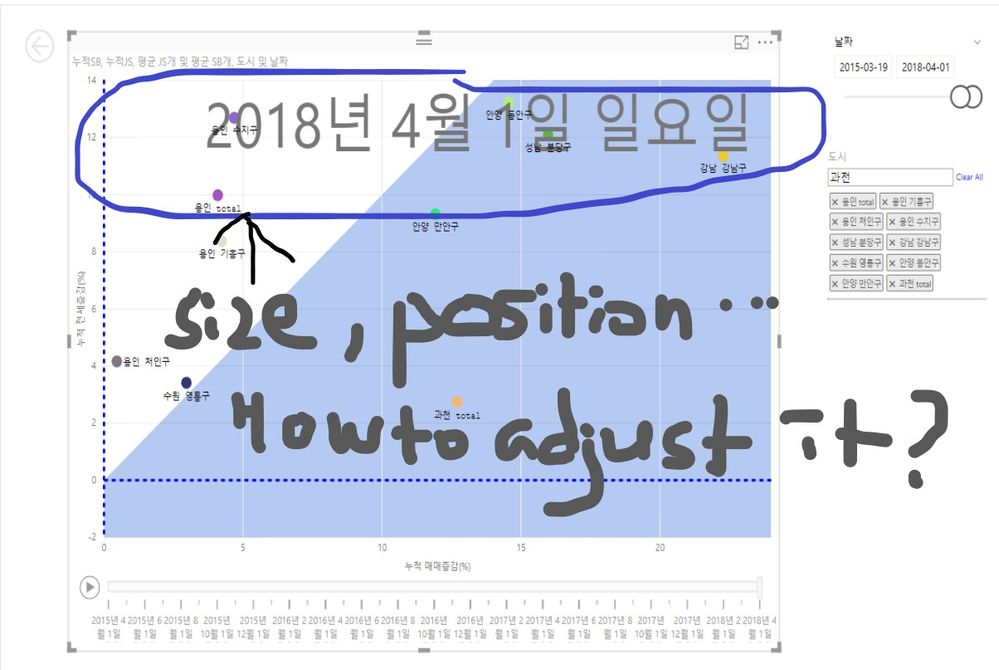Fabric Data Days starts November 4th!
Advance your Data & AI career with 50 days of live learning, dataviz contests, hands-on challenges, study groups & certifications and more!
Get registered- Power BI forums
- Get Help with Power BI
- Desktop
- Service
- Report Server
- Power Query
- Mobile Apps
- Developer
- DAX Commands and Tips
- Custom Visuals Development Discussion
- Health and Life Sciences
- Power BI Spanish forums
- Translated Spanish Desktop
- Training and Consulting
- Instructor Led Training
- Dashboard in a Day for Women, by Women
- Galleries
- Data Stories Gallery
- Themes Gallery
- Contests Gallery
- Quick Measures Gallery
- Visual Calculations Gallery
- Notebook Gallery
- Translytical Task Flow Gallery
- TMDL Gallery
- R Script Showcase
- Webinars and Video Gallery
- Ideas
- Custom Visuals Ideas (read-only)
- Issues
- Issues
- Events
- Upcoming Events
Get Fabric Certified for FREE during Fabric Data Days. Don't miss your chance! Learn more
- Power BI forums
- Forums
- Get Help with Power BI
- Desktop
- scatter chart with Play axis question
- Subscribe to RSS Feed
- Mark Topic as New
- Mark Topic as Read
- Float this Topic for Current User
- Bookmark
- Subscribe
- Printer Friendly Page
- Mark as New
- Bookmark
- Subscribe
- Mute
- Subscribe to RSS Feed
- Permalink
- Report Inappropriate Content
- Mark as New
- Bookmark
- Subscribe
- Mute
- Subscribe to RSS Feed
- Permalink
- Report Inappropriate Content
I don't think there is a way to change.
However, you can use other type of scatter chart, e.g. Enhanced Scatter
And then use Play Axis (Dynamic Slicer) to do the animation part.
You can download both apps from 'marketplace'.
Thanks,
Yemeng
- Mark as New
- Bookmark
- Subscribe
- Mute
- Subscribe to RSS Feed
- Permalink
- Report Inappropriate Content
I don't think there is a way to change.
However, you can use other type of scatter chart, e.g. Enhanced Scatter
And then use Play Axis (Dynamic Slicer) to do the animation part.
You can download both apps from 'marketplace'.
Thanks,
Yemeng
- Mark as New
- Bookmark
- Subscribe
- Mute
- Subscribe to RSS Feed
- Permalink
- Report Inappropriate Content
Good idea, but doesn't solve my situation because the enhanced scatter visual changes the x-y min-max ranges in each year. Hard setting the ranges doesn't work in my case because the x-y ranges need to dynamically respond to filters set by users. The standard Scatter visual sets the x-y min-max range appropriately after the filters are set and before the animation begins so everything works nice and smooth. My only issue with the standard Scatter visual is that I have yet to find a way to set the begin date ( it always defaults to the last date)
- Mark as New
- Bookmark
- Subscribe
- Mute
- Subscribe to RSS Feed
- Permalink
- Report Inappropriate Content
I am not understanding the response so I have the same question when using action
The label for the action axis shows up in the upper right - Any way to move that ?
The colors can be set without action axis data, but as soon as the action axis is added, the colors revert to a default. When you delete the action axis, it returns. Any way to preserve the color ?
Thanks
- Mark as New
- Bookmark
- Subscribe
- Mute
- Subscribe to RSS Feed
- Permalink
- Report Inappropriate Content
Thanks for your message and I'm happy to test them to solve my project.
I'll try to do that.
Have a good day!
Thank you...^^
Sungbok Baek
Helpful resources

Fabric Data Days
Advance your Data & AI career with 50 days of live learning, contests, hands-on challenges, study groups & certifications and more!

Power BI Monthly Update - October 2025
Check out the October 2025 Power BI update to learn about new features.

| User | Count |
|---|---|
| 87 | |
| 49 | |
| 36 | |
| 31 | |
| 30 |